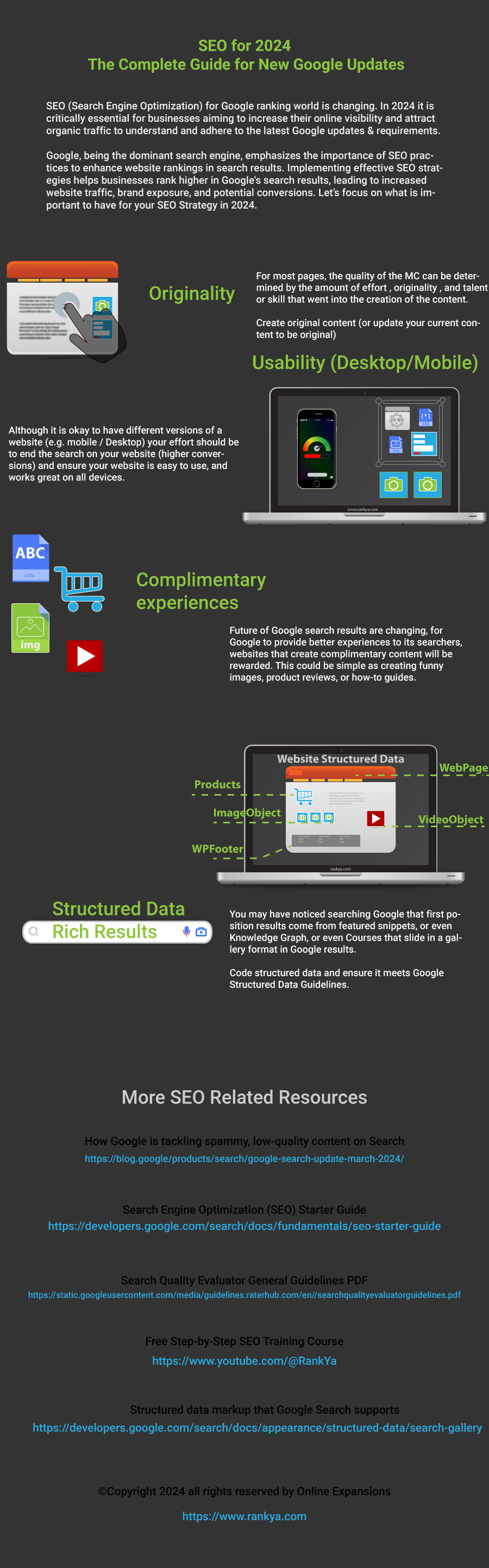Keeping up with the latest Google updates is crucial for individuals and businesses alike, especially the latest March 2024 update. Although Google frequently updates its algorithms, this latest 2024 update is a major core update focusing on Quality and Spam policies impacting search engine rankings, website traffic, and overall online visibility for most websites who fail to adhere to the guidelines.
Note: all of the latest Google updates are built on previous updates, basically, when there is a need for tweaking their algorithms to bring out quality results, they update the code.
Latest March 2024 core update is a game changer, and staying informed about SEO and Google updates helps maintain website competitiveness, ensures compliance with search engine guidelines, maximizes engagement and opportunities for reaching target audiences effectively.
Video Lesson for 2024 Search Engine Optimization (SEO) Changes
SEO Changes for 2024 > Originality
Everything placed on a URL is evaluated for originality (text, images, PDFs, videos etc.).
RankYa SEO Tip: ensure that your website content is originally created. If anything start by ensuring you update thin content and also replace any stock image/s part of your website that Google can also find on other websites.
SEO Changes for 2024 > Usability
Everything touched and user-interaction is calculated by Google rankings for understanding how people experience landing pages. Improving the website usability involves complex techniques and testing.
RankYa SEO Tip: at minimum ensure that your website is simple to navigate through without overwhelming the visitor. Use web page design elements on the Main Content area to include enough paddings/margins to improve readability. Consider using Semantically Developed Themes that have less complex DOM calculations.
SEO Changes for 2024 > Complimentary Experiences
Today in 2024, Google is moving away from the typical ways of doing business when it comes to Google ranking calculations. Meaning, tracking user-visit-duration and bounce rates as well as their search history, Google can determine the fact people want much more than visiting the good old Product Pages (or LocalBusiness Websites). Instead, people want more engaging and enriched experiences such as read the Product Reviews, find out how-to guides or Product Manuals etc. etc.
RankYa SEO Tip: it matters not the type of business website you are operating, you can find content ideas that can be added as complimentary content. Do it now and be in the front of competitor website.
SEO Changes for 2024 > Structured Data Rich Results
Long ago, when Schema Markup was gaining popularity and RankYa creating how-to add Schema Markup to websites tutorials, Google did not even support Structured Data. But now in 2024, you can see that the results and screen real estate in SERP is changing drastically. You have “Featured Snippets, Review or Product Gallery or People Also Asked Feature” all of which are part of Structured Data Google supports called “Rich Results”.
 RankYa SEO Tip: do not use Plugins or Apps to insert Schema Markup Structured Data for Rich Results on your website. Instead invest in coding Structured Data whenever you can. Why? Because each Schema can extend everything else on your website as well as each Schema can support meaning of itemtypes of each Schema. For example: ContactPage Schema with AboutPage or ProfilePage tells Google “hey this is the contact information of this business (or Person)”. All of which allows Google to better understand the website content.
RankYa SEO Tip: do not use Plugins or Apps to insert Schema Markup Structured Data for Rich Results on your website. Instead invest in coding Structured Data whenever you can. Why? Because each Schema can extend everything else on your website as well as each Schema can support meaning of itemtypes of each Schema. For example: ContactPage Schema with AboutPage or ProfilePage tells Google “hey this is the contact information of this business (or Person)”. All of which allows Google to better understand the website content.
Download .PDF Version
SEO for 2024 PDF