The Google Business Profile (formerly Google My Business) verification process has new options in 2024. It is important to verify your business because this will ensure ownership, and also only authorized representatives are able to create and manage google business profiles. I’m creating an updated 2024 guide to verify your business:
How-to Get Your Business Verified on Google
To ensure your business verification is process goes smooth and is approved. Make sure your main Google account contains important information about you. Because Google Business Profile support team will match details you’ll provide for verification. As with all Google products, simply do the right thing and strictly adhere to Google’s business profile guidelines
Video Tutorial for Verifying a Google Business Profile
Login to Google. Then visit Google Business Profile Manager and select the business you want verified. 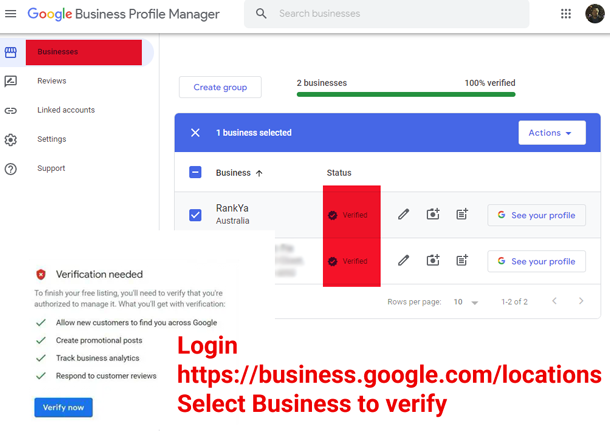
Table of Contents – Quick Links
- Google Business Profile Verification Methods
- Verify Your Listing by Phone (Call or SMS Text)
- Verify Your Listing by Video Verification
- Verify Your Listing by Postal Verification
- Verify Your Listing by Email Verification
- How Long Does Verification Take?
- What To Do If Verification is Unsuccessful
- What Happens After Verification?
Google Business Profile Verification Methods
When you have claimed and set up your listing, Google will allow you to verify your business details. There are different verification methods to choose from:
- Instant Verification
- Phone Verification (Call or Text)
- Video Verification
- Postal Mail Verification
- Email Verification
Verify Your Listing by Phone (Call or SMS Text)
- Sign in to your Google Business Profile
- Choose the location you wish to verify (if multiple locations)
- Click the Verify now button
- Enter Phone Number > Select Call or Text option
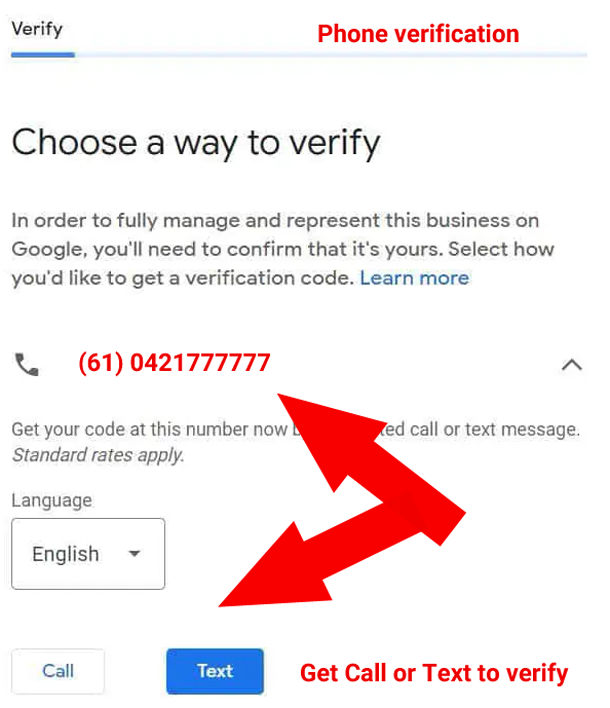
Verify Your Listing by Video Verification
- Sign in to your Google Business Profile
- Choose the location you wish to verify (if multiple locations)
- Click the Verify now button
- Select Video Verification option
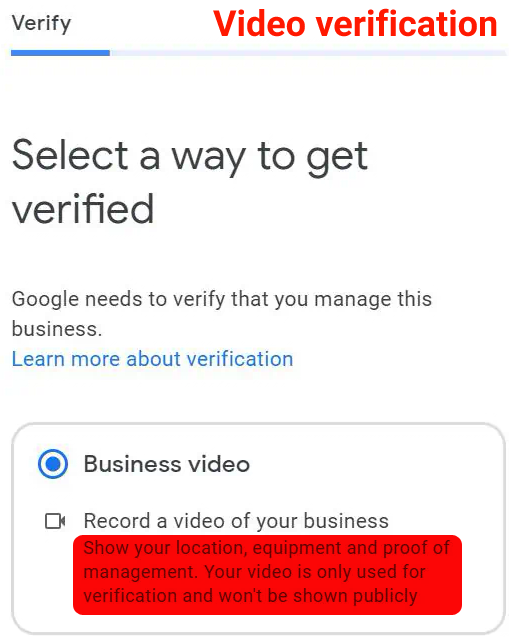 Then follow the prompts to upload video.
Then follow the prompts to upload video. 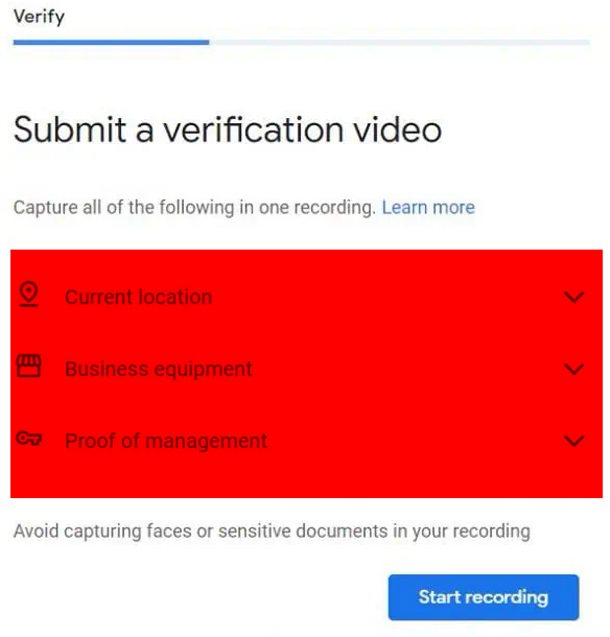 You can manage all video verifications in the future in your Google Account.
You can manage all video verifications in the future in your Google Account.
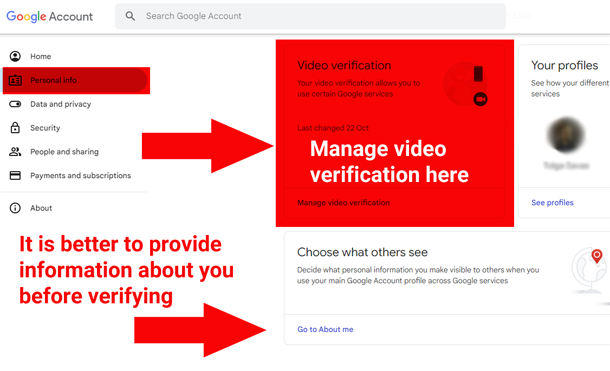
Verify Your Listing by Postal Mail Verification
- Sign in to your Google Business Profile
- Choose the location you wish to verify (if multiple locations)
- Click the Verify now button
- Select Postal Mail Verification option
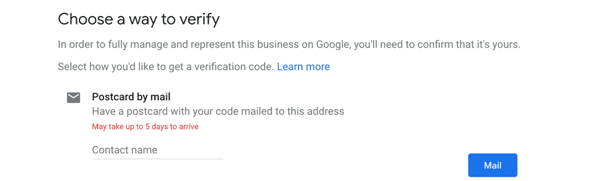
Verify Your Listing by Email Verification
- Sign in to your Google Business Profile
- Choose the location you wish to verify (if multiple locations)
- Click the Verify now button
- Select Email Verification option
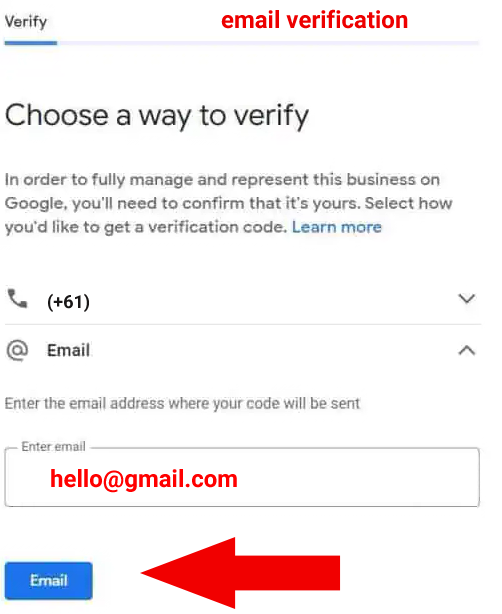
How Long Does Verification Take?
Depending on the type of verification method you’ve chosen, it may be instant or it make take couple of weeks to be verified.
What To Do If Verification is Unsuccessful?
You can re-start the verification process, or even contact Google Business support. 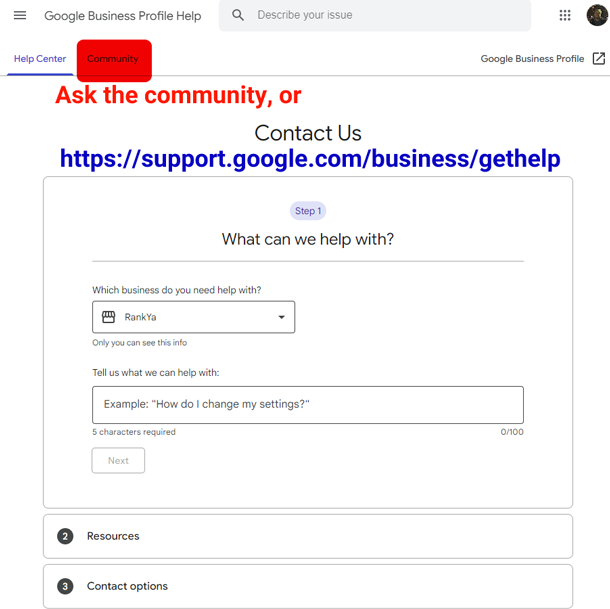
What Happens After Verification?
Once your business details has been verified, Google algorithms will help your business become discoverable in search and Google Maps more prominently. Furthermore, using RankYa’s proven and easy to use optimization techniques, you can ensure your business outperforms your competitors in Google products.
