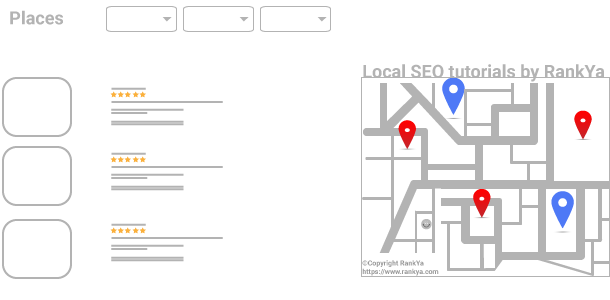A well-optimized Google Business Profile increases your chances of appearing in local search results as well as Google Maps, improving your visibility to potential customers. In fact, with all the latest changes Google has made now means that you have to use Google Business Profiles, or else, you’ll get less traffic as a result less business. Let’s change that.
Video Tutorial Showing Google Business Profile Optimization + Local SEO 2024
Video Tutorial Showing Local SEO Mastery Tutorials + Google Business Profile Optimization
Why Optimize for Google Business Profile and Local Listing?
Google in 2024 basically forced the hands of small business community with its latest algorithm updates to now use Google Business Profile. The main reason is to counteract the rise of AI generated content (no Artificial intelligence (AI) can verify, manage Google Products) including Microsoft CoPilot which has seen Bing get higher volume of searches in 2024.
The good news is, RankYa is here to provide you with the necessary optimization insights for your local business to take advantage of all these changes and supercharge your business website results.
Unlike other so called Local SEO pexperts: RankYa has always shared SEO techniques within Google’s strict guidelines. All insights are learnt through first hand testing and years of experience. Accordingly, optimizing your Google Business Profile with these insights you’ll be able to enjoy:
Increased Trust
A complete and accurate profile with positive reviews builds trust with your potential customers, encouraging them to engage with your business more so than others.
Improved Engagement
Engaging content such as photos, videos, posts, offers, calls, chats and updates can attract more clicks, calls, and visits to your business.
Video Tutorial Showing How-to Activate The Chat Feature
Better Customer Insights
Google provides analytics (at minimum use Search Console) on how users interact with your business profile, offering valuable insights to optimize your marketing strategies further.
Competitive Advantage
What if your competitor is optimizing their website for keywords (local intent, location intent etc.) couple that with Google Ads location extensions can mean they outperform your local business. Using RankYa Google optimization mastery techniques, you can set your business apart from competitors and attract more customers to choose your business over theirs.
How Google Determines Local Ranking
Local results are based primarily on relevance, distance (for example: if Location sharing is turned on the smartphone, where is searcher’s location?), and prominence. A combination of these factors along with business’s online digital footprint helps Google find the best match for users search query.
Prominence: refers to how well known a business is. Some places are more prominent in the offline world, and search results try to reflect this in local ranking. Learn more here: how to improve your local ranking on Google.
Additional Insights
Consider these additional insights when optimizing your business profile. Physical Business Address if people visit your business premise. Do NOT include business address if operating serviced based mobile business.
Phone Number: Use the number that people can call you (if multiple phone numbers, use Structured Data as well). Enabled Google Ads call extension.
Business Name: if you have a website use HTML
meta itemprop="name" content="Your Business Name"
Opening Hours Specification: 24-hour format or in the AM/PM (if service is 24 hours use Structured Data as well ( “opens”: “00:00”, “closes”: “23:59”)).
Category: Choose the most specific category relevant to your business. Although you can now have additional categories, the more relevant and specific the category is, better it is for Google search results ranking.
Offers: optional offers what your business has to offer, create one if you do not use it as of yet.
Business Description: Provide relevant and useful information for your products and services. Use 250 character space for main business description as that will show in Google Knowledge Graph Panel without user clicking to show “more”. You can add additional details (past 250 characters space) such as mission statement and call to action.
Q&A feature to include frequently asked questions (note in 2024, this is different to Messages > Chat frequently asked questions). You can use email notifications, or choose faster way to engage by installing Google Maps on Smartphone and enable notification for prompt communication. You can create Q&A yourself (for example: Is there parking available at your office? How long does the service take?).
Upvote customer interactions
Logo: square works better
Cover Photo: (1:1 aspect ratio) recommended size minimum 720 px tall, 720 px wide. The one you want Google to show in Search and Maps about your business. Landscape orientation works better than square images.
Customer photos? Double check business profile photos, because customers can also upload photos.
Additional Business Photos: guidelines differ for hybrid service based businesses compared to customer facing businesses (interior exterior, staff members, before after photos of work completed, important landmarks nearby to find your local business, your services, your products) to allow customer to get familiar with, or find your business. Upload only quality photos that are easy to understand, well-lit, no childish filters. Photo Guidelines:
- Format:JPG or PNG
- Size:Between 10 KB and 5 MB.
- Recommended resolution: 720 px tall, 720 px wide (max 3000px by 3000px).
- Minimum resolution: 250 px tall, 250 px wide.
- Quality:The photo should be in focus and well lit, and have no significant alterations or excessive use of filters. In other words, the image should represent reality.
Videos: video marketing can be part of all local business marketing. Tell your story and engage with your audience along their search, research, compare, buy cycles. Video guidelines:
- Duration: Up to 30 seconds long
- File size: Up to 75 MB
- Resolution: 720p or higher (HD 1080 or 4K to target Google TV audience as well)
360 Degree Virtual Tour for Street View to showcase your business inside-out (requires Google-approved photographer (available in certain areas, check your account for this option)).
Posts: keep it short, don’t write articles for SEO like some gurus suggest. Include original content and images when posting. Test different Call to Actions. Do not use phone number in your post.
Stats for Google Products
- Google Maps now has 1 billion+ monthly users.
- Google now processes over 40,000 search queries every second on average
- YouTube has over 2.5 billion monthly active users
And RankYa shows you how to use and take better advantage of Google.