Time has come for your business website to dominate Google rankings all around. Google Maps? Check. Google Web Search Local Business Listing? Check. Typical Google Web Search Ranking? Check.
Google Maps Ranking Factors
It really doesn’t matter which Google product you want higher rankings for, be it Google Web Search, Google Image Search, or Google Maps search. Core search engine optimization techniques are always the same. However, since Google Maps ranking include other factors for ranking calculation such as searcher’s physical location, keywords and Knowledge Graph Google has built for its Google My Business listing are all important.
This creates a great opportunity for local businesses whose livelihood depend on Google search results to bring-in consistent website traffic. Hence to achieve higher ranking and promote your business on Google including Google Maps, you can influence the position of rank as I will detail them in a simple to use manner like so:
Include Local Business Schema Markup on Your Website
Here’s an example JSON-LD Structured Data Markup for Local Business’s which you can change and build upon. All you have to do is change the details to match your local business information. Then, simply copy paste in to your website code.
<script type="application/ld+json"> {
"@context": "https://schema.org",
"@type": "LocalBusiness",
"additionalType": "https://schema.org/ChangeThisIFAdditionalTypeisAvailable",
"name": "Your Business Name Goes Here",
"url": "https://www.yourSiteDomain.com/",
"image": "https://www.yourSiteDomain.com/brandLogoURL.png",
"description": "description of your business, include keywords for location and important search terms",
"email": "info@sample.com",
"priceRange": "$$-$$$",
"telephone": "+1-123-123-5865",
"hasMap": "https://g.page/IncludeGoogleMapURL",
"sameAs": [ "https://www.facebook.com/yourfbpageurl/",
"https://twitter.com/yourtwitterurl",
"https://pinterest.com/pinterestURL/",
"https://www.instagram.com/InstagramURL"
],
"logo": {
"@type": "ImageObject",
"url": "https://www.yourSiteDomain.com/brandLogoURL.png",
"width": 250,
"height": 180
},
"address": [{
"@type": "PostalAddress",
"streetAddress": "123 EnterStreet Details",
"addressLocality": "EnterCity",
"addressRegion": "EnterRegion",
"postalCode": "EnterPostCode",
"addressCountry": "Enter or change country e.g. United States"
}],
"contactPoint" : [{
"@type" : "ContactPoint",
"telephone" : "+1-123-123-123",
"contactType" : "customer service"
}],
"geo": {
"@type": "GeoCoordinates",
"latitude": "10.741895",
"longitude": "-13.989308"
},
"openingHoursSpecification": [{
"@type": "OpeningHoursSpecification",
"dayOfWeek": [
"Monday",
"Tuesday",
"Wednesday",
"Thursday",
"Friday"
],
"opens": "08:30",
"closes": "17:00"
},
{
"@type": "OpeningHoursSpecification",
"dayOfWeek": [
"Saturday"
],
"opens": "09:00",
"closes": "16:00"
}
]
}
</script>
additionalType of Local Business
 Also, keep in mind that you can include additionalType only if appropriate. For example: you can branch out to More Specific Types of Local Business. Simply visit schema.org and scroll down the bottom of the page to select more More specific Types. If there is not specific type, you can ignore adding additionalType markup by simply deleting the entire line from above where it says: ChangeThisIFAdditionalTypeisAvailable
Also, keep in mind that you can include additionalType only if appropriate. For example: you can branch out to More Specific Types of Local Business. Simply visit schema.org and scroll down the bottom of the page to select more More specific Types. If there is not specific type, you can ignore adding additionalType markup by simply deleting the entire line from above where it says: ChangeThisIFAdditionalTypeisAvailable
Get Google My Business Listing and Verify Ownership
Since its free to use, create Google My Business Listing and verify ownership. When you do, provide as much and as distinct information about your Local Business including photos which can detail your important keywords. Let’s imagine that ranking for WordPress Development Company in Melbourne was important. Then, photo file names can be optimized like this:
- WordPress-Development-company-in-Melbourne.jpg although not required for ranking in Google Maps, its always smarter to attach digital information to images before you upload them. Here’s advanced image optimization techniques by RankYa
Since Google Ads customers can also advertise to show ads for Google Map users. Today, Google is heavily promoting the use of Google My Business listings. Google Ads customers should use Location Extension. For organic rankings, simply attend to full search engine optimization of your website. Particularly focusing on page load improvements.
Ranking in Google Local Business Results Will Help Rank in Google Maps As Well
As I’ve mentioned throughout RankYa website, core search engine optimization ranking factors haven’t changed at all apart from the importance of page load times and mobile usability requirements.
All websites must still be fully optimized according to Google Guidelines. Below is an image which details on page search engine optimization for Local Business SEO including Ranking formulas brought to you by RankYa.
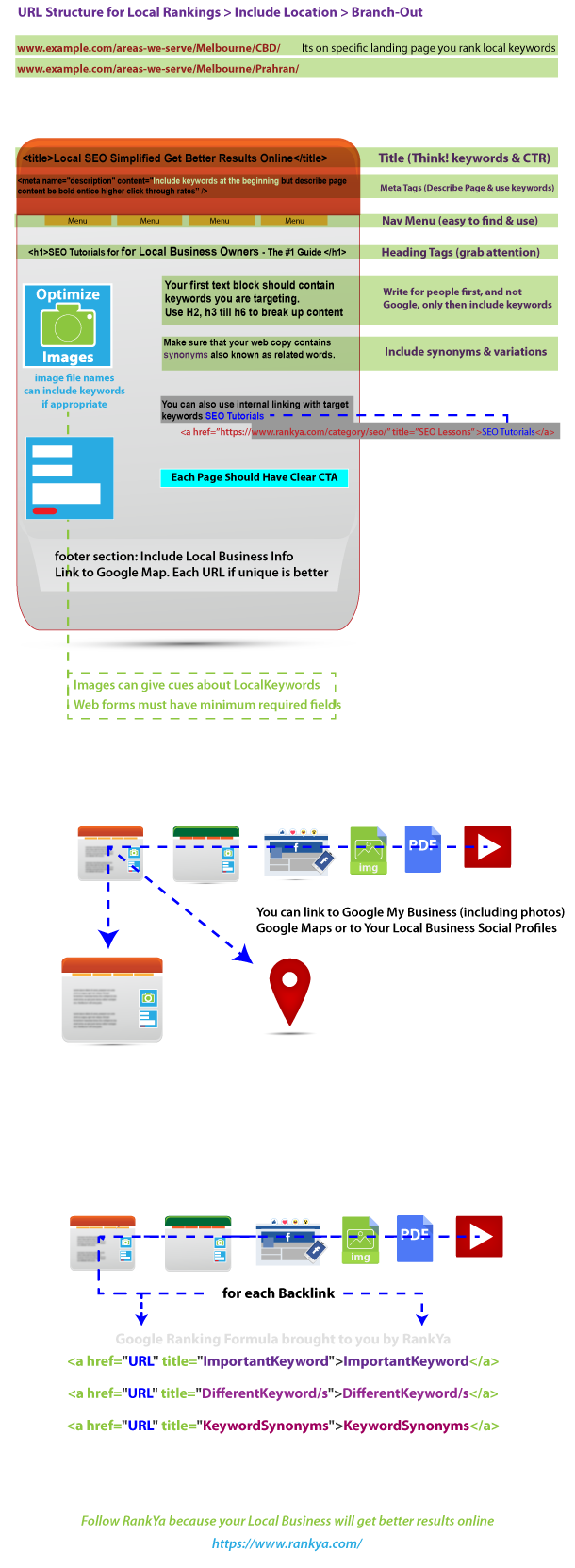 You can download PDF version here
You can download PDF version here
Get Reviews on Google
Reviews not only will help for Google rankings (Google Maps and Google My Business), it will also help increase conversion rates because of the social proof factor. Google encourages business owners to get reviews on Google. Remember Google has strict guidelines for getting reviews (learn more here Maps User Contributed Content Policy Help) and the best way to get them is to create and share a link How to Create a link for Customers to Write Reviews Google Maps Platform
Video Tutorial for Ranking Higher on Google Maps
Embed a Google Map on Your Website
Google Maps embedded can be part of your website, connecting all business information on your website to your Google Map details. However, since Core Web Vitals want fast loading sites, embed Google Maps on specific pages (perhaps Contact Page) instead of throughout your entire website.
Optimize Your Business Description on Internet
Content marketing, particularly blogging should be part of your business growth. Knowing that Google search engine algorithms traverse the internet following links will come across content you created. Since each content you create will have links within, when shared, these become backlinks.
Meaning, whenever you create sharable content, include your business details prominently as well as keywords. For each external profile you create for your local business, include unique information. Never hire poor quality Local SEO Service providers who usually spam or create many online profiles without knowing what it really takes for Google Maps ranking. For each profile you create:
- Local business phone number with country and area code
- Photos which further reinforce relevance using keywords within file names
- Use address specific to your business
- Use industry specific keywords you want to rank for in Google Maps
- Use location related keywords (suburb, city, country)
- On each external site where you are in control of content, change textual description about your business so that each external site has unique information as possible
Video Tutorial Showing How to Rank in Google Local Business Results
Are there more techniques for ranking in Google Maps? Yes, but the above is good enough for you to dominate Google all around Maps, Google My Business, Local Business Listing, search queries with local intent. Now you know. But if you want more come back later and visit How to rank local businesses in Google
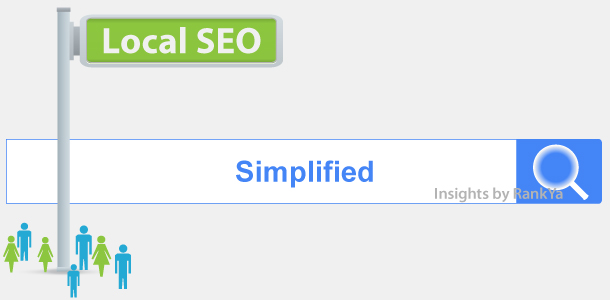
Check out the latest post about ranking in Google Maps here note that we’ve shared some trade secrets that we haven’t shared before