What if you could rank your YouTube videos almost instantly as soon as you publish your YouTube videos? Would that be useful for your YouTube channel? I hear ya say “YES”. Let’s get right in to it, and learn what it really takes to rank YouTube video fast.
How Not to Rank YouTube Videos Quickly
If others confused you about YouTube video ranking by advising you to focus your attention towards things like:
- Social Bookmarking for the sake of higher video rankings
- Using YouTube Video Ranking Software
- Keyword stuff video description and tags
- Get many backlinks for your videos
Make sure that you use none of the above video ranking techniques when you want to master how to rank YouTube videos fast. Because most of the above methods are against YouTube Spam, deceptive practices, & scams policies. Furthermore, why would anyone want to spam YouTube when you don’t need to to achieve quick video ranking results. Instead, let us now learn what truly matters for your YouTube success.
Video Tutorial Explaining How to Rank YouTube Videos Instantly
Do This Before Creating YouTube Videos
Many YouTubers still do not know anything about targeting keywords properly. Meaning, although you can create a video about any topic (including rant and rave) doesn’t mean you should. Instead before you even begin video creation, identify keywords people are actually searching for.
Because its smart to begin building your YouTube channel and subscriber base by learning to select keywords first and then create videos according to those keywords. This will ensure that your channel gets consistent visitors and people searching YouTube can find your videos on YouTube.
Ranking YouTube Videos Fast Begin With Selecting the Right Keywords
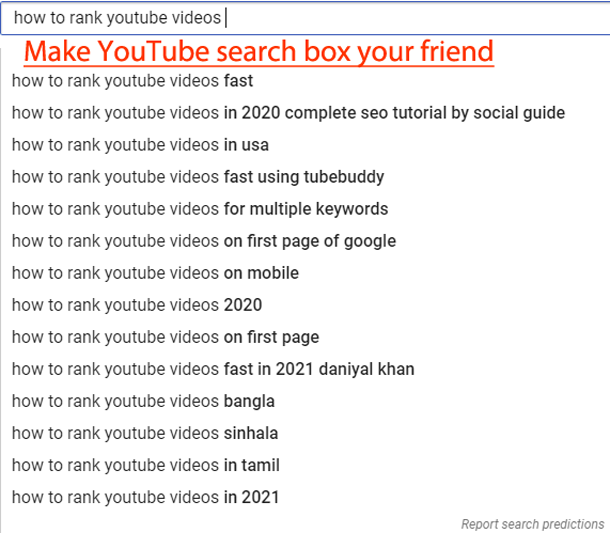
YouTube Search Terms with Long Tailed Keywords
In terms of video SEO, long tailed keywords are those made up of 3 or more words. The longer the keyword patterns people on YouTube are searching for, easier they are to target and rank fast.
YouTube Search Terms with Date Based Intent
Search queries with date based patterns are usually very easy to rank as well, because, either not many YouTube Creators are targeting them, or, those who were ranking for previous date ranges haven’t updated their videos allowing you to out-rank them quickly and easily.
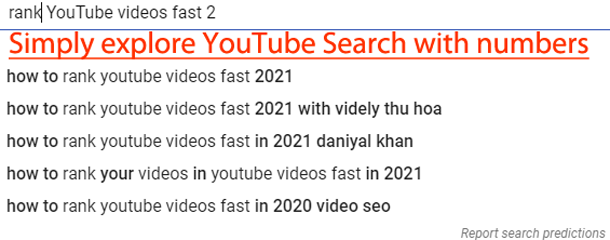
In this example, you can see that others are searching Year based search, this is a gold mine for ranking YouTube videos fast. Seriously, you can get top rankings instantly using these technique. Try it and you’ll see.
What Else Can We Learn from These YouTube Search Results?
Its clearly evident that the although engagement metrics are counted for ranking videos, video view count isn’t as important as other video optimization and ranking factors. Because YouTube algorithms can rank your videos that have no views when you target the right keywords coupled with video optimization.
Mind you, although these sample target keywords may not be searched in high volumes, nonetheless they are searched. This means, free traffic for your YouTube videos.
Naming Video Files Before Uploading to YouTube
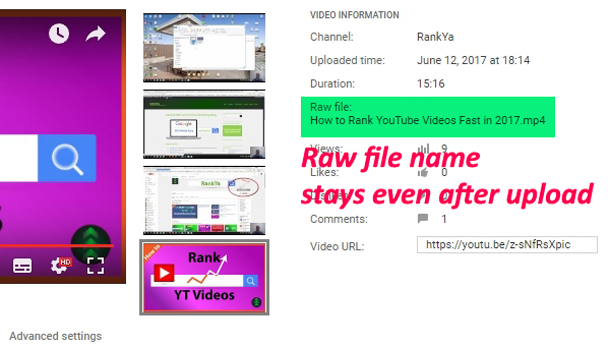
Honestly, I don’t know to what extent does Raw File name of your videos help influence YouTube video rankings. But if the raw file name is kept by YouTube platform, then by all means, use your target keywords when naming your video file before you upload them to your YouTube channel. Because search engines need to rely on all the information for analysis.
YouTube Video Thumbnail Optimization
Although the option to include custom video thumbnail images won’t be available for new YouTube Creators without account verification. But when or if they are available for you to include on your videos, then make sure that you use keywords in the Video Thumbnail image file name as well. Because that’s only natural.
Another important factor that I found was that video thumbnails that have sharp or gradient colors with large text in the middle standout in YouTube search results. That means video thumbnails can be used to entice searchers to click on the thumbnail.
Video Title Including Keywords
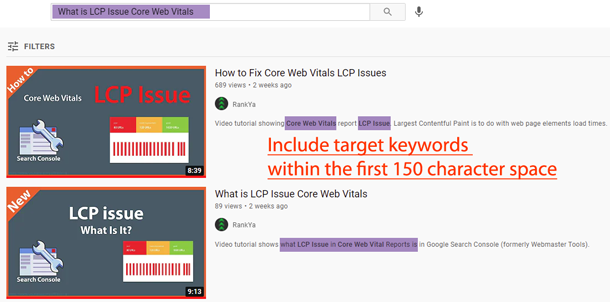
Take a look at the sample results, I’ve created couple of videos using these same techniques as you are learning from. I dominate both 1st and 2nd position. That’s not bad considering I am competition with Google Search Central and many so called Video SEO experts.
YouTube suggests to make effective thumbnails and titles because titles are searchable. Just that fact should tell you how important video titles are.
Also, from RankYa’s own tests I can confidently tell you that each word placed on the video title affects ranking results. Unlike creating Titles for web page search engine optimization, I would encourage you to include keywords precisely (in the order that you are targeting them) for your YouTube videos. You can’t ignore Title of the video.
Thumbnails and titles are usually the first thing viewers see when browsing on YouTube and an important piece of your video’s metadata. Source: YouTube Help Section
Here’s How to Better Optimize YouTube Video Description
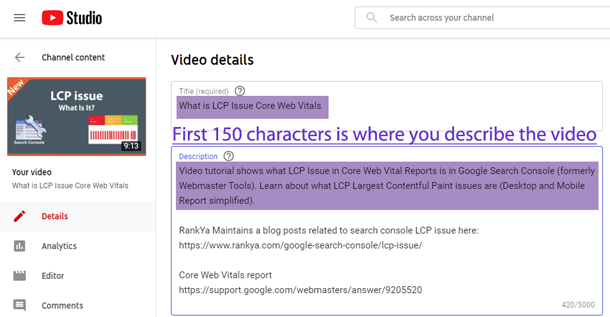 Think of video descriptions having two distinct parts. First is the initial 150 character space which is shown in YouTube search results. The second part is hidden unless the viewer presses on the “Show More” button.
Think of video descriptions having two distinct parts. First is the initial 150 character space which is shown in YouTube search results. The second part is hidden unless the viewer presses on the “Show More” button.
YouTube is one of the largest search engines in the world. And writing descriptions with keywords can help viewers find your videos more easily through search. Source: YouTube Creator Academy write smart descriptions
It should be clear by now that video descriptions plays a part by providing better user experience to YouTube community. That also means that when you as the YouTube Content Creator looking for ways to rank YouTube videos fast, you need to use all the available options.
Remember that most people don’t understand algorithms Google uses when matching search queries to videos, but the reality is, computer algorithms need to rely on the very technology that they are evaluating.
All this simply means that context including keywords must be thoroughly analyzed and matched by YouTube search engine and ranking calculations.
For Lighting Fast YouTube Ranking Optimize Video Description
- Describe the video context using keywords intelligently
- Do not spam YouTube video descriptions with keyword stuffing
- Include keywords you are targeting in a natural writing manner (you can also use related words, variations of the words and even synonyms)
- Sample Only: rank, ranking, rankings, fast, quick, instant, fastest, quickly, how to, ways for, YouTube, videos (any or all of which can be blended within the video description text). But I would need to make these keywords flow within sentences in a natural human readable manner.
- Include hyperlinks (with https: so they are clickable links) within the first 150 character space to related and complimentary videos on your channel. Also, deep within the description (as in after the first 150 character space), include at least another hyperlink to other relevant complimentary videos or websites (doesn’t have to be your own video or website)
- Use #Hashtags for branding purposes if you are working towards branding your name or business name online. For example, I use #RankYa within some of the video descriptions for RankYa videos
- Do not be like those who spam YouTube video descriptions with keyword spam or countless links to social profiles in hope people will follow. Instead, create engaging useful videos because that is the only way people will follow your YouTube channel
Video Tags are Keywords Which Assist in Video Discovery
Think of TAGS as keywords that are specific to your video, as these tags help search engines and people searching YouTube get a better idea as to what the video content is about, and to what other keywords the subject matter of the video is related to.
Separated by comma’s you can include a single word, or multiple keywords. Make sure the video tags work with Video Title, include at least 6 tags. Be specific when using them. Learn to use synonyms (similar words) within tags. For example: if I wanted to rank ‘SEO tutorials’ as my keywords, then, I could include words such as: training, tutorial, lesson helping algorithms make connections between words.
Linking to Newly Uploaded Videos from Related Videos
Unless the video you are wanting to rank in YouTube is your first ever video upload, you can find related videos on your channel. If you do have related videos grouped in Playlist, then you can go ahead and update the video description of previously uploaded video to include a hyperlink pointing to the video you are wanting to now rank higher. But make sure to provide textual information (usually the Video Title) around that hyperlink.
Following these insights so far will definitely allow you to get top video rankings fast. Having said that, depending on the competitiveness of your chosen keywords, your newly uploaded videos may linger below the first position of YouTube ranking results. If that’s the case, begin sharing your creation.
Sharing of Your Videos
YouTube is a community for visual people who are accustomed to sharing videos they find useful and interesting. New YouTube user interface and YouTube app on smartphones makes sharing and embedding of videos an easy process. That means, you do not need to wait for your viewers to start sharing your videos (especially if you are starting out on YouTube). After all, its your videos, so get the word out on your social profiles by sharing your own videos.
Encourage your friends (or even ask your friends for shout-outs) and get your family members to share your videos on their social profiles. If you are operating a website, then consider embedding your YouTube videos if you aren’t doing that already.
These are what I learnt over the years mastering YouTube video rankings. When I began on YouTube, it used to take hours to create just a single video because I was trying to simplify complex subjects such as SEO, Google Search Console, Web Development etc. And they were not even rendered in High Definition. But now in today’s YT world you can rank videos almost instantly and with less effort. Simply by following the very video ranking techniques RankYa uses and see the results for yourself.
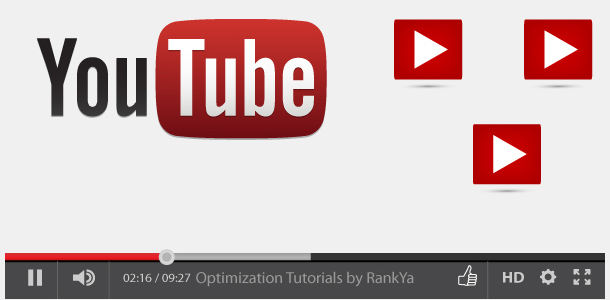

very nice information. i liked it and hope you will help us like this in future.
Ranking in YouTube has two factors, one you can control and the other is automatically decided by YouTube ranking algorithms (e.g. watch time, user interactions etc.). Therefore, the techniques outlined are very important because without using them YouTube algorithms find it hard to understand what a particular video is about.
Nice post sir for ranking YouTube videos higher in search results
Nice article
very very nice and high ranking website
Any Software suggestion for youtube ranking and how to get video backlinks?
Hello Macys, I do not follow other peoples suggestions when it comes to software for YouTube rankings and getting backlinks for videos. Instead, simply follow the insights for ranking YouTube videos quickly as outlined on RankYa website. Basically, creating videos that are of use or interesting as well as optimizing the videos as detailed will always result in better video rankings.
Hello Macys
I highly recommend using these techniques by RankYa, as it is the most powerful YouTube ranking techniques without spamming YouTube. Create perfect titles, descriptions and optimization for your YouTube videos and rank your them to page #1 of YouTube easier
Thanks for stopping by and confirming the usefulness of RankYa video tutorials, particularly for how to rank faster on YouTube search. Also, check out one of the most useful insights for ranking in Google Local business results.
I am sure these techniques cannot rank medium to high competitive key. I would like you to do that with this method.
These methods will work and needs to be followed regardless of the keywords competitiveness, because these are the YouTube ranking techniques, if the keywords are highly competitive, then surely there needs to be bit more work, but even to rank highly competitive keywords, the long tailed (with lesser competition) should be targeted. This is true both for YouTube video rankings as well as #Google Web Search organic rankings. Basically, for highly competitive keywords, same principles apply coupled with content marketing (there is no other way to rank in Google or YouTube organically).