Don’t be mislead by the blog post being named as Creating Web Page Titles for SEO, because, HTML Titles are part of w3 standards as opposed to creating and using them for SEO purposes only.
What is HTML TITLE Element?
The title of a document is specified by the TITLE element. The TITLE element should occur in the HEAD of the document. There may only be one title in any document. It should identify the content of the document in a fairly wide context. Every HTML document must have a TITLE element in the HEAD section. Reference
HTML Title Element looks like the below example, and you can only have 1 TITLE Element per your landing page. And you place the Title element somewhere inside the head portion of an HTML Document
<head><title>This is a Title Element for your Web Page</title></head>
What is TITLE Attribute?
Title attributes on the other hand are different, you use them on various tags throughout your HTML documents. Unlike the Title element (which provides information about an entire document) the title attributes can be used on number of different HTML tags.
Values within the title attribute may be rendered by user agents (search engines) in a variety of ways. But above all else, they provide tooltip cues for better usability, as a result, they are always better for accessibility.
Title Attribute Examples
<h1 title="SEO Tutorials">SEO Tutorials</h1>
<a title="SEO Course Category" href="https://www.rankya.com/category/free-seo-course/">Free SEO Course</a>
<img src="https://www.rankya.com/wp-content/uploads/2015/03/rankya_seo_and_online_marketing_blog_introduction_image.jpg" alt="RankYa SEO and Online Marketing Blog Introduction Image" title="Be First in Search Engine Results Page" />
Title Tag for SEO Only? Not Smart
As we can see the confusion some other so called SEO’s make, because TITLE element in HTML documents are part of W3 Standards, and its part of web accessibility which Google strongly supports. Here’s what Google recommends:
Making applications accessible not only ensures equal access to the roughly 1 billion people in the world with disabilities, but also benefits people without disabilities by allowing them to customize their experiences.
Title Tag Examples
Let’s see if you can figure out which pages these examples belong to:
<title>About Us Page for RankYa</title>
<title>Free Search Engine Optimization Course</title>
<title>Contact Details for RankYa</title>
<title>Free SEO Course Category</title>
Mistakes to Avoid When Creating SEO Title Tags
- Avoid choosing a title that has no relation to the content on the page
- Avoid using a single title tag across all of your site’s pages (or a large group of pages)
- Avoid keyword stuffing in your title tags
- Avoid including www.domain.com in all TITLES (ideal URLs are front-page, contact us page, about us page)
I see most websites keep using their domain name throughout all of their pages. That is never smart for search engine optimization because only certain pages can describe what your domain would stand for. For example: home page, about us page, contact us page, terms and conditions page, privacy policy page can have your domain in the Title element if you must, but the rest of your web pages should not (especially blog posts).
Another Example
If a web page was about “ABC Product Part Number 123” how can Title element be like this:
<title>ABC Product Part Number 123 www.sampledomain.com</title>
What relation would domain name have to that part number?
Most SEOs think that including the domain name in the HTML Title Element will magically let Google rank the website for all industry specific keywords.
You shouldn’t use domain names in your web page Titles like that when you want to see top Google rankings. Each non-related words you place in HTML Title element reduces the target words potency.
What is a Stop Word in a Title Tag?
Stop word in a title tag can be words such as “are” “for” “in” etc. These words can be used because it can provide a better user-experience and provide better meaning for your Title elements.Free SEO Course Category
Free SEO Course Category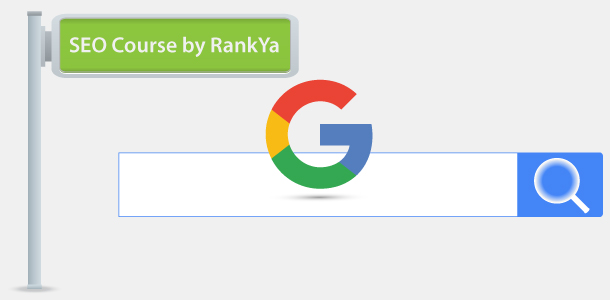
Bonjour Tolga, why you said that I can use stop word because it can provide a better meaning for my title element, but yoast plugin said that we have to avoid stop word.?
thanks