There are many ways you can improve the ranking for Local Business listing. It all starts with providing relevant information about your local business.
How to Google Local Business Results Ranking
What NOT TO DO When Optimizing for Higher Ranking of Local Business Listing
- Create low quality profiles on Local Directories in hope to manipulate Google PageRank
- Create low quality website for the sake of backlinks
- Get lots of backlinks from Web 2.0
- Create low quality Press Releases to obtain backlinks
- Get links from bad Social bookmarking sites
- Submit to free for all spammy Article directories
The reason I list these is because there are many local SEO service providers and even SEO guru’s who spam Google with local business citations etc. As if that’s gonna help.
Usually out of countries like India (or pretending to be from Melbourne Australia but still from India) will send out spam emails with claims such as “First Position Google Rankings Guaranteed” or “We Work for FREE Till We Rank Your Local Business Keywords in 1st Position”.
And unsuspecting business website owner thinking “WoW I want that too” will instead be penalized by Google. Mind you, right now Google is already penalizing websites who use such tactics with low-quality backlinks, worse part is, Google doesn’t even warn website owners because its all done algorithmically.
Did you now that ranking in Google Local Business Results is tied to everything else on your website (and online presence such as Social Media Profiles). That means, instead of backlinks or Google Map citations, first focus on improving website Page Experience and Mobile Usability.
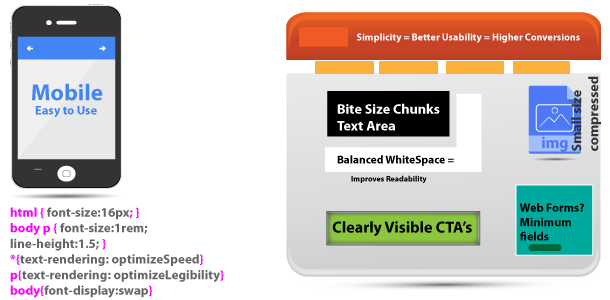
What Are Some of the Benefits of SEO for a Local Business
How are you driving website traffic right now? Because regardless of how you are doing that, benefits of SEO will reflect in everything you are currently doing online (including Google Ads spend) meaning, search engine optimizing your website will influence how people are finding you as well as how much you are spending with Google Ads as well.
Advantages of Google Rankings for Local Business Owners Include:
- Potential customers finding about your services and products
- Potential customers can learn about how to find, and get to your brick and mortar business
- Reaching a wider audience through online exposure
- Your competitors won’t get the upper hand
- Potential customers can get an idea of your business, as in, what to expect, prices for services or products, what other services you may offer, who they can contact, your local business opening hours and many other important information related to your local business
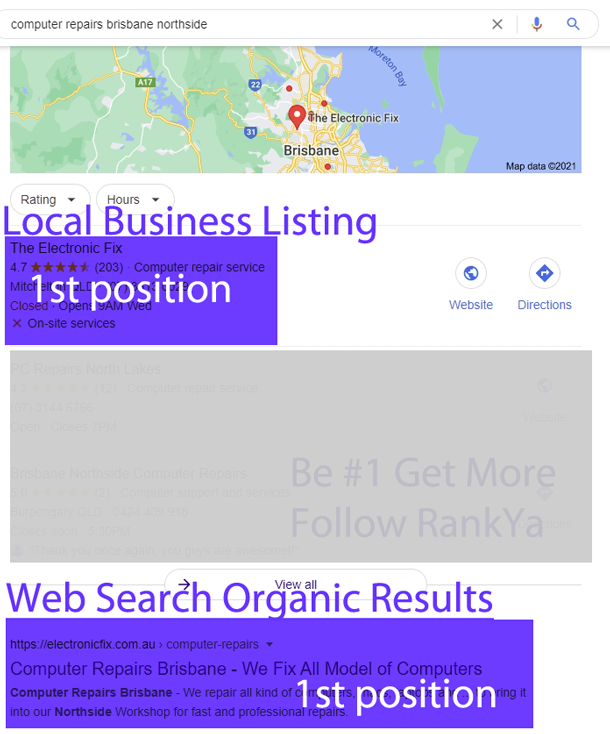
How to Rank in a Local Business Website in Google Search Results
First you fully optimize your website and landing pages. Work on On Page SEO and also provide cues such as business name, phone number, address as well as link out to your Google Map Listing. These are basics for ranking in Google (be it for Local Business Results or Web Search).
You Can Provide Company Details to Google Using Local Business Structured Data
<script type="application/ld+json"> {
"@context": "https://schema.org",
"@type": "LocalBusiness",
"name": "Your Business Name Goes Here",
"url": "https://www.yourSiteDomain.com/",
"image": "https://www.yourSiteDomain.com/brandLogoURL.png",
"description": "description of your business, include cues for your business location",
"email": "info@sample.com",
"priceRange": "$$, $$$$",
"telephone": "+1-123-123-5865",
"hasMap": "https://g.page/IncludeGoogleMapURL",
"sameAs": [ "https://www.facebook.com/yourfbpageurl/",
"https://twitter.com/yourtwitterurl",
"https://pinterest.com/pinterestURL/",
],
"logo": {
"@type": "ImageObject",
"url": "https://www.yourSiteDomain.com/brandLogoURL.png",
"width": 250,
"height": 180
},
"address": [{
"@type": "PostalAddress",
"streetAddress": "123 EnterStreet Details",
"addressLocality": "EnterCity",
"addressRegion": "EnterRegion",
"postalCode": "EnterPostCode",
"addressCountry": "Australia"
}],
"contactPoint" : [{
"@type" : "ContactPoint",
"telephone" : "+1-123-123-123",
"contactType" : "customer service"
}],
"geo": {
"@type": "GeoCoordinates",
"latitude": "10.741895",
"longitude": "-13.989308"
},
"openingHoursSpecification": [{
"@type": "OpeningHoursSpecification",
"dayOfWeek": [
"Monday",
"Tuesday",
"Wednesday",
"Thursday",
"Friday"
],
"opens": "08:30",
"closes": "17:00"
},
{
"@type": "OpeningHoursSpecification",
"dayOfWeek": [
"Saturday"
],
"opens": "09:00",
"closes": "16:00"
}
]
}
</script>
How to Get on Google My Business Listing for Your Local Business for FREE
Make sure you are logged in to your main Google Account, or signup for a Google Account if you don’t already use Google services. Then you will now need to signup for Google My Business Listing and then verify your local business. The process is quite simple. How-to Verify Your Local Business
Google Local Business Listing Compared to Brand Accounts
Because most businesses offer their services or products differently to one another, there are 2 distinct types of Google services, and each serve a particular purpose, and they are:
- Google My Business Listing: this is also tied to Google Maps. That means, improving the website and business presence online will also affect Google Map listing as well as Google Web Search Local Business Listing (for keywords with Local Intent, e.g. location related queries).
- You can also create and Manage your Brand Account for your business, this is ideal for businesses who are perhaps offering online businesses.
Ads for Quickly Ranking for Local Business Search Terms in Google
If you want, you can quickly show up keywords related to your local business by using Google Ads PPC Advertising. If you are using Google Ads, then you can link Google My Business with link Ads Account to your Google Business Listing so that you can take advantage of Location Extensions as well as other useful Google Ads features.
Location extensions can show your business information in various formats for mobile and desktop search, and your business can show on the Google Search Network, Display Network, and even on Google Maps.
- Google Search Network: On the Search Network, ads with location extensions can appear as a standard text ad with your location and phone number. On mobile, a clickable “Call” button may show in place of your phone number.
- Also on Google Search Network, Reviews from your Google My Business listings may appear in ads when location extensions are enabled. These Reviews are compiled from Google My Business listings with a minimum of 5 reviews, and an average of 3.5 stars.
- Google Search Network Partner Sites, like Google Maps: If you select to advertise with Google search partners, your ads with location extensions can appear on Google partner sites. Ads with location might show a map.
- Google Display Network: Your location extensions may show on sites and apps on the Display Network when people are near, or have demonstrated an interest in, your local area.
How to Optimize Google My Business Listing
Now that you got your Google My Business listing all setup, let’s learn more about how to rank higher in Google search results by providing as much details as possible to Google search engine.
Edit & Optimize Your Business Listing Details
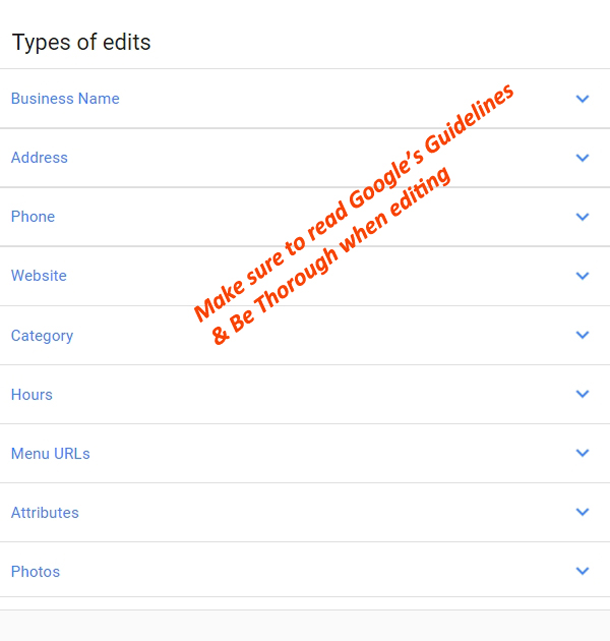 I am not going to cover each of the above settings, but rather just tell you this: when you edit your business profile on Google you need to be very thorough and not skip this process. For example: when choosing a business category select the most suitable one for your business. When adding local business Photos you should make sure to use image optimization for any images you upload on internet, as well as Business-specific photos when possible.
I am not going to cover each of the above settings, but rather just tell you this: when you edit your business profile on Google you need to be very thorough and not skip this process. For example: when choosing a business category select the most suitable one for your business. When adding local business Photos you should make sure to use image optimization for any images you upload on internet, as well as Business-specific photos when possible.
Link Back to Your Google My Business Profile
Links are an important ranking signal for everything Google. Did you know that you can link back to your photos of your business in Google My Business photos? In fact, you can link back to almost all parts of your Google My Business listing, reviews, photos, Google Map URL, Google My Business Share link option provides the link.
Get Reviews for Your Local Business
You probably already know the importance of Reviews for your business, but it is also very important for everything else that you do online including your Google Business Listing, as well as conversions. Google ranking calculations are aware of this. Here’s what Google says:
Google review count and score are factored into local search ranking: more reviews and positive ratings will probably improve a business’s local ranking. Source Google > Improve your local ranking on Google
Local Business SEO Tips
You can and should use any reviews that you get about your business throughout your website as well. Meaning if you got 120 reviews on your Google Business Listing and 120 on Facebook, you can showcase all of them throughout your website (as highlighting reviews on your website will increase website conversions through social proof). You can also use images with filenames which are descriptive about your Local Business. Also, don’t forget to visit the latest insights on improving local rankings in Google.
5 Simplistic Ways to Get Reviews for Your Business
- Get your friends or and family members to review your business
- Because businesses are connected to other businesses, if you refer any business to other businesses (vice-versa) then you can review each other’s business
- Your product suppliers and or wholesalers need you as a valued customer, you can get them to review your business
- Participating in local community organizations, or sports groups? Get them to review your business
- Provide your link for your customers to Write a Review your business
How Does Google Determine Local Rankings
To improve rankings for your business we need to realize that certain aspects such as a verified business will perform better in search. Also, the Local result rankings are based primarily on relevance, distance, and prominence.
Relevance
Relevance refers to how well a local listing matches what someone is searching for.
Distance
Distance refers to how far is each potential search result from the location term used in a search.
Prominence
Prominence refers to how well known a business is. Some places are more prominent in the offline world, and search results try to reflect this in local ranking.
Local Business SEO Tips
Google algorithms use information that Google has about a business from across the web. This includes, your website, your social media profiles, PDF documents you may have created, other websites that showcase your business details including links pointing back to your website. Your position (organic rankings) in web results is also a factor, so SEO best practices also apply to local search optimization. Video Tutorial Showing More Insights for Local SEO
How to Optimize Your Website for Local Business Ranking
One of the most important factors for ranking higher in Google search engine results for locally based search terms are these 3 things:
- Website structure which branches out to local suburbs by means of using keywords
- Original content within those landing pages (which includes keywords, images or any other media file types)
- How you are linking your landing pages (whether through menu links, as well as internal links) and which keywords you are using in anchor text
Some suburbs will be more profitable for your business, thus, use those keywords more often on your entire website. Also, internal link towards those profitable pages more often than others, while using related, yet different keywords
Include Google Maps on Your Website
Inserting Google Maps is quite easy, simply search for your own business in Google Maps and find the option for Embed (copy paste the embed code on your site).
Include Geo Location Meta Tags
<meta name="geo.placename" content="123 Example St, New York, NY, 10006, USA" />
<meta name="geo.position" content="40.7063390;-74.0134100" />
<meta name="geo.region" content="US-New York" />
<meta name="ICBM" content="40.7063390, -74.0134100" />
Visit Latitude and Longitude Finder and simply place your location address and it will create it for you to place it within your HTML head element.
Use Structured Data with Local Business Information
Because Google now supports many different types of Structured Data, you can include Local Business Markup details on your website. Furthermore, you can use itemprop sameAs to link your social media profiles so that Google builds a better knowledge panel about your business.
Establish your business details with Google
Be Consistent When Using Your Local Business Information
What this means is, whenever you are using your business details on other websites, you need to use Business Name, Address, Phone Number and Logo (which is common because these business specific details won’t change). However, let’s imagine that an external website has your business details, then, what you can do is change business description to include some new categories (keywords) or suburbs (using keywords).
Utilize Website Footer Section Properly
Most small business owners don’t utilize the footer section of their website properly, and instead, footer section information is the same throughout the entire website. This is missed opportunity for SEO because you can include unique details about your business using the footer section of your website.
You can code PHP in such way that each URL has unique description in footer section. Easiest option is to echo your Meta Description for blog posts, or create unique content according to URL subject matter.
Use Internal Linking & Anchor Text Properly
Let’s imagine that a Suburb A was more profitable for you to do business in than Suburb B, if so, internal linking on your site has to cater for this. How? Increase internal link count towards your most important pages using important keywords on anchor text. Also, this doesn’t have to stop with internal links, because backlinks can also help ranking local business listing.
Create Content Related to Your Location
You can find many creative ideas for content creation, and increase your local rankings easily. Its smart to create content that is related to your target location. For example: if I was targeting the Location intent “Melbourne” then, a basic content idea could be “Top 10 Places to Visit During School Holidays in Melbourne” or “Electrician in Melbourne Saved a Cat from a Tree” you get the idea.
This is How You Can Rank in Google Local Business Results
What you need to do for achieving higher Google ranking results is all of these above mentioned insights.
Since backlinks pointing back to your website (as well as Google My Business Listing) are important for higher Google ranking. The best approach for getting backlinks is by creating useful content whether that is blog posts, PDF’s, videos, images or any type of content related to your niche and then share that content. Although thoroughly optimized website won’t need many backlinks to rank high in Google, its better to have them just to double make sure that your competitors won’t be able to rank keywords higher than yours in Google.
Don’t have the time but want top Google rankings for your local business? Hire RankYa
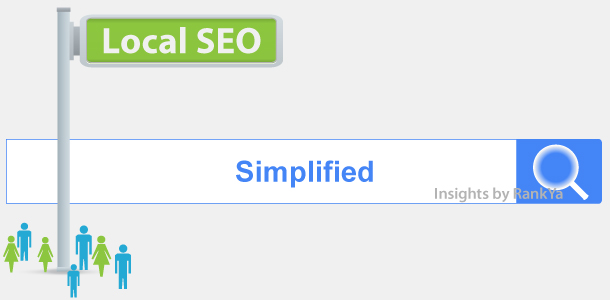
Update: latest content can be found here at Ranking in Google Local Business Results. If you are using WordPress or other CMS and have comment sections where your visitors, customers are leaving comments. Then, you can not only use the comment reply to thank your customers but also further chunk your content through comment (including Business Details and links) just like this comment.
Do these strategies still work?
Create profiles on Local Directories
Get lots of backlinks from Web2.0
Create Press releases
Get links from Social bookmarking site
Submit to Article directories
NO these types of low quality search engine optimization methods other suggest will NEVER work. To prove a point, Google is too advanced identifying manipulate techniques, also, because I show you How to rank in Google especially for Local Business. Because all local businesses must treat their online presence with due respect and thus create quality and useful online footprints. Follow RankYa because you’ll be light years ahead in search ranking.