Structured Data markup is how your website is coded using various semantics such as JSON-LD or Microdata. Both can be thought as vocabulary that machines (computers, search engines, user-agents) can understand and use for various reasons. Google Search Console Rich result Enhancements reports is there for website owners to analyze their website markup.
Now that we are living in mobile index first approach in 2017 and beyond, Google has been making new changes to content types that it will use for showing in its search results sets. Such as:
Above list is what Google currently supports. More information can be found here at Introduction to Structured Data
Although the above list is now more comprehensive, keep in mind that search engines like Google & Bing keep supporting different itemtypes. That means, if you can find an appropriate Schema Markup, then insert it even if Google doesn’t yet support it.
If you don’t want to learn about all this technology talk (because it can actually get quite complicated) then you can use Data Highlighter for Marking up portions of your web pages. How to Use Google Data Highlighter
If you are keen to learn more in depth lessons about Structured Data. Then, I’ve created 3 part Video Tutorials that introduced Structured Data using Microdata (Schema.org vocabulary) for beginners. Because I personally believe that it is much better to focus on:
- Microdata (using schema.org vocabulary) for marking up more dynamic type of content such as Products, BlogPosting, Articles etc. Because Microdata is more flexible for such use cases
- Then also use JSON-LD markup for information that is like one off (more static perhaps) such as Corporate Contacts, LocalBusiness information, Logos etc. Because these are usually set once, and don’t usually need to change often
For example: Let’s imagine that you want to markup eCommerce Products, then, coding your website theme where product details are blurted out from is all that you would need. WooCommerce Themes already do this by default. And voila, by using schema.org and tweaking few portions of Theme files code, you are taking better advantage of Structured Data search engines like Google supports.
Structured Data Part 1 Structured Data Part 2 Structured Data Part 3
As you saw within the above video sessions, the core concepts and abstract understanding of using structured data for organizing web page elements is important. Because without understanding these core concepts, then we will be limited to using what Structured Data offers for our websites.
To learn more, visit our category on Structured Data as well check out RankYa’s FREE Schema Markup Plugins for WordPress or search many other WordPress schema markup plugins in WP plugin directory.
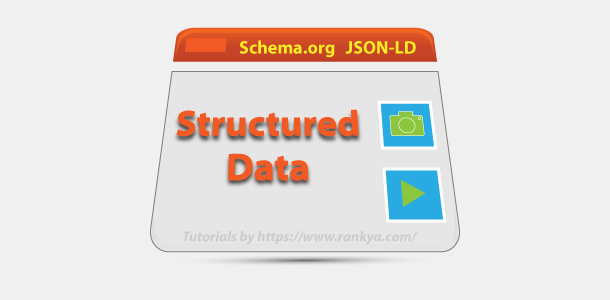


I think this is a comprehensive guide to structured data. The three parts of the video make me more interested in depth.
Lovely to watch and learn.
2024 will be a year of Structured Data all websites must use to take advantage of Google Rich Results
Good morning! Thank you very much! I’ll follow your suggestions and I’ll inform you for the progress! Talk soon… 🙂
Hello Daniel, you markup is correct (in terms of the markup) however, what’s going on is that your website is encoding HTML not correctly. For example: itemtype="https://data-vocabulary.org/Breadcrumb" this is how Google is seeing that code from your site. But, it should be itemtype https://schema.org/breadcrumb so how can you fix this Structured Data error? You need to locate the portion your WordPress template files from your Theme where this Breadcrumb information is coming from and modify that code to be blurting out ” (double quote) OR use HTML entity character code for double quote "