Some RankYa followers using WordPress CMS WiX Shopify Blogger are reporting an issue for Page with Redirect problems even after I’ve created many different how-to video tutorials for fixing redirect issues (includes video walkthroughs).
Updated Content and Video Tutorials (Covers All Page Indexing Issues)
I’ve decided to create an updated blog post as well as video lessons detailing various reasons for fixing these persistent Page with redirect errors under Page Indexing Reports in Google Search Console. Visit this URL often to see updated insights.
Visual Learner? Jump to
Links to Each Blog Section
- Understanding What Page with Redirect Issues Mean
- Understanding URL Inspection Page Indexing Report
- Page with Redirect Due to User-declared canonical
- Common Causes of Page with Redirection Issues for WordPress
- Fixing WordPress Page with Redirect Issues for WordPress shortlinks
- Dreamhost VPS Redirection Settings
- Crazy Domains Linux Hosting Redirection Settings
- GoDaddy Linux Hosting Redirection Settings
- Blogger Redirection Settings
- Page Indexing Fetch Failed Due to Redirect Error
- Validating Your Fix
Understanding What Page with Redirect Issues Mean
 Basically, Google search engine is seeing a URL (which is typically a web page) somewhere on the website (internal links, domain redirection, XML Sitemap or anywhere else on the website) but the server responds with redirection (usually 301 redirection) hence Google Search Console Page Indexing > Page with redirect issue. Because the requested web page is being redirected to another page confusing Google as to which URL to show.
Basically, Google search engine is seeing a URL (which is typically a web page) somewhere on the website (internal links, domain redirection, XML Sitemap or anywhere else on the website) but the server responds with redirection (usually 301 redirection) hence Google Search Console Page Indexing > Page with redirect issue. Because the requested web page is being redirected to another page confusing Google as to which URL to show.
What Does 301 Moved Permanently Mean?
301 Moved Permanently redirect status response code by the web server indicates that the requested URL has been definitively moved to a different URL.
Understanding URL Inspection Page Indexing Report
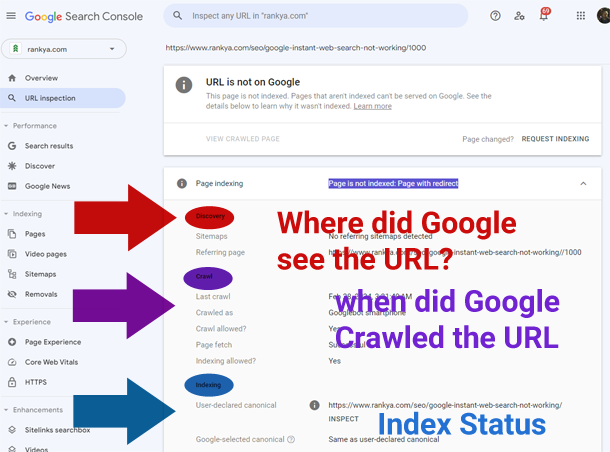
Discovery
This is when Google found the problem. Sitemaps are from your own website. Referring page can be from your own website OR from external site. If the Referring page is from some EXTERNAL website, then, you need to setup 301 redirection correctly.
Crawl
This is when Google tried to crawl/fetch the URL. Here you want to look at Page fetch to ensure it is “Successful” meaning Google can crawl the URL and there are no issues like so:
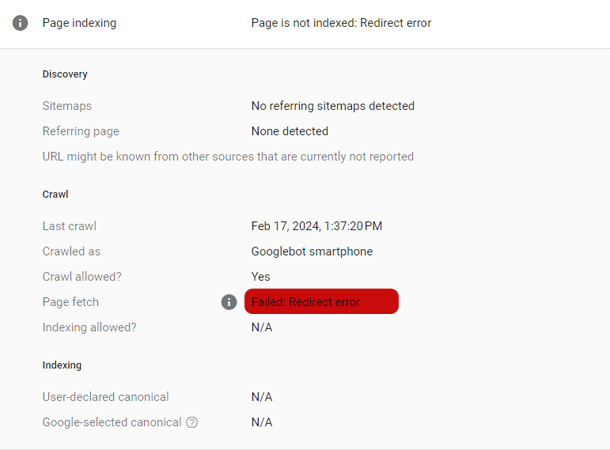 If there are any Page Fetch Errors, this means, there is a problem at server level setup. Also, it could mean incorrect robots.txt file directives which may prevent Google crawling the URL, especially if the Validation Fails for the updated URL.
If there are any Page Fetch Errors, this means, there is a problem at server level setup. Also, it could mean incorrect robots.txt file directives which may prevent Google crawling the URL, especially if the Validation Fails for the updated URL.
Index
This is how Google determines which URL to index. User-declared canonical = the website is using rel=”canonical” link. If the Google-selected canonical is shown = this means Google has identified which version of the website to show.
Common Causes of Page with Redirection Issues for WordPress
Typical causes for WordPress built website are the following
- Domain Level Redirection is incorrectly setup (as in www vs non-www)
- WordPress Permalinks are using /forwardSlash/ or NOT using /forwardSlash
- Incorrect SSL Setup (redirecting http: vs https)
- Redirection Plugin conflicts with SEO Plugins or XML Sitemap Plugins
- WordPress Shortlinks may cause Page with Redirect issues
- Internal links aren’t updated correctly
Remember when fixing Page with Redirect Errors: URL for Google is NOT just the web page, but any/all URLs which include img file url, pdf file urls. This means, when troubleshooting, triple check entire website linking structure.
Page with Redirect Due to User-declared canonical
This is a tricky issue to understand because to be able to understand ‘User-declared canonical’ we need to understand how Google may determine User-declared canonical URL and complex website setups such as Multi-Lingual websites may be setup.
To simplify: Google is seeing 2 URLs, but is choosing to use the one with User-declared canonical. In such cases, make sure that the XML Sitemap does NOT contain NON-Canonical URL.
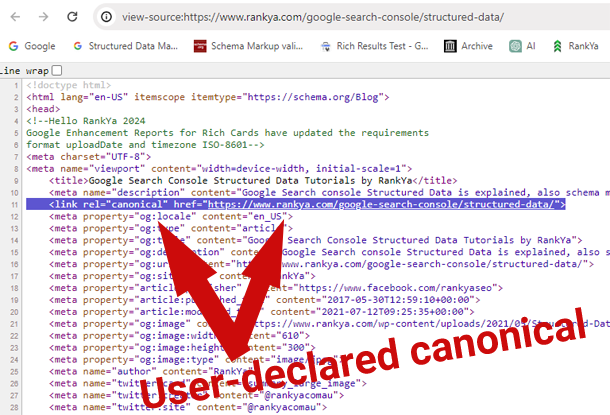
Fixing WordPress Page with Redirect Issues for WordPress shortlinks
WordPress the_shortlink function displays the shortlink for a post. When you view source code, you may see this in the form of HTML meta tag like so:
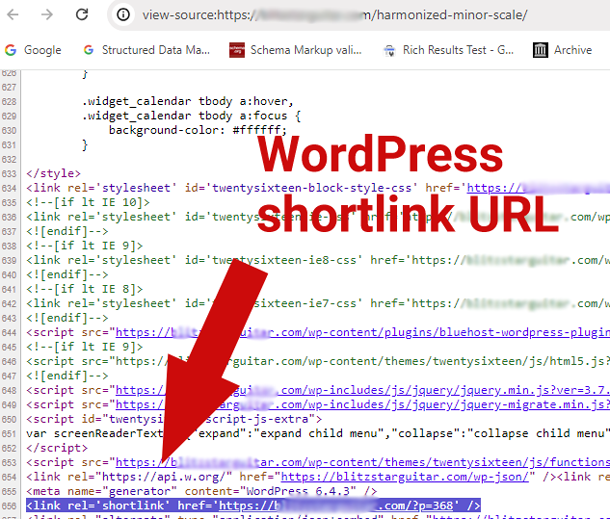 OR you can check
OR you can check
Google Chrome > Web Developer Toolbar > Network Tab > Response Headers
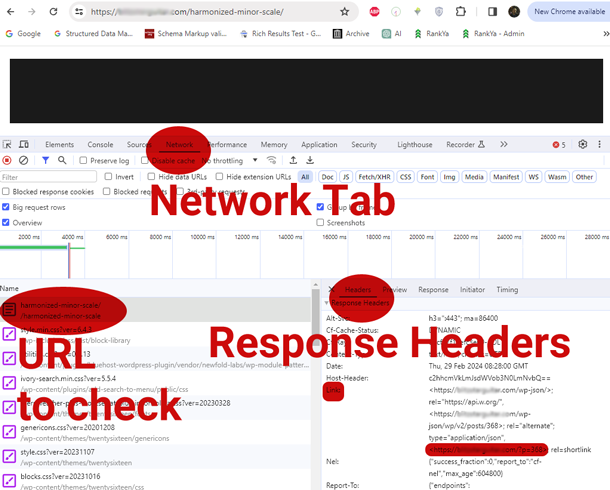
How-To Remove WordPress Shortlink
Simply edit your Theme functions.php Login to Web Hosting > File Manager > public_html > wp-content > themes > YourWordPressTheme > functions.php Download backup first, then, simply copy paste either one of the example WordPress functions below and then save the functions.php file.
Example 1 for removing WordPress shortlink from HTML & HTTP header response
function remove_shortlink_url() {
remove_action( 'wp_head', 'wp_shortlink_wp_head', 10, 0 ); //removes rel=shortlink HTML meta tag if a shortlink is defined for the current page.
//template_redirect Fires before determining which template to load.
remove_action( 'template_redirect', 'wp_shortlink_header', 11, 0); //removes HTTP header rel=shortlink header if a shortlink is defined for the current page.
}
add_filter('after_setup_theme', 'remove_shortlink_url');
Example 2 for removing WordPress shortlink from HTML & HTTP header response
function remove_shortlink_url() {
remove_action( 'wp_head', 'wp_shortlink_wp_head', 10, 0 ); //removes rel=shortlink HTML meta tag if a shortlink is defined for the current page.
//template_redirect Fires before determining which template to load.
remove_action( 'template_redirect', 'wp_shortlink_header', 11, 0); //Sends HTTP header response code rel=shortlink header if a shortlink is defined for the current page.
}
add_action('init', 'remove_shortlink_url');
Page Indexing Fetch Failed Due to Redirect Error
This is serious problem when Google can’t fetch web pages. Check any redirection plugin you may be using. Check .htaccess file or even Web Hosting > Redirect settings to ensure correct www or non-www versions are served by your web server. If all these are OK, then, you may need to check coding PHP endless loop errors (you can see them through web server error logs).
Validating Your Fix
Once you troubleshoot the cause of Page with Redirect errors and then remedy the problem according to above insights, then, simply validate your fix.
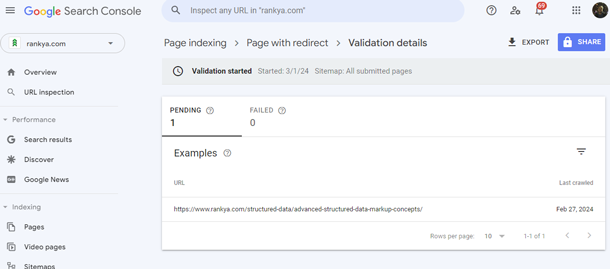
Google search will crawl and analyze the URL when it visits it next, and Page Indexing report will no longer show any redirection issues.
But what if validation fails? This will then mean, the issue is still on the website and you need to re fix it.
Video Tutorial Section
- Video Tutorial for Understanding URL Redirection Issues
- Video Tutorial for Understanding Page Indexing Report & URL Inspection Tool
- Video Tutorial for Troubleshooting Page with Redirection Issues for WordPress
- Video Tutorial for Fixing Page with Redirection Issues for WordPress
- Page with Redirect Due to User-declared canonical
- Dreamhost VPS Redirection Settings (Video Lesson)
- Crazy Domains Linux Hosting Redirection Settings (Video Lesson)
- GoDaddy Linux Hosting Redirection Settings (Video Lesson)
- Blogger Redirection Settings (Video Lesson)
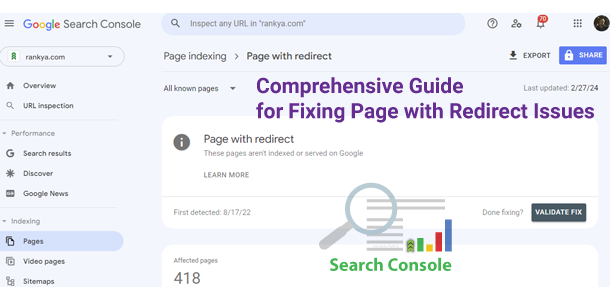


Hello, what if its a false error? Can I tell GSC to stop reporting or ignore the reported errors?
Hi Gibran, you can ignore the false errors for *all known pages* however you can NOT ignore errors for *all submitted pages* simply triple check your submitted sitemaps to ensure it contains the URLs you want Google to index. If all looks good with the URLs in sitemap/s AND google shows issues for all known pages but NOT all submited pages, then, simply ignore the page indexing reports.