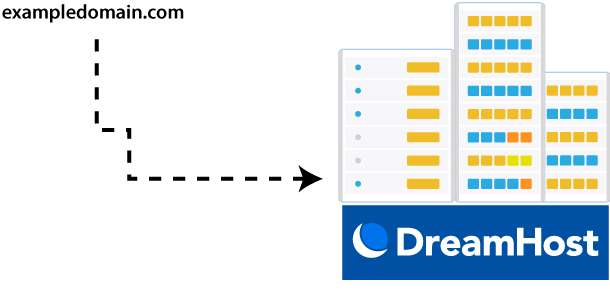Registered a domain with GoDaddy but not happy with their services or decided to use a better server packages found at DreamHost? Pointing a domain from godaddy to dreamhost is easy by following these steps:
Video Lesson: How Do I Point My GoDaddy Domain to DreamHost
Simply login to your GoDaddy account and locate DNS Management settings. Then, all you need to do is add new DreamHost name servers, and then, add Type A Record using your DreamHost Server IP so that your domain name points towards DreamHost server.
DreamHost Name Servers
ns1.dreamhost.com
NOTE: you do not need to transfer the domain name registrar to use DreamHost, you can continue using GoDaddy as your domain name registrar. Furthermore: these insights are for domain name only, if you do have a live website on GoDaddy’s side, then, you need to make sure that you follow complete website migration option (simply search Google with
ns2.dreamhost.com
ns3.dreamhost.com
“Migrating from GoDaddy to DreamHost overview” inurl:dreamhost.com