With the new Search Console and Google’s latest Page Experience changes, website owners can see Enhancements reports. Rich result reports for your site are listed under Enhancements in the menu pane in Search Console. Download schema org itemtype list
What is Structured Data?
Structured Data can be thought of grouping and tagging HTML web page elements so that Google can use those details to show Rich Results and Carousel. Let’s simplify this by exploring samples
Video Lesson That Simplifies Google Search Console Structured Data Feature
The above video is an embed coming from RankYa YouTube channel, using RankYa’s own VideoObject WordPress plugin I’ve added Structured Data Schema automatically in to the code. That means, when the web page renders, below code is generated for Google.
{
"@context": "https://schema.org/",
"@type": "VideoObject",
"name": "Google Search Console Structured Data",
"description": "Google Search Console Structured Data explains what is Structured Data in Google Webmaster Tools",
"uploadDate": "2016-07-09",
"duration": "PT08M09S",
"contentUrl": "https://www.youtube.com/v/vZdc_OSDFEw",
"embedUrl": "https://www.youtube.com/embed/vZdc_OSDFEw",
"thumbnailUrl": "https://i.ytimg.com/vi/vZdc_OSDFEw/hqdefault.jpg",
"isFamilyFriendly": "TRUE"
}
HTML Image Example
<img src="https://www.rankya.com/wp-content/uploads/2021/05/favicon-rankya-site.png" />
HTML Image Example with Structured Data ImageObject
<figure itemscope itemtype="https://schema.org/ImageObject"> <img itemprop="image" src="https://www.rankya.com/wp-content/uploads/2021/05/favicon-rankya-site.png" />
<meta itemprop="url" content="https://www.rankya.com/wp-content/uploads/2021/05/favicon-rankya-site.png">
<meta itemprop="width" content="150">
<meta itemprop="height" content="250">
</figure>
In the first example, the normal HTML <img tag doesn’t really provide useful information in terms of semantics (meaning). It is just <img tag
However, using Structured Data coupled with HTML5 semantics, we can now say “hey search engines” you can learn more about that HTML img tag. Looking at its Structured Data markup you now should treat that HTML Element as a figure element representing an image.
Microdata Example with Structured Data ImageObject & Publisher is an Organization
<span itemprop="publisher" itemscope itemtype="https://schema.org/Organization">
<span itemprop="logo" itemscope itemtype="https://schema.org/ImageObject">
<img src="https://www.rankya.com/wp-content/uploads/2021/05/rankya-logo600x60.png';" />
<meta itemprop="url" content="https://www.rankya.com/wp-content/uploads/2021/05/rankya-logo600x60.png'; ?>">
<meta itemprop="width" content="600">
<meta itemprop="height" content="60">
</span>
<meta itemprop="name" content="RankYa">
</span>
As you can see, now that image represents a logo for an Organization.
We can extend the meaning of web page elements by precisely telling search engines information about the content we place on our web site and web pages.
For instance, above example not only provides the normal HTML image, but now specifies which image Google should use as organization’s logo in search results by saying:
Hey Google, that image is a logo for an Organization called RankYa, and you can use that information for anything and everything like building your Knowledge Graph for Google My Business, Google Maps, Local Business, and display it accordingly in your Rich Results
As you can see that is additional information only available using Structured Data and you should use it because major search engines like Google, Bing, Yandex and others all understand and use it in various ways.
Why just use an IMG tag when we can give much more meaning to our entire website’s content using Structured Data?
There are many Schema Generators Online, including samples from Google such as Data Highlighter and Structured Data Markup Helper as well as other Schema markup creators.
Here’s another more advanced example for Local Business markup which shows you that you can combine Microdata with JSON-LD.
<span itemscope itemtype="https://schema.org/Organization">
<link itemprop="url" href="https://www.exampledomain.com/">
<link itemprop="logo" href="https://www.exampledomain.com/logo.png">
<span itemscope itemtype="https://schema.org/LocalBusiness">
<span itemprop="name"> Your Business Name <span itemprop="makesOffer">what your business offers</span> </span>
<span itemscope itemtype="https://schema.org/PostalAddress">
<meta itemprop="streetAddress" content="123 ABC Street">
<meta itemprop="addressLocality" content="CITY">
<meta itemprop="postalCode" content="00000">
<meta itemprop="addressRegion" content="REGION">
<meta itemprop="addressCountry" content="COUNTRY">
</span>
<span itemprop="description">describe your business</span>
<span itemprop="telephone">+1000000000</span>
</span>
<script type="application/ld+json">{
"@context" : "https://schema.org",
"@type" : "Organization",
"url" : "https://www.exampledomain.com",
"contactPoint" : [{
"@type" : "ContactPoint",
"telephone" : "+1-000-000-000",
"contactType" : "customer service"
}]
}
</script> </span>
All you have to do is simply copy the details and change them to match your Local Business details and simply add it to your website HTML code where you want that information to appear (usually in the footer section).
Ideally, for complete Structured Data for any website, you can begin by modifying HTML code itself
<html lang="en-US" itemscope itemtype="https://schema.org/WebSite"> This would be your front-page<br>
<html lang="en-US" itemscope itemtype="https://schema.org/ContactPage"> This would be your Contact Page
Just this above example is extremely powerful in every sense of the word, because now, your web pages mean something. That also means that when search engines analyze your Contact Page, then they understand that the details are about your business website contact details. Couple that with Local Business Markup on Contact Page, and voila good old web page now has useful information for search engines to use in the knowledge graph.
Other Web Page examples
- AboutPage
- CheckoutPage
- CollectionPage
- ContactPage
- FAQPage
- ItemPage
- MedicalWebPage
- ProfilePage
- QAPage
- RealEstateListing
- SearchResultsPage
Something like this only when appropriate can be placed in HTML head section. Its self explanatory, remove the ones not suitable for your website.
<meta itemprop="isFamilyFriendly" content="TRUE">
<meta itemprop="accessibilityControl" content="fullKeyboardControl">
<meta itemprop="accessibilityControl" content="fullMouseControl">
<meta itemprop="accessibilityControl" content="fullTouchControl">
<meta itemprop="accessibilityFeature" content="alternativeText">
<meta itemprop="accessibilityFeature" content="structuralNavigation">
<meta itemprop="accessibilityHazard" content="noFlashingHazard">
<meta itemprop="accessibilityHazard" content="noMotionSimulationHazard">
<meta itemprop="accessibilityHazard" content="noSoundHazard">
<meta itemprop="copyrightYear" content="2021">
<meta itemprop="copyrightHolder" content="ABC Business">
As you can see in these examples provided, the importance of using Structured Data must be realized if you want your website to take full advantage of the latest features such as Rich Results and Carousel search engines like Google now officially supports and encourages site owners to use.
At the end of the day, you can easily use the tools made available by Google to take advantage of using Structured Data for your web site.
Rich Results Tools and Reports
- Rich result status reports
- Rich Results Test
- Tools for adding structured data (for beginners)
- Unparsable structured data report
Currently Supported Data Types in Search Console Enhancement Reports
- Article
- Book
- Breadcrumb
- Carousel
- Course
- COVID-19 announcements
- Critic review
- Dataset
- Employer Aggregate Rating
- Estimated salary
- Event
- Fact Check
- FAQ
- Home Activities
- Image License
- Job Posting
- Job Training
- Local Business
- Logo
- Math solvers
- Movie
- Practice problems
- Product
- Q&A
- Recipe
- Review snippet
- Sitelinks search box
- Software App
- Speakable
- Subscription and paywalled content
- Video
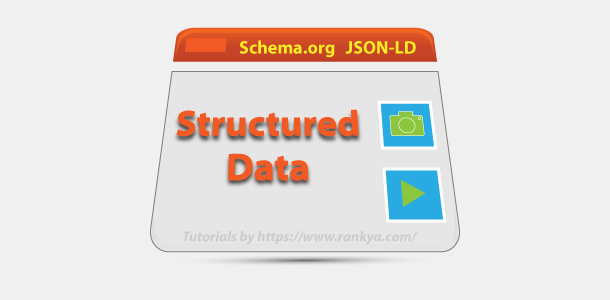
These are great examples for using Structured Data thanks
Hello I’m having problems without blogger, in structured data, not for knowing how to correct these errors, I help to correct the errors of structured data from the blogger on the webmaster tools page please
Hello there, we have videos that shows you great insights regarding Google Structured Data with examples, to fix errors can be complicated for many reasons, such as CMS used, type of schema markup in question and how its generated. You are welcomed to share examples of Structured Data here (no links please) IF JSON-LD OR WordPress
Hello RankYa thank you for your Support that are you providing through different different medium weather it is you tube , or your website.
I have a website on which i am working now :- I have put the organisation markup tag on this website, but Not getting the result on Google SERP. please help, tell me how can i get the open graph result on Serp.
Your markup is correct and valid so that’s a great start. Apart from that, showing any type of Structured Data in Google SERP, simply adding Organization Markup isn’t good enough. Google algorithms crawl the internet and gather further cues as to the legitimacy of that (business = organization) that means you need to guide Google through your efforts. Best way to start this for LocalBusiness or Organization types is through Google My Business Listing that’s verified. Furthermore, through external site business citations (particularly through social media channels or quality business directories). Furthermore, you then have to obtaining backlinks (with surrounding business information, Name Address Phone Number description photos etc.)
Also, most of the Rich Results are now based on many factors, such as search query terms, searchers location (for example: they may be walking near by your business and searching Google Maps?). That means, if you continue guiding Google through adding more Schema Markup throughout your website (such as links with itemprop sameAs information) connecting your external profiles with your website, continue doing content marketing will better guide Google algorithms to build knowledge graph and thus show your organization details in Google Search Engine Results Page. I hope this helps
I’m using data highlighter to markup individual pages (not page set) for a local service business. Is the URL field intended for only home page URL or for that particular landing page URL or both?
The reason I ask is because my home page ranks well and I’ve always used the home page URL to markup individual pages in data highlighter. However, my landing pages, used for individual service offerings, don’t rank as well and I’m wondering if using the landing page URL instead of home page URL will help in ranking those pages? Is there an advantage or disadvantage to using landing page URL’s instead?
Hello David, you can use Google Search Console Data Highlighter for ANY page you have (whether home page, blog posts or any other). However, Google Data Highlighter is never good enough if you really want to markup your website with Structured Data. Also, marking up pages won’t help in Google rankings per se (not directly) but they do help in a sense that IF Google shows them in rich results
Hello Sir,
My Name is Ubed Shaikh. I am from Surat, Gujarat, India. I watch most of your videos. You provide very good information to your viewers. Good luck to you for future.
Thank you Ubed
Hello I’m having problems without blogger, in structured data, not for knowing how to correct these errors, there are no webmaster tools, I help to correct the errors of structured data from the blogger on the webmaster tools page please, I am from Brazil I am Using a translator!
Hello Fabio, to be honest I haven’t used blogger for a long time and I am not sure what it allows to modify. But if you have access to modify template files for your blog posts, then I found these two resources for this: https://github.com/WeaverStever/BlogSpot-Metadata-Template/wiki/Blogger:-mainEntityOfPage-structured-data-error and also this one https://github.com/WeaverStever/BlogSpot-Metadata-Template/wiki/Blogger:-publisher-structured-data-error
Basically, you need to identify a part of your template and insert datePublished and publisher information to remedy these errors. Try it and let me know the outcome please