There are many different options for speeding up a WordPress built site. The best and most effective technique for serving fast loading pages is through a premium web hosting that you can host your media files through dedicated servers using Solid State Drive (SSD) with enough RAM computational power. Your choices:
- Dedicated Servers (most expensive)
- Virtual Private Servers (great for Ecommerce and medium to larger sites)
- Shared Hosting (cheapest and most used hosting for the small business community (avoid this when you can))
Most Popular Web Hosting Companies
- Crazy Domains (in Australia they are the largest web hosting service provider)
- Siteground (in Europe they are popular)
- Godaddy (in US they claim to be biggest)
- Dreamhost (requires technical knowledge, premium, also has Free SSL using Let’s Encrypt (all done automatically))
I use all of the above and many others, most of them provide access to web hosting settings through cPanel. Think of a web server just like your own personal computer, when you have the latest and fastest intel i7 CPU built on Solid State Drives with 16gig of RAM, then your computer will perform fast.
On the other hand, if your personal computer is outdated and used by all family members, it will naturally perform slow. Same is true for your web hosting server. You can get Virtual Private Server (VPS) with SSD and enough RAM and Bandwidth. Realize the fact that the best way to improve the page load times (as in speed of the entire website) is to invest in better web hosting.
Bottlenecks for Page Load Times for WordPress
WordPress Plugins
Because I optimize WordPress sites for many clients, before I begin my work, I first make sure that each plugin is needed for usability of the site as well as for assisting in website conversions. Or else, why use Plugins? Which often times generate unnecessary scripts and CSS files.
So before you begin installing plugins, always ask:
Is the plugin error free? And compatible with the latest version of WordPress? And can I accomplish the same thing the plugin is doing through other methods (usually can be done through basic built in or custom PHP function creation).
Images Used on Your Website
Images are another heavy loading aspects for all modern sites. But the good news is that you can easily optimize them by using:
- Online image optimization tools such as image compressor and others
- Adobe Photoshop which has many different options for optimizing images for the web without sacrificing too much on quality
Video Lesson Showing How to Speed Up a WordPress Site
Advanced techniques for improving the performance of WordPress site built on Apache Servers is through modifying the .htaccess file. You can insert many server directives such as:
Keep Alive
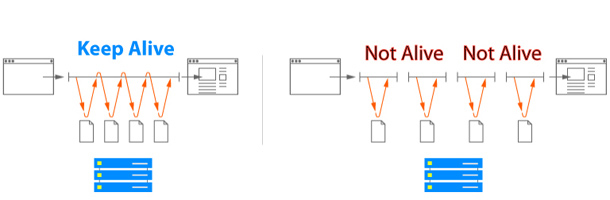 Keep Alive HTTP Request basically keeps the connection session alive so that your web page requests are improved.
Keep Alive HTTP Request basically keeps the connection session alive so that your web page requests are improved.
Each time a web page loads, client (web browser) requests a URI (Uniform Resource Identifier) from the internet, DNS server find the IP for that URI connects the client to the serving web server (server) so thus that particular request from HTML DOCTYPE Declaration to closing of </html> there are many individual HTTP (Hyper Text Transfer Protocol) requests sent to server before a web page can be displayed in a browser.
Because HTTP works as a request-response protocol between a client and server. Keep alive uses a single TCP connection to send and receive multiple HTTP requests / responses, as opposed to opening a new connection for every single request/response pair. That includes all the scripts and CSS files as well as externally hosted scripts.
That is also why you have to rethink using Content Delivery networks because each file hosted externally has to go through different routers to bring back bits of data for the browser to load.
There are also many other directives you can insert into .htaccess file for speeding up page load times for WordPress built sites (such as gzip compression and HTTP caching) and others.
Keep in mind that are many plugins for this, but once again, if you can do this yourself using the methods shown in this post, why use Plugins which by themselves add burden to page load times.
Why PageSpeed Optimization?
Fast WordPress sites are better and provide several advantages:
Improved User Experience: Faster loading times result in a better user experience as visitors don’t have to wait long for pages to load. This reduces bounce rates and increases engagement.
Higher Conversion Rates: Faster websites tend to have higher conversion rates as users are more likely to complete desired actions, such as making a purchase or filling out a form, when they can access content quickly.
Better Search Engine Rankings: Search engines like Google prioritize fast-loading websites in their rankings. Faster websites tend to rank higher in search engine results pages (SERPs), leading to increased visibility and traffic.
Improve Bounce Rates: Users are more likely to abandon a website if it loads slowly. By optimizing website speed, businesses can reduce abandonment rates and retain more visitors.
Improved Mobile User Experience: With the increasing use of mobile devices, having a fast website is crucial for providing a seamless experience to mobile users who often have slower internet connections.
Overall, fast websites contribute to improved user engagement, higher conversion rates, better search engine rankings, and ultimately, greater business success for your WordPress/WooCommerce site. You can and should use PageSpeed to test the loading of your website regularly.
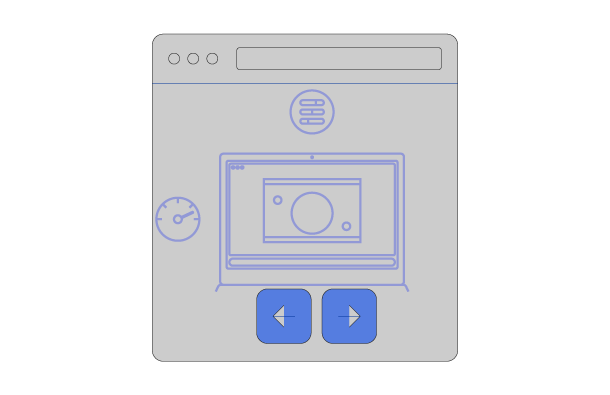


I am trying to find ways to speed up my website! I suppose its ok to use a few of your ideas. Do you think changing web hosting helps
Hi tolga,
I can’t understand the keep alive concept and Why not cdn? What happens when we connect to cdn. I may understand, if you explain it with an example.
Thanks for all the posts. It is very helpful for me If you put post about what are all happening backside of the website like server side, http request on wordpress.
I once again thanks a lot for all the great videos and posts.
Hi Navin, you don’t need to go in to depth to learn about this keep alive business, or else that will open up more questions. But to simplify, it is to do with how TCP (transmission control protocol) handles communication for web document requests. Here’s a link if you want to really take a look at this https://tldp.org/HOWTO/TCP-Keepalive-HOWTO/overview.html as with CDN this is smart and may be even faster in certain cases (due to most CDN having global servers with caching enabled) however, anytime you put out content particularly images, then you want those images to be hosted on your own site instead of CDN’s because then you are basically increasing your content on your own site.