If you’re a website owner, SEO specialist, or a webmaster responsible for growing traffic to a website, Google Search Console is your friendly tool that will assist you to get better results from Google Search Engine.
How Google Search Engine Works
In basic terms, Google is a web crawler, indexer, and ranker. What that means is that Google Search engine follows links, puts what it finds in its database, and when people search and find things using Google, it shows results based on its ranking calculation.
At the heart of Google philosophy is that it wants to show RELEVANT results for the searcher. Doing so means that Google can as a business can continue to make billions of dollars basically out of thin air.
What is Google Search Console?
It is a tool (computer application) that allows website owners to analyze their website’s results as it stands in Google, troubleshoot, and fix any errors that Google crawlers may encounter as it crawls, indexes, and ranks a website in Google search results. Introduces Google Search Console Although all reports are useful, when beginning to use this tool, consider analyzing the Index Coverage Report as it shows you a list of all webpages on your website that Google tried to access but has experienced issues while doing so.
That means, fix any errors you see in Index Coverage Report because if Google can’t index your web pages, then it will not show it in its search results.
Index Coverage Reports
This is all about the way Google indexes (or not) web pages. RankYa understands that not all website owners using the Google Search Console tool are technically skilled. That is why RankYa has been maintaining video tutorials that will assist you to take better advantage of this Webmaster Tools by Google.
In-depth Tutorial for Fixing Search Console Index Coverage Errors
Server Error 5xx
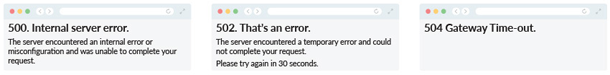 Depending on the type of web server you are using, at times, the most critical errors are the Google search console server error (5xx) basically, what this means is that when Google tried to access a website. It couldn’t because it encountered Server Error 5xx
Depending on the type of web server you are using, at times, the most critical errors are the Google search console server error (5xx) basically, what this means is that when Google tried to access a website. It couldn’t because it encountered Server Error 5xx
The reason search console shows 5XX instead of particular HTTP response code (such as 500, 502) is because if it did, the website owners wouldn’t be able to understand (due to complexities of servers), as a result find a solution for the error correctly. That is why web Server Error Response Codes are helpful to identify & fix web server issues. Let’s understand the type of response codes that Google may have encountered for Server Error 5XX.
- 500 Internal Server Error is one of the most common server error is the 500 Internal Server Error. Basically means that the web server did experience an error, but can not work out the exact problem. It could be caused due to many factors, perhaps a moment in time the server load was heavy, thus, Google couldn’t be served due to server resources not being adequate. This could just as well be a temporary error.
- 501 Not Implemented – The server cannot understand the request made, or it can not perform the request.
- 502 Bad Gateway – Another common server error which occurs when the upstream server returns an invalid response code.
- 503 Service Unavailable – As the heading suggests, web server is currently unavailable. Could be due to server reboot, maintenance.
- 504 Gateway Timeout – The server was used as a gateway or proxy server. This occurs when the upstream server fails to respond in a timely manner.
- 505 HTTP Version Not Supported – This error means that the server can’t handle the HTTP version used in the request.
- 506 Variant Also Negotiates error means that the negotiation for the server’s request results in circular references.
- 507 Insufficient Storage error indicated Insufficient WebDAV Storage.
- 508 Loop Detected
- 510 Not Extended error means that the request needs further extensions before it can be properly responded to.
- 599 Network Connect Timeout Error
How to Fix Google Search Console Server Error 5xx
More Video Tutorials Related to Internal Server Errors
Index Coverage Issue Server Error 5xx 500 Internal Server Errors for Websites Built on WordPress
When you follow these insights and you haven’t been able to resolve Server Errors, it could just as well be related to your web hosting account settings and not necessarily with your website settings. That means, contacting your IT team and or web hosting company is a smart option first before you attempt to remedy any issues.
There are other types of coverage errors as outlined below
- Redirect error
- Submitted URL blocked by robots.txt
- Submitted URL marked ‘noindex’
At the end of the day, these google search console issues must be fixed, because, if Google can’t index a website, how can it show the site to people.
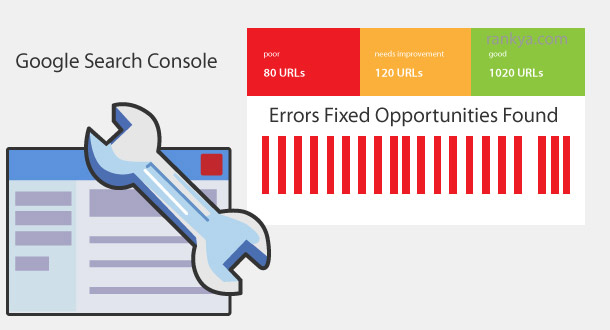
The instructor was really good. He has good knowledge of this field. Thanks for that wonderful post.