Been seeing Unparsable Structured Data in the New Google Search Console reports? Don’t you worry, RankYa is here to help you fix them all. So I created this blog post highlighting how to fix Unparsable Structured Data in Google Search Console.
Video Lesson for Fixing Unparsable Structured Data
Below table is what Google Search Console Help Section describes as Structured Data with common type of syntax errors
| Error type | Description |
|---|---|
| Invalid JSON document | The JSON had a top-level syntax error. |
| Incorrect value type | The value specified for a property was of the wrong type. For example, you specified a string when a number or array was expected. |
| Parsing error: Missing ‘:’ | Missing a ‘:’ mark. |
| Parsing error: Missing ‘,’ or ‘}’ | Missing a ‘,’ or closing bracket. |
| Parsing error: Missing ‘}’ or object member name | Missing a closing bracket or object member name. |
| Parsing error: Missing ‘,’ or ‘]’ in array declaration | Error parsing an array value: missing a ‘,’ or ‘]’ in the array declaration. |
| Unable to parse token length | For some reason, the start and end of a property or value could not be found. |
| Invalid number | Property value expected to be a number, but another value type was used. |
| Empty escape sequence in string | A string value include an empty escape sequence character: for example:
rather than
|
| Bad escape sequence in string | An invalid escape sequence used in a string value. For example:
“description” : “Some \q unknown sequence” |
| Truncated Unicode character | Missing the last 6 characters in a Unicode surrogate pair. |
| Invalid Unicode character | Missing a \u token at the start of the second half of a Unicode surrogate pair. |
| Invalid Unicode escape sequence: four digits expected | A Unicode escape sequence has a syntax error: it should contain four digits. |
| Invalid Unicode escape sequence: hexadecimal digit expected | A Unicode escape sequence has a syntax error: a hexadecimal digit was expected but not provided. |
| Duplicate unique property | You provided two definitions for a unique property in your structured data object. For example, two @context values. |
| Invalid top level element | A top-level item in your JSON-LD is invalid. |
| Reference to nonexistent item | An itemref attribute points to a non-existent identifier. |
There could be many different ways to fix Structured Data errors in Google Search Console. Much will depend on the type of website you operate and also the Content Management System you are using.
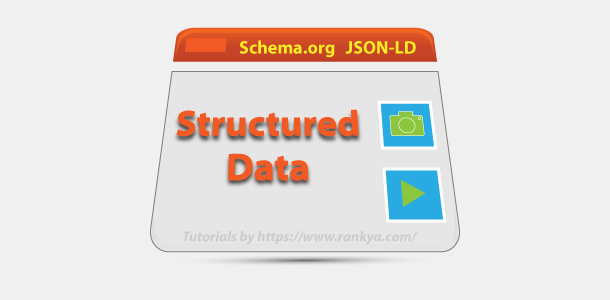

I am getting an error (duplicate unique property) from the google search console on my Shopify store. How I can fix this problem?
Hello Sophie, what Duplicate Unique Property means is that the Structured Data your Shopify store is generating is ‘generating something (etc. @id of a product) twice‘ which Google Search Engine picks up as Duplicate. How to fix duplicate unique property in shopify store? First identify what it is (as I’ve said it could be ID, or something else like name, image, url etc.) simply look for schema markup which seems to be the same.). Then, investigate The Current Theme you are using and remove any Structured Data code which is generating the issue. If the code is generated automatically without an option for you to modify it. Then, the next best thing is to ensure that the URL Google Search Console is picking up are the correct URLs for Products.
In fact, for all Shopify stores, you should never submit Parent XML sitemap to Search Console, instead, only submit XML sitemap that are distinct to your store. For example: only submit XML sitemap that ONLY has Product URLs. Only submit XML sitemap that ONLY has Blog Posts URLs (if blogging (if not blogging, then you should because that will help you rank for your products URL as well)). Make sense? Because then, this will also help you avoid common Search Console issues so that you can focus on growing your business website.
Tremendous Knowledge about “How to Fix Unparsable Structured Data” Thank you so much Rankya.