Today Google Search Console is making sure that ALL website owners throughout the world must start focusing on improving mobile usability of their website. This is of course still in its infancy stage. That means, your Google rankings will not drastically go down or disappear tomorrow just because you end up seeing Your site has no URLs with a good page experience warning in Page experience report for mobile devices.
Updated Video Tutorial Showing Why a Website Can Have NO URLs With a Good Page Experience
Video Explaining ‘Your Site Has no URLs With a Good Page Experience’
Usually, most websites can skip the next 3
- Ad Experience
- HTTPS usage
- Security issues
Because your website will most certainly be using SSL Certificates, and be served over https, and also, most websites won’t be serving Ads and your website isn’t going to have any Security Issues that you won’t already know about.
How to Fix HTTPS Failing > Insufficient HTTPS coverage on your site
If your website has HTTPS issues, then, its more than likely that your website SSL is setup incorrectly. This will be a tricky issue to remedy, but usually easy fix for Search Console Insufficient HTTPS coverage on your site warning message
First, you need to double check SSL certificate on your website (it may have been expired) or something can be wrong (best option is to contact web hosting support team). Then, you can use .htaccess file so make sure that when visitors visit http version, they are automatically redirected to https version. Sample HTTPS redirection code for apache server for fixing HTTPS Failing error.
Warning: anytime you edit .htaccess file, make sure to have downloaded a backup (if something goes wrong, re-upload your backfile). Below code is only for apache servers (not Windows IIS)
<IfModule mod_rewrite.c>
RewriteEngine On
Options +FollowSymlinks
RewriteCond %{HTTPS} !=on
RewriteRule ^ - [env=proto:https]
RewriteCond %{HTTPS} !=on
RewriteRule (.*) https://%{HTTP_HOST}%{REQUEST_URI} [L,R=301]
</IfModule>
How to Fix Insufficient HTTPS coverage on your site for WordPress
Make sure that your WordPress Address (URL) is using https version. Login to WordPress Dashboard > Settings > General
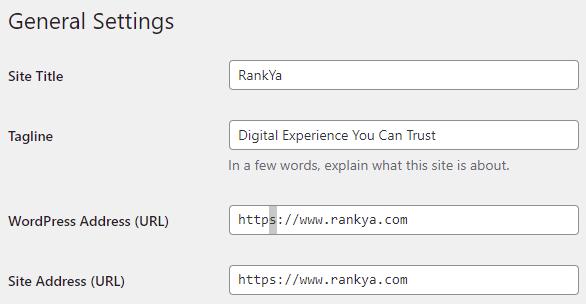
You can additionally insert below code inside wp-config.php file
define('FORCE_SSL_ADMIN', true);
define('FORCE_SSL_LOGIN', true );
Then, to get good page experience, there are 2 main focus areas ‘Mobile Usability’ and ‘Core Web Vitals’ Reports, both of which can always be improved unless your website is truly one of a kind on internet.
Improve Mobile Usability for Good Page Experience
Search Console Core Web Vitals Issues
Want to Learn More about Google Search Console? Visit RankYa YouTube Channel as RankYa maintains New Search Console Playlist

Huge solution from http:// https:// . Really cool stuff. The video section is more clear to me.
Thanks
Great it was helpful Ati
sir when I press F12 then I saw their status coed 304 of my website, so what can I do for this. I don’t have to use a WordPress blog, so can I use this code –
RewriteEngine OnOptions +FollowSymlinks
RewriteCond %{HTTPS} !=on
RewriteRule ^ - [env=proto:https]
RewriteCond %{HTTPS} !=on
RewriteRule (.*) https://%{HTTP_HOST}%{REQUEST_URI} [L,R=301]
Hello Suman, are you using Apache based server AND you have access to .htaccess file? If so, keep in mind that the above code is for 301 redirection and NOT for 304. The HTTP 304 Not Modified client redirection response code indicates that there is no need to retransmit the requested resources. It most certainly is not for fixing HTTPS Failing issues.
Basically, triple check your server setup and use RankYa techniques as shown in the latest video tutorials https://youtube.com/playlist?list=PLvY3VKvXDMyrNaEAYEB-pp5TlOxyrvx7i
Thanks for the tips, I will test them on my site as it shows me so far 0 good URL.
Hi
Great post and video with solutions to solve the problem with https error in Google Search Console.
I’m using the plugin Really Simple SSL for my WordPress installation and everything seems fine. My http page redirects to https and having no pages or internal links to http pages, but I’m getting the annoying error.
Do you now if an external link to a “https://” url in e.g. a blog post can be the reason for this error?
Best regards
Morten
Hello Morten, I don’t think its an external link pointing to other URL’s (both http OR https) is to do with your website. It is more than likely that it is to do with Core Web Vitals. I’ll be making new videos detailing fixes and improvements so that the New Page Experience can be improved for RankYa fans. As for your site, have you conducted Page Speed Tests? How long would your heaviest URL load in?
Also, if you are talking about HTTPS Failing. Then you could test clearing browser cache, change/update .htaccess settings for cache. Test clearing any cache plugins, use Google Chrome Network Tab and LOOK at header response code. Is the URL https?
Morten, you are not the only one, there are many reports about this, it could be a glitch. I’ve created new content for fixing page indexing errors.
I have checked all the options and my website is redirecting from http to https. Everything is perfect still I am getting the error. It’s been a week now.
In search console forum some are saying it is a bug in GSC and some others are saying it is due to Cloudflare TLS settings.
Hello Abhishek, its more than likely that the average score of Search Console Core Web Vitals is the cause of Page Experience URL not being good. Cloudflare TLS settings could affect HTTPS because its cached. You could test clearing any cache plugins, test clearing browser cache. Use Google Chrome Network Tab and LOOK at header response code. Is the URL https?
Abhishek, you may be in luck because it seems this new Page Experience HTTPS Failing is somewhat faulty. Although unlikely, it could be a glitch on their side. I’ve created new video tutorial here Insufficient HTTPS Coverage on Your Site. Sample redirection codes can be found here