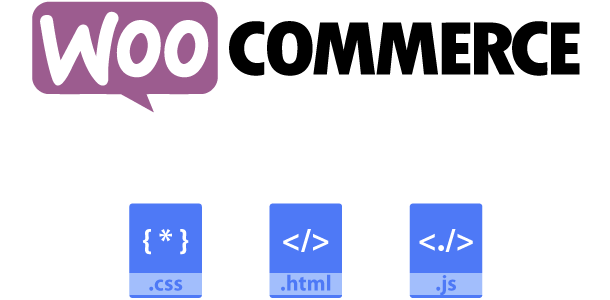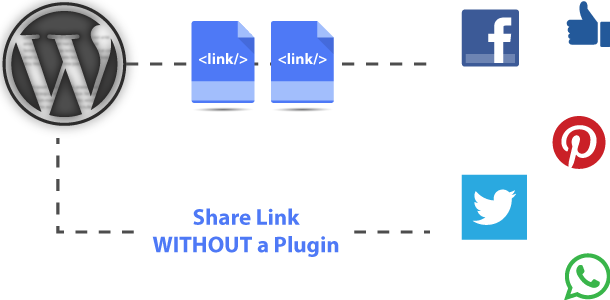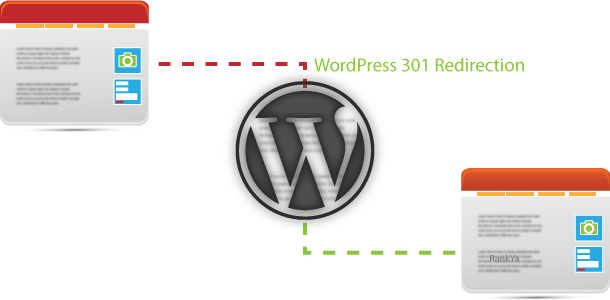Not sure how to update outdated & modified template files in your WooCommerce installation? It’s understandable because doing do could be cumbersome if you aren’t familiar with how WordPress works and how WooCommerce plugin uses template files that work with WordPress Theme template files. If your WordPress Theme has NOT modified WooCommerce template files, then,… Continue reading How to Update Outdated AND Modified WooCommerce Template Files
Category: WordPress
Easy to understand and useful information related to WordPress Content Management System, includes how to’s and also sample examples.
How to Disable Gutenberg Duotone Filter
WordPress’s latest update for version 5.9 has hard coded HTML which places Scalable Vector Graphics (SVG) filters after the HTML body tag. This SVG code seems to be related to compatibility for Safari browsers for Duotone filter. As you may know that latest version of WordPress content management system uses Block Editor which allows website… Continue reading How to Disable Gutenberg Duotone Filter
How to Add Social Media Share Links to WordPress WITHOUT a Plugin
Since we’re living in Google Page Experience and Core Web Vitals world, why would you burden your WordPress page load times using Social Media Share plugins? Since most social share buttons use extensive JS and CSS rules just to share your content. Let RankYa show you how to add social share buttons to your WordPress… Continue reading How to Add Social Media Share Links to WordPress WITHOUT a Plugin
How to Use Yoast SEO Plugin 2025
Using Yoast SEO Plugin on your WordPress built site? Getting results from Google rankings? Probably not the way you could because Yoast SEO Plugin is not the reason your website is getting results. In fact, removing (as in not using) most of its unneeded and spammy features can actually help a WordPress site get more… Continue reading How to Use Yoast SEO Plugin 2025
PHP 301 Redirection in WordPress
There are many ways to accomplish 301 redirection in WordPress. In this blog post we’ll show you the 2 most common options when you want to send 301 Moved Permanently header response codes. Include PHP Redirection Code in header.php Create a redirect rule in functions.php using built in wp_redirect function Note: whenever you use 301… Continue reading PHP 301 Redirection in WordPress
How to Update PHP Version for WordPress
PHP Update is Recommended. Your site is running an insecure version of PHP (number), which should be updated. Why is WordPress Dashboard showing this? Because your WordPress Installation is using a PHP version below latest supported version which currently is PHP 7.4. Whenever WordPress Content Management System updates its core functions, they are written in… Continue reading How to Update PHP Version for WordPress
Contact Form 7 How to’s by RankYa
What is Contact Form 7? One of the most popular and free contact form plugin for WordPress is Contact Form 7 By Takayuki Miyoshi. Although the plugin author maintains a website for Contact Form 7 with how to guides. Within this Contact Form 7 How to’s by RankYa blog post, you’ll learn how to better… Continue reading Contact Form 7 How to’s by RankYa
Yoast SEO Premium Plugin Review
Most RankYa SEO fans and followers send email asking for YOAST SEO Premium WordPress plugin. RankYa blog had a link to GitHub where by just searching GitHub with https://github.com/search?q=Yoast+Premium You can download and use the Premium version, however, using the GitHub version of Yoast SEO Premium will not enable the premium features such as ‘Workouts,… Continue reading Yoast SEO Premium Plugin Review