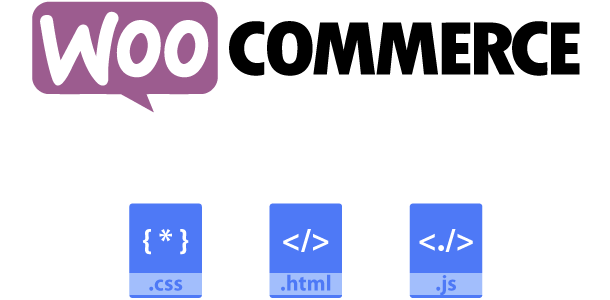Not sure how to update outdated & modified template files in your WooCommerce installation? It’s understandable because doing do could be cumbersome if you aren’t familiar with how WordPress works and how WooCommerce plugin uses template files that work with WordPress Theme template files.
If your WordPress Theme has NOT modified WooCommerce template files, then, here’s a video tutorial for simple update.
IMPORTANT NOTE: incorrectly updating WooCommerce template files that has been specifically customized for a WordPress setup will definitely break the website.
Also, updating outdated and modified WooCommerce template files requires advanced knowledge of inner workings of WordPress. That means, if you aren’t familiar with editing files, coding, or understand how WordPress hooks and actions work, then, simply hire WordPress specialists such as RankYa.