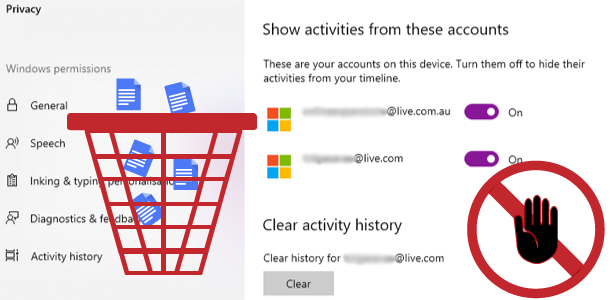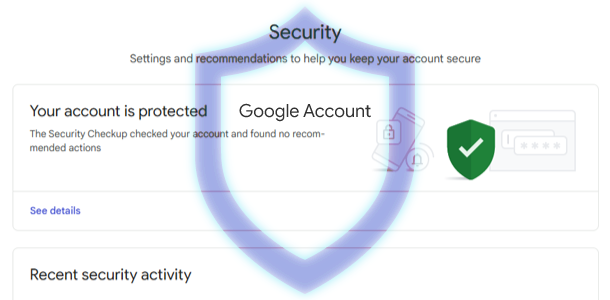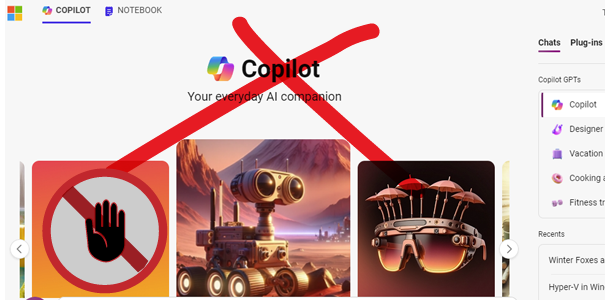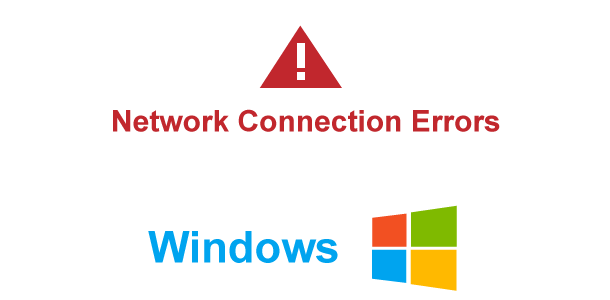Taking control of your privacy as best as you can when using Microsoft Windows 11 is a 2 step process. In this blog post I’ll show you how to completely clear everything Microsoft keeps on you as a user. Note: These insights will work on Windows 10 too. Quick Links – Table of Contents Clear… Continue reading How-to Delete Clear ALL Microsoft Account Activity Completely
Category: How to
How-to related information related to Search Engine Optimization, Website optimization, Google Analytics, Google Ads, Google Search Console, WordPress, WooCommerce, Shopify, Schema Markup Structured Data, web server management and online marketing (includes video lessons).
Step-by-Step Guide on How-to Secure Your Google Account
In today’s digital age, our Google accounts have become the key to accessing a vast array of online services. From Gmail and Google Drive to YouTube and Google Photos, these accounts hold valuable personal and professional information. It’s crucial to take proactive steps to secure your Google account, and protect your data from unauthorized access.… Continue reading Step-by-Step Guide on How-to Secure Your Google Account
How to Delete Your Online Activity History
Deleting your online activity can be a complex process, as it involves multiple steps and varies depending on the platforms and services you use. Here’s a comprehensive guide on how to delete or reduce your online activity: Clear Mobile App Data iOS: Go to Settings > General > iPhone Storage, select the app, and choose… Continue reading How to Delete Your Online Activity History
Disable and TurnOff Microsoft Copilot Windows 10
Rope we are all holding on to called “Our Privacy” always seems to be pulled away bit by bit. But you can now pull it back a bit. Update: depending on how you are using Microsoft Edge, you may just want to turn off copilot so that it doesn’t show up in the sidebar only.… Continue reading Disable and TurnOff Microsoft Copilot Windows 10
How-To Disable Microsoft Copilot Windows 11
Today, I turn on my computer and I ended up seeing Copilot Symbol on the right-hand side on Windows 11 Pro Sidebar. Although, Microsoft has been happy with their Microsoft Copilot AI Delivering Copilot for everyone, unless you are using it, why enable it everytime you start your windows OS? Update: depending on how you… Continue reading How-To Disable Microsoft Copilot Windows 11
Remove FAKE Reviews from Google Maps and Google My Business
When your local business is verified for Google My Business and someone leaves a fake review, Google provides options for you to take action for removing that fake review. Video Tutorial for Removing Fake Reviews from Google Maps First, you can flag and fix inappropriate content because safety in numbers is also true in online… Continue reading Remove FAKE Reviews from Google Maps and Google My Business
Speed Up Windows 11
Windows 11 in my personal opinion is better than Windows 10, as a freelancer working in digital space, security and performance of my computer is critical for productivity. Every time I install a new version of Microsoft Windows Operating System (Windows OS), I use proven tune-up and performance optimization techniques to speed up operations, because… Continue reading Speed Up Windows 11
Fix Network Err_Connection_Timed_Out on Windows
When you connect to the internet (or certain websites) Microsoft Windows 11 may throw ERR_CONNECTION_TIMED_OUT Network connection error. Fixing internet connection issues can be a challenge since there are countless different reasons for these types of errors on Microsoft Windows Operating System. So, I’ve decided to create how to tutorials for this purpose. Note: these… Continue reading Fix Network Err_Connection_Timed_Out on Windows