When your local business is verified for Google My Business and someone leaves a fake review, Google provides options for you to take action for removing that fake review.
Video Tutorial for Removing Fake Reviews from Google Maps
First, you can flag and fix inappropriate content because safety in numbers is also true in online scene and Google products.
- Navigate to Google Maps.
- Search for a business using its name or address.
- Select the business from the search results.
- In the panel on the left, scroll to the “Review summary” section.
- Under the average rating, click [number of] reviews.
- Scroll to the review you’d like to flag, click the three dot menu … then click the flag icon.
- Select “Off Topic” Complete the form and click Submit.
At this stage, it is absolutely important to understand what just happened. Using this method, you have simply flagged a fake review. And critically, I could have also Flagged the same review for your business. Meaning, anyone can use this method to flag fake reviews (your employees, your friends etc.).
Google Maps & Google My Business are tied together.
But if you are the business owner, and have a verified local business listing on Google My Business, then, you have another option to remove the fake reviews.
Google provides additional options and tools to report fake reviews for removal. Because reviews that violate the Google review policies can be removed from Business Profiles on Google. Here’s the policy you’ll be relying on (I’ve underlined the facts):
Contributions must be based on real experiences and information. Deliberately fake content, copied or stolen photos, off-topic reviews, defamatory language, personal attacks, and unnecessary or incorrect content are all in violation of our policy.
Simply press on this link Process to manage your reviews (must be signed in to your main Google account).
What If Google Does Not Remove the Review After You’ve Flagged it as Inappropriate?
You can begin removal process by requesting removal for Legal Reasons. There press on blue button to Create a request.
What Google product does your request relate to?
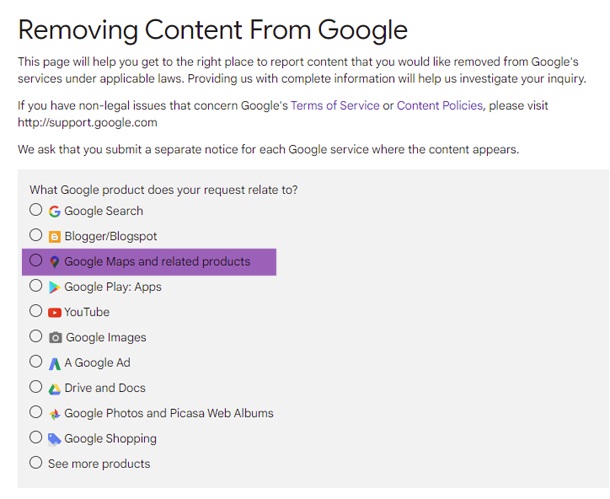
Which product does your request relate to?
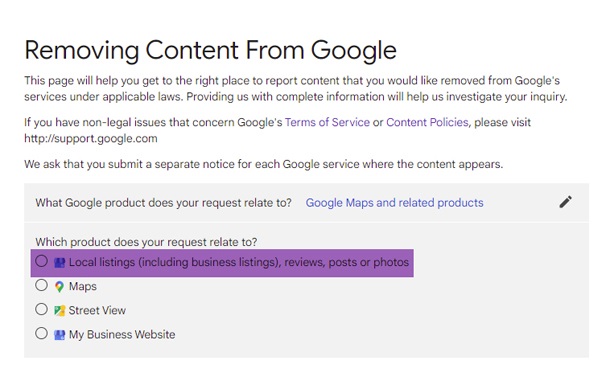
What can we help you with?
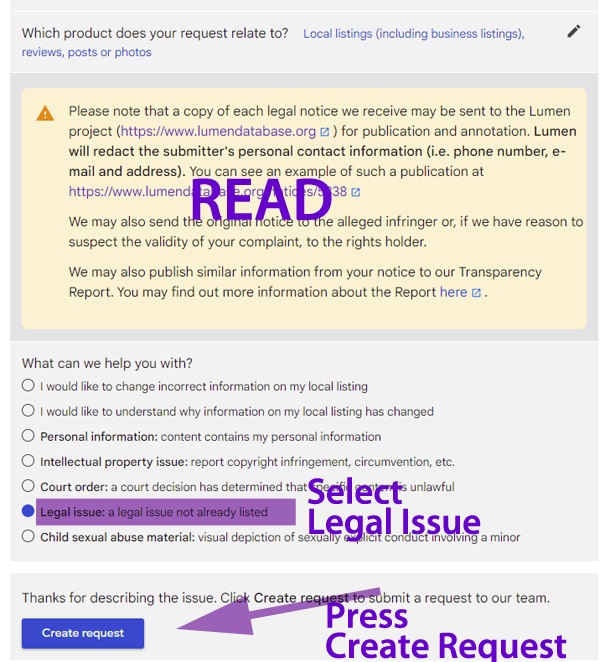
Report a legal removal issue
Google makes available a web form to fill out here Report a legal removal issue. It’s a straight forward process to submit the form, simply fill in your details, sign and submit.
Which URLs in Allegedly infringing URLs* Field
Here you can place 2 distinct URLs. I’ve created a short video session for you to find the correct infringing URLs
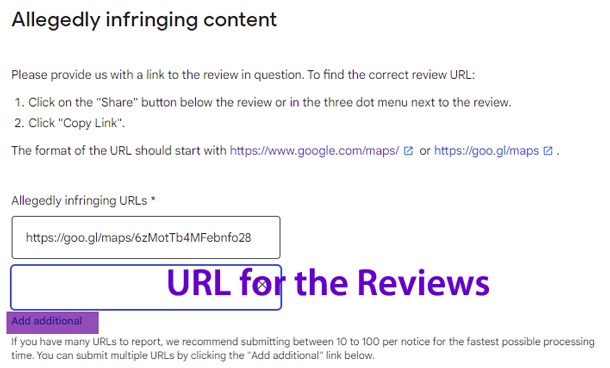 To get the second URL, simply press on Review Count on your listing, and copy the URL in the browser address bar.
To get the second URL, simply press on Review Count on your listing, and copy the URL in the browser address bar.
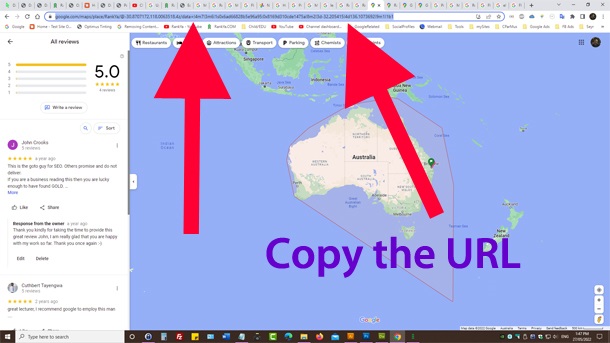
Additional Tips for Getting Rid of Fake Reviews from Google Maps & Google My Business
The best way to approach this complex process for removing fake reviews from Google Maps which is tied to Google My Business is by understanding Google product policies.
Also, take your time and conduct a thorough research about the review as well as the reviewer in question. For example: find all that you can about the reviewer because most fake Google accounts can be identified by following the reviewers online footprint. Search Google with their name, see if they left reviews elsewhere, do they have other fake accounts (e.g. YouTube, Facebook) have they commented on other websites? Search their images etc.
Keep records of all your findings and also interaction you’ll have with Google if you’ve selected the Legal Reasons for removals. Once you flag a review, Google’s automated system will email you back with this message
Hi,
Thanks for flagging potential policy or legal violations on Google. We’ve received your report under the following abuse category: spam or unwanted content. The Google TeamGoogle LLC. 1600 Amphitheatre Parkway, Mountain View, CA 94043
This mandatory email serves as a record of your report.
If you are pressed for time and need an expert to take care of your business’s online presence, and handle removal requests on your behalf, then consider hiring genuine experts familiar with Google policies.
