WordPress Posts are used for blog entries that you create in WordPress CMS, they differ from pages in a sense that they contains date, category, tag and the author details associated with them.
Video Explaining What WordPress Posts Are
Posts in WordPress
Think of WordPress Posts as blogging portion of your WordPress site. WordPress Posts when created are attached specific (category, author name, tags, date published etc.) information when saving to the database.
Post Types in WordPress
There are many different types of content in WordPress. Because of this, WordPress creators just decided to call all different types of content as Post Types. Think of everything in WordPress as a TYPE OF POST. Its simplified way for WP to categorize content. This not only helps website owners to work with different type of content (Pages, Blog Posts, Attachments, Products) easier, but it also helps working with certain template files (which are core files displaying content).
Hence WordPress post types can be:
- Post (Post Type: ‘post’)
- Page (Post Type: ‘page’)
- Attachment (Post Type: ‘attachment’)
- Revision (Post Type: ‘revision’)
- Navigation menu (Post Type: ‘nav_menu_item’)
If you are a beginner to WordPress, this concept may sound strange, so the best way to think about it is: Posts where you publish blog posts, are a type of Post that you use for blogging. Other post types are there because of the way WordPress works while arranging content within the database.
So once again, think of WordPress arranging its database as saying “Okay, all images can be stored in the database as attachment because all images are a TYPE OF attachment” or, for blog posts “Okay, all blog posts can be stored in the database as post because all blog posts are a TYPE OF post” and so on.
When Creating Blog Posts for Google Rankings
First, do not just create a blog post for the sake of creating one, instead, identify and research keywords people are searching for. At minimum, follow these website conversion insights and tweak your website so that its ready. Then, make sure that your static web pages (Pages in WordPress) are optimized with RankYa SEO techniques.
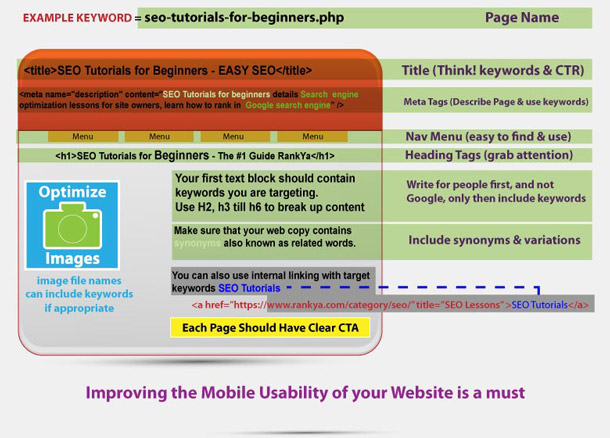
Don’t Neglect Image Optimization
As I’ve already shown how to optimize images for SEO on my blog, but haven’t highlighted the importance of keywords nearby / around the image itself. Meaning, if this current page you are on is optimized for WordPress posts as target keywords, then, the image file name can also use words related to those target keywords.
Furthermore, HTML img alt attribute then naturally will mention keywords such as WordPress posts and also the keywords around the image will naturally be related to WordPress posts. All of which can make it easier for search engines to evaluate the web page content.
