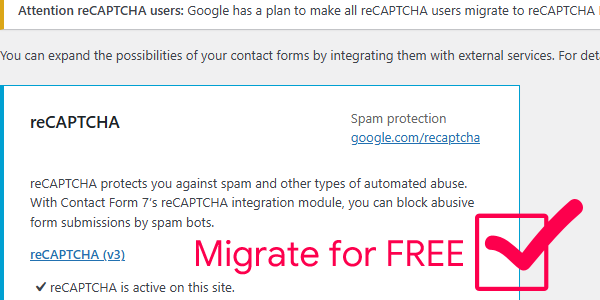WordPress Contact Form 7 users using Google Classic reCAPTCHA may see a notice on the Dashboard saying:
Attention reCAPTCHA users: Google has a plan to make all reCAPTCHA users migrate to reCAPTCHA Enterprise. This means a cost increase for many of you. Learn about our future plans for CAPTCHAs and the options you have.
Is Google Cloud reCAPTCHA Free?
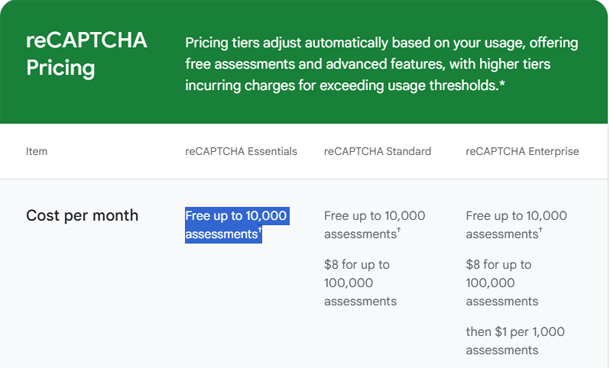 YES. reCAPTCHA Essentials Edition allows up-to 10,000 assessments per-month (every month). As you can see in the image above “Google Cloud reCAPTCHA Essentials” is still good enough for most small business site owners using Contact Form 7 integration with Google reCAPTCHA v3 or v2.
YES. reCAPTCHA Essentials Edition allows up-to 10,000 assessments per-month (every month). As you can see in the image above “Google Cloud reCAPTCHA Essentials” is still good enough for most small business site owners using Contact Form 7 integration with Google reCAPTCHA v3 or v2.
Video for Migrating Contact Form 7 Keys to Google Cloud reCAPTCHA (Essentials Free Edition)
Video Tutorial Simplifies reCAPTCHA Editions and Migration Process for Contact Form 7 reCAPTCHA Keys
How Can You Use Google Cloud reCAPTCHA Enterprise Version for Free?
If you do NOT enable billing for your Google Cloud Project, you will automatically be using reCAPTCHA Essentials Tier (your WordPress site can still enjoy up-to 10,000 assessments every month (resets each month) at NO COST).
You can migrate your currect Site Key AND Secret Key and as long as you do not enable billing, you will not be charged and NO credit card required.
Do You Need to Create an “Organization”?
NO. To be able to create a project and migrate your keys, you need not create an organization (Google Cloud users are not required to have an organization resource).
How-to Migrate Contact Form 7 to reCAPTCHA Enterprise for FREE
Login to your main Google Account > Go to Project Creation Page and Create a Project
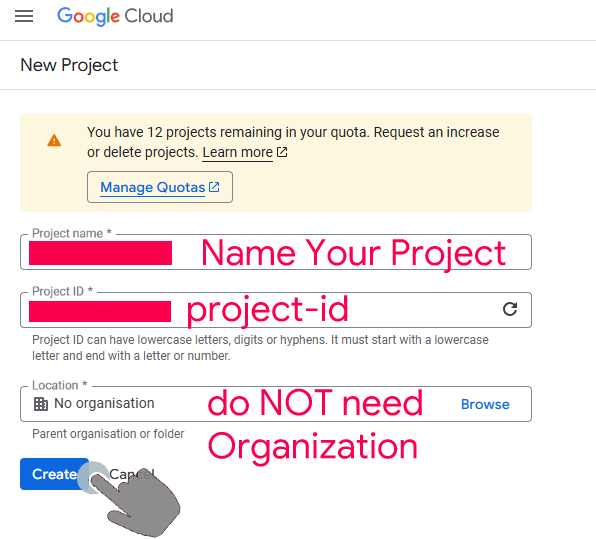 Once your created your New Project, then, visit this URL (change the below project-id to match yours).
Once your created your New Project, then, visit this URL (change the below project-id to match yours).
https://console.cloud.google.com/security/recaptcha?project=CHANGE-to-YOUR-PROJECT-ID
After that, scroll down the page to see “Upgrade Key Option”.
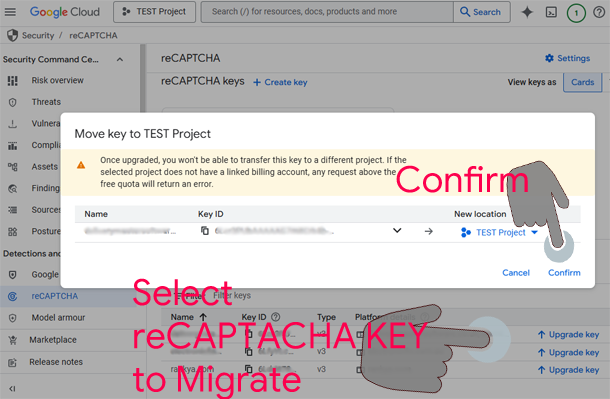 Now you have migrated your current Google ReCaptcha Keys used on your Contact Form 7 plugin to Google Cloud reCAPTCHA Enterprise (but because you haven’t enabled billing you are automatically on reCAPTCHA Essentials version that is still free for up to 10,000 assessments each month).
Now you have migrated your current Google ReCaptcha Keys used on your Contact Form 7 plugin to Google Cloud reCAPTCHA Enterprise (but because you haven’t enabled billing you are automatically on reCAPTCHA Essentials version that is still free for up to 10,000 assessments each month).
Best Practices for Using Google Cloud reCAPTCHA API
At minimum set restriction on domain level so other websites can not use your keys.
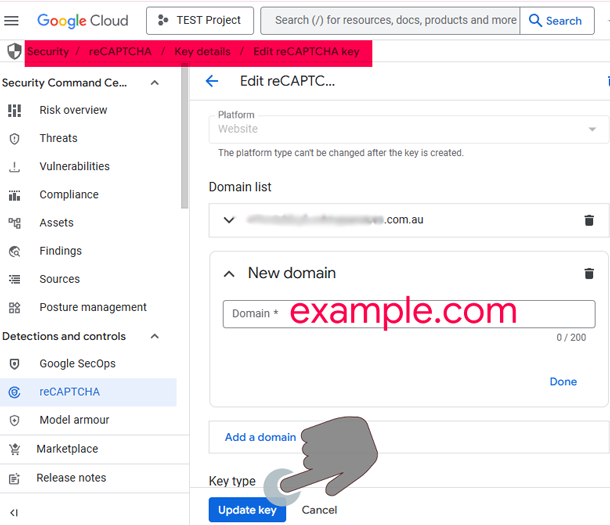
Review Privacy & Security Terms
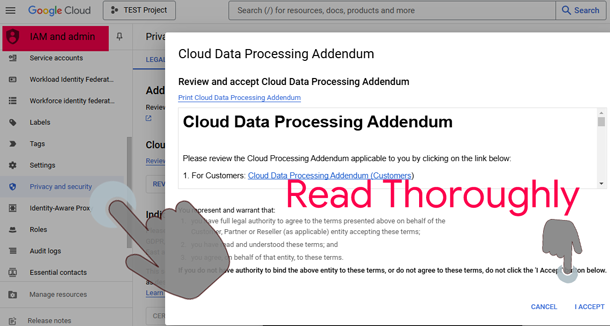
Wanna Use Standard & Enterprise Version?
If your WordPress site is a busy website and you know that your Contact Form will be requested more than 10000 times per month, then, it is wise to add your billing information so that Google Cloud automatically increases your assessment limitation.
Furthermore, depending on the type of WordPress site you are operating (WooCommerce, Membership Site etc.) it is recommended to add your billing information (even if you want to use Essentials Edition) because you can then use advanced features found only in Google Cloud Standard and Google Cloud Enterprise Editions (e.g., Multi-factor authentication, Payment fraud prevention).
Shutdown / Delete a Project
If you no longer want to (or need to) use Google Cloud reCaptcha, you can delete a project
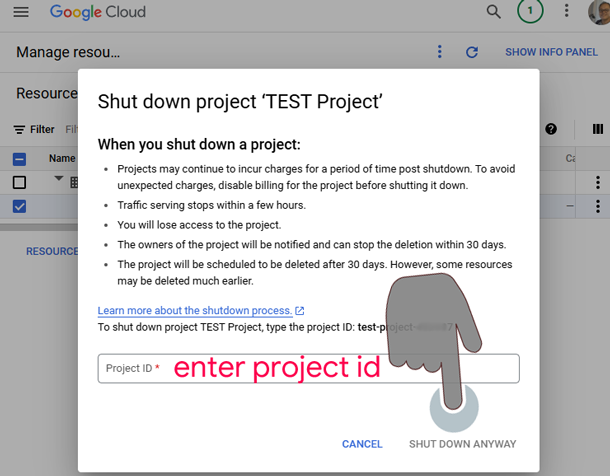
Should You Use Google Cloud reCAPTCHA?
The fact is, Google Classic reCAPTCHA will continue to work beyond 2025 when you migrate your current Contact Form 7 reCAPTCHA keys. If you’re a small local business owner that doesn’t accept payments on your website, you perhaps don’t need the reCAPTCHA Enterprise version as Essentials Edition may be adequate.
However, if you’re operating an eCommerce site or accept payments, or have Google Login features, then, you should definitely be using the advanced security features only found in Standard & Enterprise Editions.