The new webmaster tools, also known as Google Search Console has new features such as Index Coverage report. Basically, any report under this is to do with how Google crawls webpages and how Google indexes webpages. That means, this report is important and any errors within should be identified and must fixed.
I manage many different Google Search Console properties, and if you also started receiving email message that look like this:
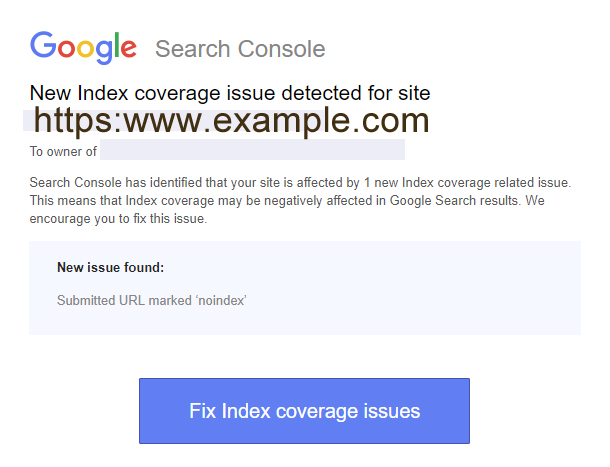
This report is much easier to understand if you have read how Google Search works first.
How to Fix Submitted URL has Crawl Issue
This is usually to do with robots.txt 301 redirection or it could be to do with your website setup or even web server setup. Here’s a video showing you how to remedy this
Submitted URL marked ‘noindex’
Let’s first understand 2 things, if you are aware of certain pages that you’ve placed noindex meta tag
<meta name="Googlebot" content="noindex">
<meta name="robots" content="noindex">
or are using header response directives like this one
Header set X-Robots-Tag "noindex, nofollow"
And then, have XML sitemaps submitted to Google Search Console that has those URL’s with noindex directives, then, Search Console Index Coverage errors Submitted URL marked noindex is triggered.
All you have to do for fixing this, either remove the noindex directive from your webpage OR remove the URL from the XML sitemap
Here’s a Video Showing You How to Using WordPress and Yoast
New Search Console Index Coverage Status report help section suggests
Use this report to learn which of your pages have been indexed, and how to fix pages that could not be indexed
What if you wanted to have certain URL’s to be NOT in Google index, and have intentionally used noindex directives. When that is the case, you can leave noindex directive on your site, and then just remove the URL from your XML sitemap.
Lessons for Advanced Users Fixing Index Coverage Issues & Warnings
How Do You Fix Other Index Coverage Issues?
There could be many reasons for Google having problems indexing websites, it could be robots.txt directives, noindex meta tags, or Server 5xx problems. Fixing some errors may require you to contact your web developer or web hosting company.
Google Search Console Index Coverage Report will definitely be useful because many web site owners learning how to optimize their WordPress site can better understand what Google wants.

Thanks for sharing about index coverage issue…
i also received the message from google webmaster for index coverage.. Your tips will really help me to fix this issue..
Does this issue can drop the ranking ?
Hello Maria, yes, index coverage errors can have negative effects in Google rankings. For example: if for some reason Google was ranking a particular URL on your site, which now it can not index it due to index coverage errors, will mean that your rankings will drop for that URL if its not fixed. Always tackle the errors first (they are the most important) then warnings should also be remedied. At first at may seem confusing, however, think it like this:
your site has many URL’s which Google has indexed, then, its usually incorrect SEO plugin settings which generate noindex tags, usually removing noindex tags will solve the issues. If however, you do NOT want certain URL’s to be in Google’s index (for example: WooCommerce Cart page, WooCommerce My Account Page etc.) then, you simply make sure that these type of URL’s are NOT in XML sitemap which you have submitted to Google Search Console. Depending on the Content Management System you are using and the plugin you may be using (simply visit their help section to learn how to remove URL’s from XML sitemap if this example makes sense) if not, you may need to hire someone to fix these Index Coverage Errors (especially IF you end up seeing sudden ranking drops)
Hii today I received an email from Google about same issue and got another email after 1 hour informing that “Google has started validating your fix of Index coverage issues on your site. Specifically, we are checking for ‘Indexed, though blocked by robots.txt’, which currently affects 1 pages.” pls help to this situation. thank you
Check out RankYa videos for solving this Aakash
Hi, Today Morning I also affected by this index coverage issue in my Website. Thank God Your Article help me a clear understanding of this issues. Thanks a lot
Great to hear it Jay
When deleting pages, they become “Not Found” URL errors. I have 144 of them. Is this impacting my SEO? Can I just leave it alone and eventually Google will catch up?
The pages weren’t around long enough to have achieved search result rankings, I don’t want to redirect them with a plugin and slow my site and my learning curve is pretty steep to figure out how to edit the XML Site map…any suggestions? Thanks!
Hello Denise, it is impacting Google Rankings ONLY IF there are quality backlinks pointing back to those “Not Found Pages” IF those pages do NOT have quality backlinks, then, it is NOT affecting your Google rankings. Best way to remedy this:
1 = IF quality backlinks to ANY of those “Not Found” then redirect ONLY those Pages to related content on your website.
2 = IF NO quality backlinks, then ignore those “Not Found” messages and Google will soon update it from its end
Quality backlinks = natural backlinks through shares of your content (NOT automated scrapers giving backlinks or backlinks obtained through backlinks packages some SEO’s sell).
I am getting index coverage issue. I have enabled no index tags in Yoast SEO. I checked in google search console showing all my posts’ URLs which contain tags are marked no index. Should I enable option to index tags or leave the option disabled.
Hello Shamin, your question regarding a solution for fixing index coverage issue for WordPress tags are legitimate indeed. So, Should I enable option to index tags or leave the option disabled.? NO need keep it disabled.
Then, IF you’ve submitted XML sitemap to Google Search Console for TAGS, then delete that sitemap and index coverage report for URL’s Marked noindex for tags should disappear. Also, when setting up Yoast Taxonomies, uncheck the tag in search option so that tags are not generated as sitemaps (nothing unique there).
Then, create a robots.txt file and add this
User-agent: Googlebot
Disallow: /cgi-bin/
Disallow: /wp-admin/$
Allow: /*.js*
Allow: /*.css*
Allow: /wp-admin/admin-ajax.php
Allow: /wp-admin/admin-ajax.php?action=*
Allow: /wp-content/uploads/*
User-agent: *
Disallow: /cgi-bin/
Disallow: /wp-admin/$
Allow: /*.js*
Allow: /*.css*
Allow: /wp-admin/admin-ajax.php
Allow: /wp-admin/admin-ajax.php?action=*
Allow: /wp-content/uploads/*
Note, take a look at https://www.rankya.com/robots.txt (towards the end) and you should just have post and page sitemap in there for your robots.txt file as well.
You can use Yoast to create XML sitemap, or upload a text file and call it robots.txt
I also get Index coverage issue on my blog but still but still I am not able to solve my issue. I follow you each step. But the error is still showing. What do I do now?
That could be for various reasons, without further looking in to it I wouldn’t know how you would get the index coverage problem fixed. If you want me to assist you to fix these issues, then, you can hire me, or, simply create an original article related to digital marketing and give a link back to RankYa.com within that article, then we have a trade
Hi, Sir how to fix this error (omitted) in Google Search Console. Please help me sir. I am waiting for your reply
Looks like the Permalinks you are using is causing issues because of .html file extension just use a different plugin for this (you can use Yoast SEO Plugin) and then you can set it up better using Yoast SEO Tutorials here
Excellent share. I was worried about the issue and now have fixed it.
Thanks!
Thank you for your help