Using the popular Contact form 7 WordPress Plugin? The latest update has a new feature called “Validating the Contact Form 7”
It seems that the Contact Form 7 plugin author has not clearly explained how to resolve configuration errors.
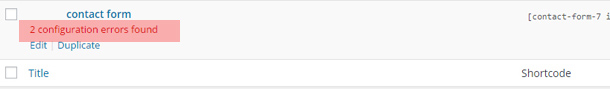
If you are seeing “This contact form has a configuration error.” messages and want to fix them, here’s how
Mail Contact Form 7 Settings
Basically, the new validator is complaining for Mail settings for optional fields, confusing part is where it says “This field can be empty depending on user input”
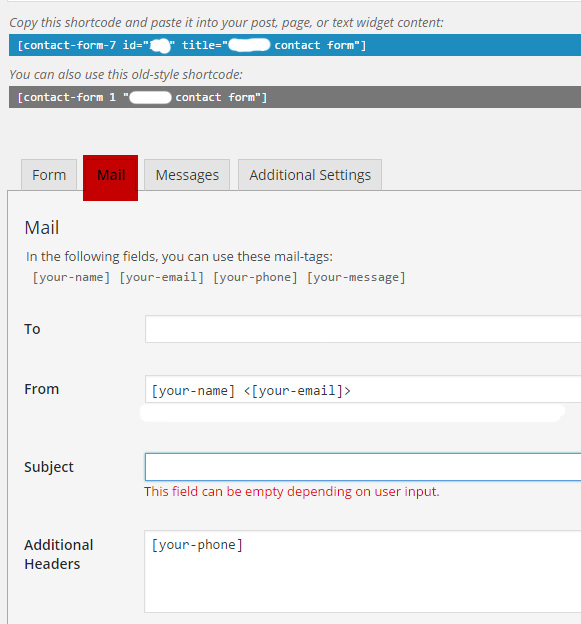
To fix this: press on Mail Tab, and insert any text in to those optional fields making sure that they are not empty.
Note: these Mail settings are not visible to your website visitors and are only related to you receiving the message in your inbox. So you can put any text you want in to the fields, for example insert the text ‘Subject:’ so the field is NOT empty.
This email address does not belong to the same domain as the site
If the email address you specify for receiving emails is not using the same domain address as your current installation, then you will see this error message. NOTE: for 99% cases, this is NOT an error per se (its just that CF7 plugin validation feature picks it up as an error). Because you can send an email to any email client you want.
To remedy this error: change the email address you receive your contact form messages, making sure that it matches the email address that contains your domain name being the same as your WordPress installation. However, you can leave the email address unchanged if you really want to get your emails to another email client (e.g. Gmail, Hotmail or others), and simply ignore the error message if you want to receive your messages using external email address.
Video Tutorial by RankYa Showing How You Can Fix WordPress Contact Form 7 Configuration Errors
I’ve created new how to optimize Contact Form 7 WordPress Plugin. Use the insights for optimization of CF7 for improving mobile usability which Google wants from all websites.



This is a very good tip particularly to those new to the blogosphere. Appreciate you sharing your knowledge
Here’s a comment sent by someone (spammer) using automated WordPress spam programs (which most #SEO Guru’s and digital marketers use) ‘Interested in online advertising that costs less than $$$ monthly and delivers hundreds of visitors ready to buy directly from your website?’
What you can do is (and should consider doing) (change the spammer comment to your own advantage). For example: fixing WordPress Contact Form 7 Configuration Errors is the title of this RankYa post, thus, I can sprinkle some of the target keywords within the comment (by editing it) (or within the comment reply).
Keep in mind that ANY & ALL content on any URL becomes part of that URL which search engines like Google evaluates (once again, everything) on that URL. Therefore, its your job as the WordPress site owner to guide Google algorithms to determine what the URL is about so that it can show (rank) it in its search results.
Hi I will added this function to function.php but The message still appears..!!!!!!!!
Its more than likely that you are using different email address on wordpress Settings (thus mismatch), is this the case? Then you will need to use a Plugin such as SMTP (for gmail etc.) to fix Contact Form 7 Config errors.
It doesn’t work for me.
I tried pasting the code in the function.php file and then try my gmail id in email field and getting same error 🙁
Hello Sonali, I suggest installing simple SMTP plugin because gmail is an external email client and follow these settings
Rock On
I also have the same problem about “This email address does not belong to the same domain as the site”. I can’t “change the email address you receive your contact form messages in to, making sure that it matches the email address that contains your domain name being the same as your WordPress installation.” because the email address in my client’s WP is from a solution’s company address. im worried on how to explain it to my client to just ignore the validation error. I checked some of the contact forms made and the from: is [your-name] without error. thanks
I think you can actually use CSS rules to hide the message, because if everything is working and emails are being sent correctly, then its safe bet in your case to just add a CSS rule using a function so that it only applies to admin screen.
You’re the best! I’ve been frustrated by this problem for a while.
Great to hear this Ryan, I know that it also took me bit of time to figure out how to fix these configuration errors (just to find out that there were no errors at all) but rather the way WordPress Contact Form 7 validator validates. Anyhow, its good to see that other WordPress site owners are finding this blog post helpful. Keep up the great work on your site