Search Console video indexing reports shows you issues Google may be having when indexing videos on a given URL. When the report shows ‘Video isn’t on a watch page’ this means that videos on your web page is not indexed by Google.
Video Tutorial for Fixing Video isn’t on a watch page Issues
What is a Watch Page?
A web page that is dedicated to video viewing and its main content is the video is considered as a watch page by Google.
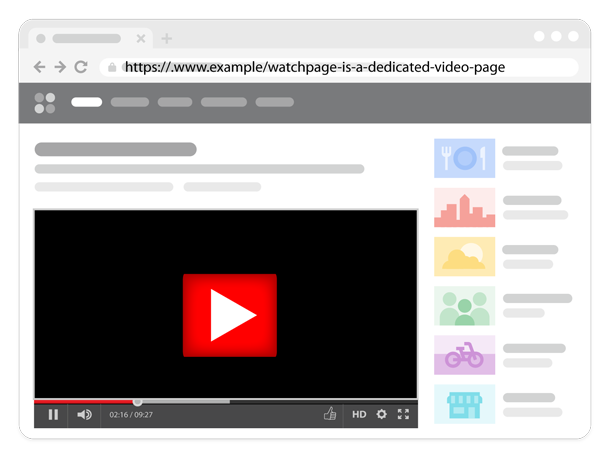
What is NOT a Watch Page?
Typical web page, blog post or Product page that includes videos are considered normal pages as opposed to being watch pages.
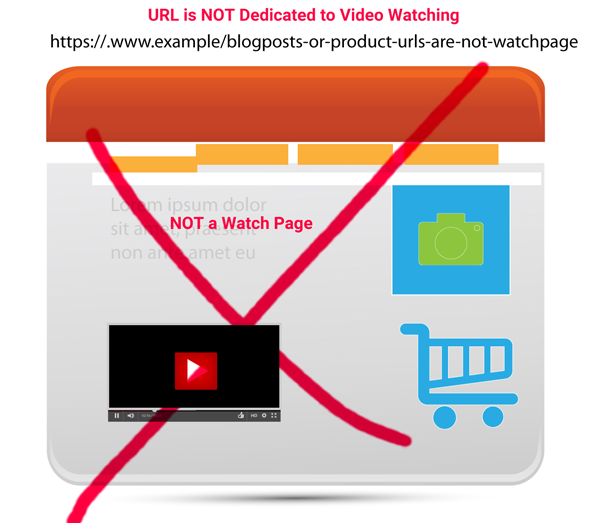 Search Console Help section insights for a webpage not being a watch page.
Search Console Help section insights for a webpage not being a watch page.
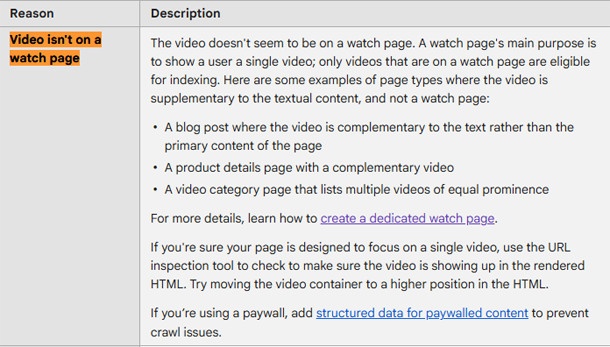
Why Videos Aren’t Indexed in Google?
Main reason Google will not index a video is due to video not following Google Video Publishing guidelines. Furthermore, the website must also follow Google search essential guidelines for content to be indexed by Google search engine.
How-to Get Embedded YouTube Videos Indexed
Although most website owners embedding YouTube videos should not waste time trying to get their YouTube videos become part of their website, as in “indexed by Google”. If getting embedded YouTube videos indexed is somehow important for your business website. Then, you can follow these 3 factors to get YouTube videos indexed on your website.
- Ensure the website follows Google guidelines and is optimized.
- Ensure the video follows Google Video SEO guidelines.
- Ensure the content on the web page is quality, original, and worthy of Google’s index.
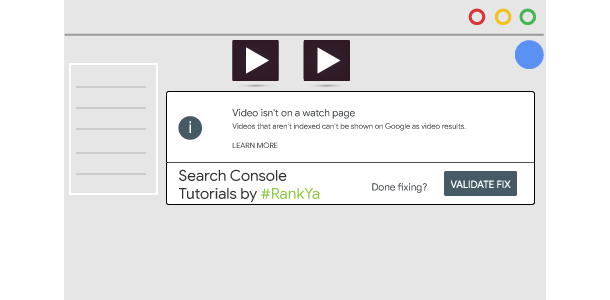


Nice article! what if the video is hosted on another server instead of google?
That’s a great question because not everyone uses YouTube for hosting their videos. If you host videos on external server, the same principles will apply.
Basically, Google will almost always index the video under any domain, but when it does, the indexed video becomes part of the domain it is hosted under.
If you want to make that video become part of your own website? Then, there is a lot that must be done. We need to follow all of Google guidelines (technical quality content) on the entire website.
Then, follow Google’s Video SEO best practices. https://developers.google.com/search/docs/appearance/video
NO Watch Page? Google can still index the video
Once again, you do not need to create a dedicated watch page, but you can if you want. Follow these guidelines: https://developers.google.com/search/docs/appearance/video#watch-page
So you’re saying the video is not on watch page because the website is not related video hosting?
As detailed in this blog post, video watch page has to follow Google guidelines for video publishing, and also, the main content of the page must be focused on watching a video.