Google Search Console Page Indexing reports is all about how Google sees certain URLs it comes across during crawling a particular website as well as the internet.
In most cases, Page with redirect issues do not need to be fixed or validated as it is normal part of operating a website to have redirection of a given URL.
Continue reading to learn if you need to fix page with redirect errors, or, you can ignore them completely. UPDATE: this blog post now includes a new updated video lesson.
Table of Contents
- Basics for Troubleshooting Page with Redirection Errors?
- When You DO NOT Need to Fix “Page with redirect” Status
- When You DO Need to Fix “Page with redirect” Status
- How to Fix Search Console Page with Redirect Errors
- VIDEO LESSON for Fixing Page with redirect Issues in Page Indexing
- What is Redirection
- Why Google is NOT Indexing Page with Redirect?
- Only Fix All Submitted Pages
- Places to Check for Problem URLs
- Video Tips for Fixing Page with redirect Issues for WordPress
- More Ways to Fix Page with redirect Issues in Google Search Console
- Page with Redirect Validation Failed?
Basics for Troubleshooting Page with Redirection Errors?
Examine the image below to get an overall understanding as to what is Google search console reports complaining about.
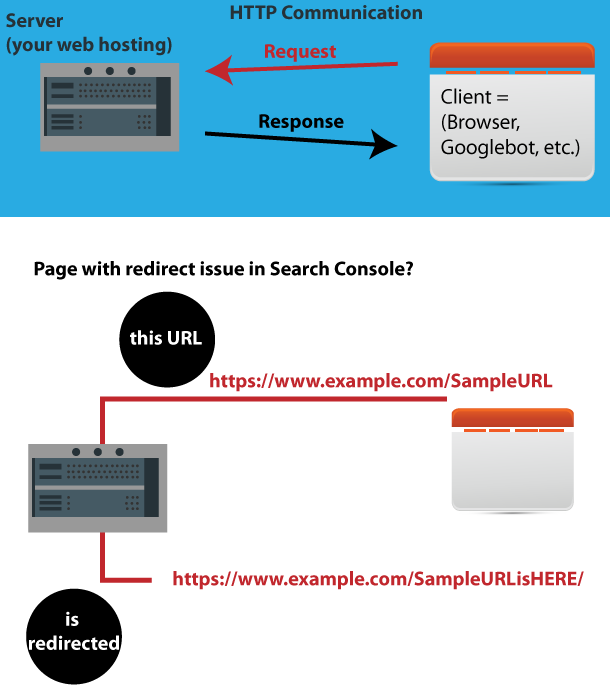
When You DO NOT Need to Fix “Page with redirect” Status?
Best way for us to understand when you can ignore “Page with redirect” status is looking at RankYa’s own Google Search Console Page with redirect reports through 2 images below.
Page with redirect for ALL KNOWN PAGES
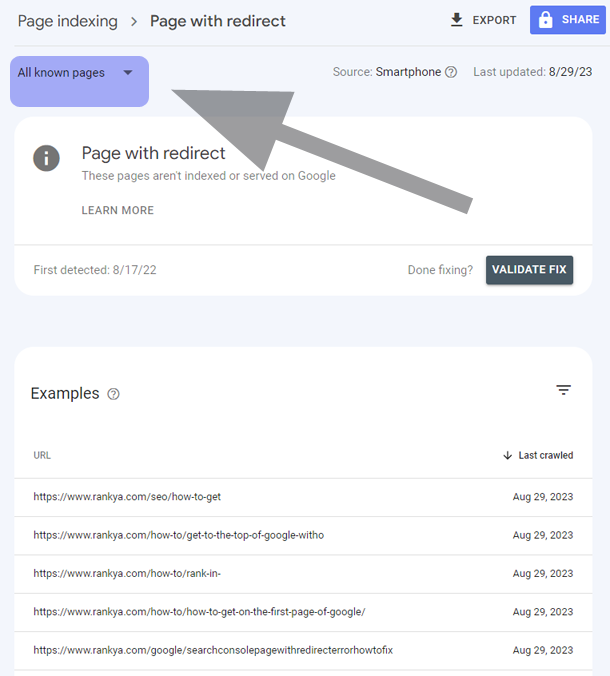
Page with redirect for All submitted pages
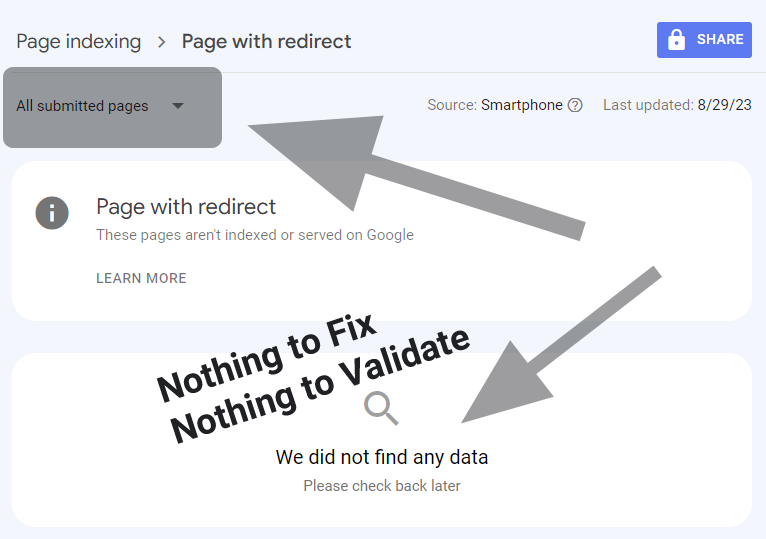
If your Google Search Console reports show you the same thing for all submitted pages, then, you can simply focus your attention elsewhere because there is nothing to fix or validate.
When You DO Need to Fix “Page with redirect” Status?
If you have submitted XML Sitemap in Google Search Console AND Page indexing > Page with redirect for submitted pages are shown, then, these must be fixed and you can not ignore them because Google is having major issues.
How to Fix Search Console Page with redirect Errors
Use the tools made available by Google Search Console as shown in the image below.
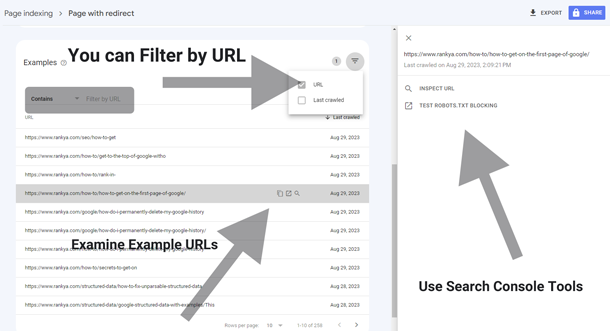
Particularly Inspect the URL as it will show you more details for troubleshooting.
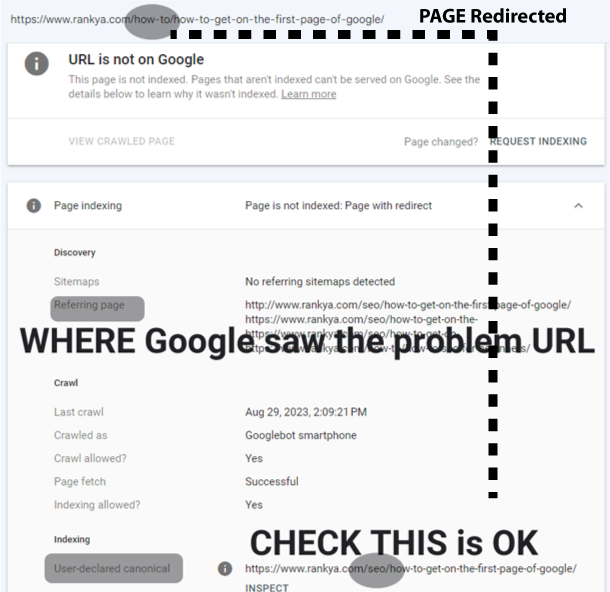
URL is not on Google
Double check the above image because if Search Console URL Inspection shows you the same message “Page is not indexed: Page with redirect” but Google has discovered User-declared canonical, then all is good, there is nothing more to fix. Basically, when Googlebot tries to visit the redirected URL, your web server REDIRECTS Googlebot to different URL, in most cases this is called canonical URL.
Video Lesson How to Fix Page with Redirect Issues
What is Redirection?
Web servers and browsers communicate through Request / Response signals. Redirection messages (300 – 399) can for example be 301 Moved Permanently. This means, search engine like Google requests a URL but your web server responds with HTTP Status 301 Moved Permanently, stating that URL of the requested resource has been changed permanently, and the new URL is given in the server response.
Why Google is NOT Indexing Page with Redirect?
Google search engine can not index URLs with redirection. For example: when Googlebot requests this URL from a website
https://example.com/sampleURL
But your web hosting server tells Google “hey that URL is NOT there, here is the NEW LOCATION”
https://example.com/sampleURL/ (NOTICE THE FORWARD SLASH)
If it can not access the URL because the server has redirected Google to a different URL (yes, just a forward slash is treated as different URL for Google) means that Googlebot is NOT able to place the redirected URL in its index (because the problematic URL can not be accessed due to redirection rules (usually 301, or 307 redirection server response messages).
Only Fix All Submitted Pages
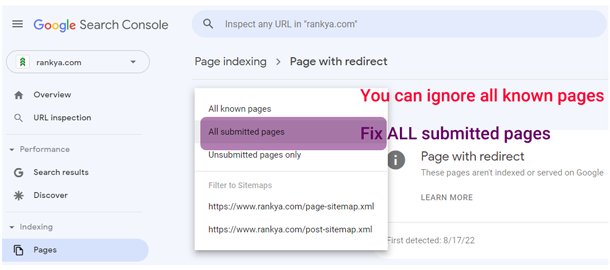
Places to Check for Problem URLs
Depending on the content management system, page with redirection issues can occur due to many reasons, mainly:
- Links within the website (Menu links, internal links)
- Incorrect Domain Setup for www and non-www version of URLs
- Or Incorrect SSL Setup (as in http version of a website can still be visible to Googlebot)
- Mix Content Issues (as in, http version of URLs are still lingering on the actual website or the internet)
- trailing slash in URL, as in forward / slash
- subdirectory is setup incorrectly (example.com/sampledirectory/sampleURL can also be viewed through example.com/sampledirectory/sampleURL/
- Incorrect Links found on EXTERNAL website/s (which you can’t do much about apart from ensuring 301 Redirection is setup on your own web server)
Video Tips for Fixing Page with redirect Issues for WordPress
Sample .htaccess Rules for Fixing Common SSL Related Errors Which May Cause Page Redirection Problems
<IfModule mod_headers.c>
Header always set Strict-Transport-Security "max-age=31536000; includeSubDomains; preload" env=HTTPS
Header add Referrer-Policy "strict-origin-when-cross-origin"
Header add Content-Security-Policy "upgrade-insecure-requests; block-all-mixed-content;"
</IfModule>
More Ways to Fix Page with redirect Issues in Google Search Console
Because there are countless different ways a website can be setup, for almost 99% of websites, Page Indexing > Page with redirect issues do not affect Google rankings as long as these are in place:
- Ensure XML Sitemaps has the correct URLs you want Google to index.
- Make sure any Redirection messages are setup correctly (including both versions of domain such as www. non-www)
- Ensure the website does NOT have broken links
- Ensure all internal links use the correct URL structure
Why Would Page with redirect Issues Keep Appearing in Search Console Report upon Validating Fix?
If all of the above website maintenance settings are in place, and upon Validating Fix for Page with redirect errors, Search Console still shows URLs with Page with redirect issues. That can only mean 3 things.
- somehow your website is setup incorrectly (https, www vs non-www, trailing slash in the URL patterns), Google continues seeing those URLs on your website redirecting Google to new URLs. Therefore still complaining even though you’ve checked everything and fixed these types of problems.
- your website has broken links that Google may see and thus show in Indexing > Page with Redirect reports.
- your XML sitemaps are submitted incorrectly (meaning, you would hardly submit just 1 parent XML sitemap which contains all section of a website).
Page with Redirect Validation Failed?
Upon validating the errors as fixed, Google Search Console continues to show Page with redirect Issues means “Google is still seeing the problem on the website”.
As long as you follow Google guidelines and follow best practices as outlined. You need not lose sleep over Page with redirect Issues for ALL KNOWN PAGES shown in Search Console, because you can mostly ignore errors for ALL SUBMITTED PAGES.
Meaning, the most important factor for troubleshooting future issues in Search Console is by making sure the XML Sitemap is setup correctly including ONLY THE URLs with correct pattern.
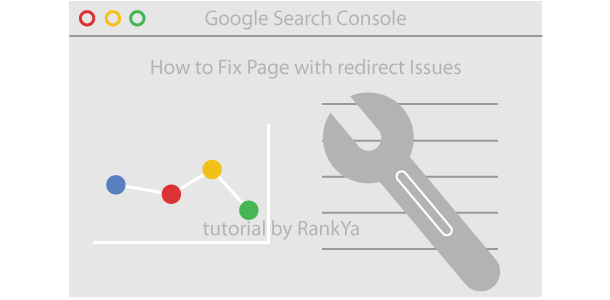
Saya memiliki blog yaitu yang menggunakan platform blogspot. Namun sampai saat ini Google Search Console saya tetap memiliki masalah index yang sangat lama, saya sudah membangun backlink, membuat konten yang panjang dan baik, namun tetap saja belum terindex
dan saya butuh saran, apakah menurutmu dipengaturan blogger kita perlu mengaktifkan pengalihan www?
Your website settings seems correct, so there doesn’t seem to be an issue with redirection. However, when you say you got some backlinks? This rings alarm bells. Firstly, you should never think of backlinks like that (it is not something you get, it is something others provide) (although there are other ways to get backlinks which are within Google guidelines, you need to stop listening to others about backlinks, instead, follow Google guidelines).
You need not redirect www or change those settings. All you have to do is continue publishing helpful, useful, reliable people-first content (this includes images). Currently, your images seems to be spammy and over SEOd (change them). Since you’re blogging, why not create a blog post about RankYa how-to tutorials? Because linking out to reputable websites will also help your own website.
As for your website, on the download and password file links, you should insert rel=nofollow link attribute, for example:
<a class=”button” rel=”nofollow” to download link.
Keep publishing great content, be patient, website traffic will follow. Once again, your website is already indexed in Google, only some URLs are not. This means, your web pages are not facing a redirection issue. Learn more about 301 redirection here.
Thank you for your post, Do you know if there are any way to stop Google crawl https://domain.com/?p=132784 (132784 is ID post). This will redirect to post with that ID, but I want to stop google from crawling it.
Depends on the Content Management System and exactly how the website is setup.
In this example: you can use robots.txt file like so to achieve what you are asking.
User-agent: *
Disallow: /?p=*
This will ensure Google doesn’t crawl those types of URLs.
But this mainly will reduce Search Console reports on issues. Meaning, better to ensure that the content management system redirects the URL to correct counterparts IF domain.com/?p=132784 goes to domain.com/certainpageswithkeywords
I use use screamingfrog seo audit tool and google search console often to find out if any techincal error does exist. I had the trailing slash issue cause by wp-rocket that was causing an defined drop in my website. its really important to use these tools for technical analysis, as these minor issues cause trouble and ranking drop. as they are quite easy to be overlooked.
I do check my internal links and run through an audit just to make sure if everything is good. I often see webmasters forget updating their XML sitemap which still has link to that particular URL, especially if they are using custom XML sitemap.
Great, great tips. Keep sharing awesome info.
Thanks for the comment Moosa, and yes, little things overlooked on a website can have drastic effects for Google rankings.
Ha rankya , saya butuh bantuan terhadap situs web saya yg ada pengalihan halaman dengan url
http://, http://www, https://www
Dapatkah anda membantu saya.?
Hi Fauzi, your website canonical is using this structure link rel=”canonical” href=”https://example.com/” that means in Google Search Console, you can verify and analyze canonical URL patterns. Also, your web site only has 1 URL which is indexed by Google. You can search Google with site:example.com to see. The only way to get URLs indexed by Google is by creating and publishing more content according to your target audience’s wants and Google guidelines.
Well done RankYa. This article provides useful walkthroughs for troubleshooting webmaster tools errors for URL redirection. Thank you for sharing your expertise.
First thing to check is domain redirect settings.
Easier way to check redirection errors is using Google Search Console URL Inspection Tool
For website owners without technical knowledge, simply COPY/PASTE sample problem URLS from Search Console’s Page Indexing reports, and then VISIT that URL using your favorite web browser (Google Chrome for example).
Test URLs Using the Address Bar
What Does This Simple Check of the URL Show?
All of these different URLs MUST ALL REDIRECT to 1 URL version (the 1 version in your XML Sitemap you’ve submitted in Google Search Console).
For example: if URLs on your website, thus, in XML Sitemap uses the forward slash / in the URLs, but Google Chrome shows the web page WITHOUT / then you know that the page with redirect issues are related to your web server settings. To fix it, simply double check .htaccess file for most setups. Or browse RankYa website later to learn about 301 redirection.
If you request www-SAMPLE-DOMAIN but your website uses non-www then you know the page with redirect errors are related to web server WWW settings (if you are using web hosting with cPanel, you can easily change the settings for WWW to fix the page redirect problem).
When you request http: version using Google Chrome address bar AND Google Chrome shows the http: version, then, you know the problem is to do with your website SSL settings (if unsure about SSL redirection, see other blog posts on RankYa.com or simply contact web hosting support).
There is no magic bullet for fixing Google Search Console Page Indexing errors because it will very much depend on web hosting, website setup and content management system being used for a website. The above examples will at least give you insights as to what and where to look for remedying the page with redirection issue.
I also have these redirect error issues and I’ve clicked the validate fix column. Should I wait for that to be completed before I can be sure to know what the next time is.
Validating Google Search Console errors often take time for most small sized websites.
Hi Rank Ya.
I’m read this article, Its very clear understanding about this. I’m having the issues in same page redirects. Even the sitemap allowing the redirections. SAMPLEURLWASHERE This site has been no-index in Google search console. This is actual URL SAMPLEURLWASHEREWITHFORWARDSLASH/ – this only indexed. What was the issue? I’m really not understand.
Hi Kirsiya, in terms of your question about page with redirect issue is that Google is seeing your website URLS WITH AND WITHOUT / in the URL, hence Page with redirect Issues in Google Search Console Reports. The only ways to fix this is to ensure that your website CMS functions correctly (as in, it only serves URLS WITH OR WITHOUT the forward slash (surely the correct pattern will be the one you want (the URL pattern in your XML Sitemap). Then, this will fix the page with redirect errors in Google Search Console as well.
I redirect my all 4xx errors to 301 but urls removed from 4xx shown in GSC and show 4xx remove pages to page with redirect, how to fix
Easy, remove the 301s for 4xx errors because 301 should ONLY BE USED for “Identical or very similar content”. Basically, Google requests a URL from your website, and you are telling Google “hey, that URL is NOW HERE/301” BUT when Google requests that NEW 301 URLs the redirection doesn’t work correctly.
Check your server OR Content Management System settings (particularly pay attention to / in the URL AND redirection of WWW or NON-WWW versions all of which may cause Search Engine Page Indexation errors (be it page with redirect, canonical URLs, 4xx errors).
Do you know how to fix page with a redirect on Blogger CMS
Easy, stop using free Blogger because it doesn’t allow you to access the source code, or stop worrying about Search Console errors on Blogger instead invest in your online future by getting your own web hosting (it really is affordable regardless of where on earth you live in).
I need help fixing all errors from my two websites as shown by google console. Can you help me efficiently? Thank you.
Hi Tracy, please do share screenshots or simply visit the new updated howto fix page with redirection issues here.
hi Rankya!
I have a website and there are different versions of the URL that is showing up in GSC.
there is the http and https, both urls are showing up in the page with redirects issue. can you kindly help me with the solution for such and similar other issues.
This seems to be redirection at server level.
Check Web Hosting REDIRECT settings
Check Domain redirection settings (as in www. non-www can be redirected at server level (some web hosting accounts allow this, so check yours).
Check IF your Website Content Management System adds any / (forward slash to the URLs, if so, make sure they match server settings).
Thanks for the info i’ve follow as described will update soon after seeing the results
Great to hear that you’ve found this blog post by us, just to be clear, URLs with redirection issues for ALL SUBMITTED Pages needs fixing, because Google search console also shows many redirect errors for ALL KNOWN PAGES, most of these redirection issues for all known pages can be ignored because they do not affect Google rankings per se. This is true for 99% of websites using Webmaster Tools.