Google search console may be showing Your Site has No URLs With a Good Page Experience and you may be wondering “well my website is loading fast, and, its passing Core Web Vitals requirements” so why does Google Search Console continue to report your website has NO URLs with a good page experience? Let’s find the answer and perhaps solutions. Here’s what Google wants from websites
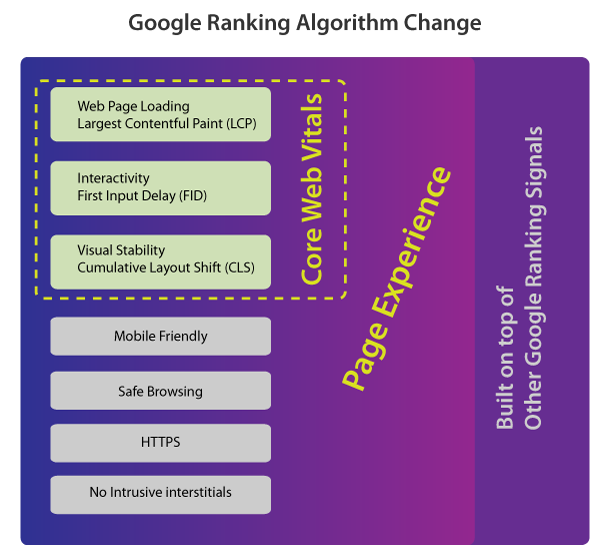
Since you’ve taken care of Core Web Vitals, and your site does not have malware and is using HTTPS as well as there isn’t intrusive interstitials should make sure that search console reports your site has good urls with good page experience. But it doesn’t.
Not having errors on a website does not mean the website provides good page experience
Video Tutorial Showing Why a Website Can Have NO URLs With a Good Page Experience
What Really is a Good Web Page Experience?
That’s the ultimate question and Google Page Experience update has really, really raised the bar because a good page experience for my web site may be different to your website. Meaning, its all about the content and your website’s presentation of that content. This includes layouts, web copy, images, page load performance and everything else on your landing pages.
Take a look at the image above because there you will see that Page Experience is built upon other Google ranking signals not just Core Web Vitals.
A site can have no URLs with good web page experience simply because of a pop-up or even a parallax view, or even a low quality content. For example: Ad Experience is the combination of site layout and behavior, and content and ads that website visitors are exposed to.
Why Does Your Website has No URLs with a Good Page Experience and How to Fix It
Google Page experience update focuses on measuring website usability and user-experience, but these measurements are built on top of other Google ranking factors.
What does this mean for your website and getting a good page experience? Search Console Page Experience Reports with issues can not be ignored and must be fixed.
The main point to understand here is that the Search Console Reports for Core Web Vitals is tied to Chrome User Experience (CrUX) Report (also known as the Chrome UX Report). That is the dataset that reflects how real-world Chrome users experience websites. That means, CruX is an official dataset of the Web Vitals program.
- Core Web Vitals
- Mobile usability
- Security issues
- HTTPS usage
- Ad Experience
- Other Google ranking signals
If you are certain about having all of the above in place, then, the next best thing is working on web site conversion optimization. There are many different ways to optimize for higher conversions, above all else, simplicity will win over complexity. Optimizing conversion flow will help fix ‘Your Site has No URLs With a Good Page Experience issues’ in search console.
To be able to get your site’s URL (Uniform Resource Locator) as labelled as good by Google, you can re-evaluate your website’s Theme and its structure (focusing on mobile and desktop usability) and also the content you are publishing that your visitors are finding useful. Since Google can evaluate many signals means that your focus of attention must be on providing great quality content that is consumed (not just published). The keyword here is consumed because you can’t be the judge of your own content being of quality. Only your website visitors can determine that, and thus, Google evaluates that too.

Here are Some Reasons Why Google page Experience is Important
Below are just a few comments I gathered about the effects of the new page experience algorithm update by Google
- Middle of June 2021 my site was hit with something, rankings and organic traffic are down between 10% to 20%
- My website lost 75% of rankings due to Page Experience Algorithm Update
- I wouldn’t bother too much about it because if you’re passing all other things then you do have a good webpage
How incorrect is the last evaluation, go and try to say that to business website owner earning their living from their website. If Google Search Console Page experience on mobile report shows Your site has no URLs with a good page experience, then, your website has issues for Google algorithms to consider it as not good.
Always remember, you can’t be the person making that conclusion as to if your web pages are good or not, your website visitors will determine that. All you can do is to analyze Google Search Console (also Google Analytics if you are using Google Analytics) and optimize it accordingly.
How to Optimize and Fix for Good Page Experience
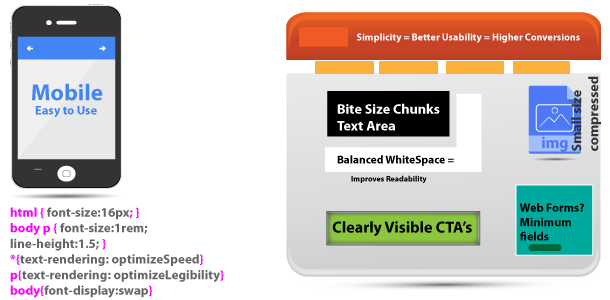 Knowing that almost everyone else including your competitors are publishing content and have great looking websites means that its smart to step back and re-evaluating the entire website as well as search engine optimize it according to RankYa how to guides.
Knowing that almost everyone else including your competitors are publishing content and have great looking websites means that its smart to step back and re-evaluating the entire website as well as search engine optimize it according to RankYa how to guides.
Do keep in mind that the new Google Page Experience algorithm update is built upon other ranking signals. Google Webmaster guidelines is critical for having URLS with higher % percentage of Good page experience. Check out the latest updated SEO Course and website optimization Master Class course by RankYa as it will help optimizing for better results.
Unknown to many website owners, page Experience requirements such as Core Web Vitals, HTTPS, Security, Mobile Usability, and Ad Experience requirements can all be met by a website, at the same time, it can drastically fail following other Google guidelines such as: webmaster guidelines, General guidelines, Quality guidelines or even structured data guidelines which are requirements for having good user experience, and these Google guidelines are also part of the new Page Experience algorithm update.
Improve Your Website Usability for Getting Good Page Experience Score
Although I’ve said it many times throughout this website to have simple and easy to use website. Usability is much more than that. International Organization for Standardization (ISO) [SOURCE: ISO 9241-11:2018, 3.1.1] says this about usability
Extent to which a system, product or service can be used by specified users to achieve specified goals with effectiveness, efficiency and satisfaction in a specified context of use
For websites to be usable for getting good URL score in Google search console, they have to be engaging as well as have design elements coupled with content that is pleasing to consume. For example: if you’ve hired poor quality web designers, or getting your content created by low-quality article writers with bad English for just pumping out articles / blog posts for the sake of gaining higher Google rankings, then, you now have to invest in quality content creation as opposed to quick and cheap solutions.
Website Usability Improvement Tips for Good Page Experience
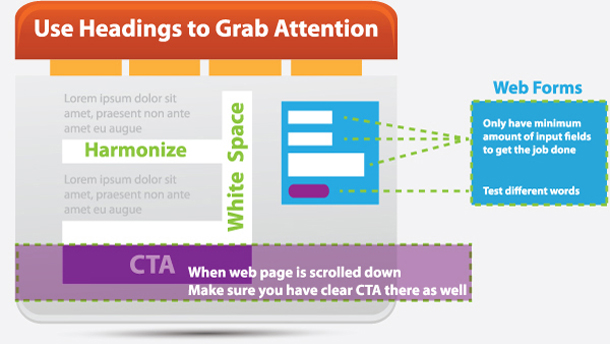 Since its difficult for website owners to invest in professional web development. Let me share quick and easy tips for you to consider using on your website for usability optimization.
Since its difficult for website owners to invest in professional web development. Let me share quick and easy tips for you to consider using on your website for usability optimization.
Use Responsive Font Sizes
Font sizes should be at least 16px (and for Page Experience in 2021, you should use Cascading Style Sheets (CSS) adaptive and responsive font-size values). Depending on your message as well as your target audience (are they educated? Do they already read a lot during their life (books, newspapers) etc.) the fonts on your website play a HUGE role in terms of usability and readability. That means, choose legible fonts especially when your message requires a lot of reading before conversion occurs.
For Core Web Vitals, always check default system fonts as opposed to external web fonts (as you can find near identical fonts without incurring page load burden). Choose unique stylish fonts if your target audience is artistic, young and hippy or creative individuals. Choose Serif Fonts for elderly visitors or for when focused reading is required. Example CSS for responsive font sizes
*, html, body{
font-size:100%; /*OR font-size:16px;*/
text-rendering:optimizeSpeed
}
body p{
font-size:1rem;
text-rendering:optimizeLegibility
}
Colors on Your Website
I love colors and visible light, so much so that I can not resist admiring the sunlight. And yet, for website optimization for Page Experience, you can use colors to your advantage and provide aesthetically pleasing user-experience.
Here’s another point to remember in terms of content and how you search engine optimize for it: it never was about just keywords or META Description or backlinks as suggested by so called SEO experts, but rather, its everything on your website. Particularly how you present your content. Colors you use to direct the visitors attention to exact messages within document flow. Make your call to actions or important message points stand out using contrasting colors. You can experiment using different colors to see their affects for conversions and visit duration.
Whitespace is an Invisible but Necessary Space
Human eyes must rest when reading, and the way human eyes track words on a web page requires proven layout strategy. Surely, unless your website is professionally developed, you are probably using pre-made website theme or a design layout provided by your Content Management System. You can improve your website usability by using whitespace.
Whitespace is the invisible space in-between web page elements. Make sure there is good enough whitespace between content/paragraph/image/button chunks on your webpage. Content area must never be 100% of desktop or laptop viewport. You can use CSS for providing better whitespace using paddings and margins. Let’s say you wanted to provide better whitespace between Product Description and Add to Cart Button, then, test using paddings or margins like so
#exampleLayoutId{
padding-top:1rem;
padding-right:1rem;
padding-bottom:1rem;
padding-left:1rem;
}
.exampleLayoutClass{
margin-top:1rem;
margin-right:1rem;
margin-bottom:1rem;
margin-left:1rem;
}
What Else?
I could share much more with you about website optimization, however, for now above will do. Simply use your new found knowledge and Your Site has No URLs With a Good Page Experience problem will be solved.
Always remember that to have the perfectly optimized website means that it converts. You need to test things because unless you test, you will not know what works better than other for providing good website user experience.
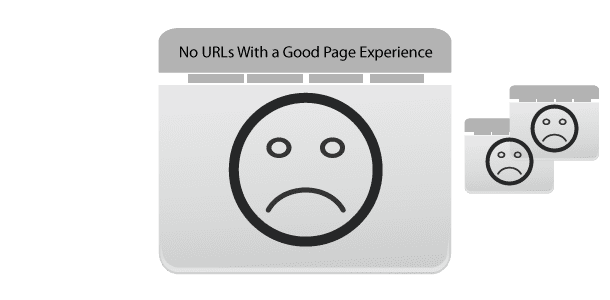
Maybe it’s too late for me, because I’m suffering from this issue. And finally, I found this insightful blog.
Really it is a great insight. I have been struggling with this issue for almost a year now. I’ll try to fix the issue with the knowledge gained thank you.
Hi, RankYa,
Now, I hope my Ranking problem would be resolved by applying your tips regarding improvement of Page Experience.
Actually, after google’s new update i.e. Core Web Vitals, our website ranking and traffic drastically got down and I am struggling very hard to get my previous position.
Thanks for sharing workable tips.
Surya
Hello again Surya, check out my reply to your other comment for Core Web Vitals here https://www.rankya.com/google-core-web-vitals/how-to-optimize-for-google-core-web-vitals-for-wordpress/
Great article! Thanks for introducing us to “Google Page Experience”.