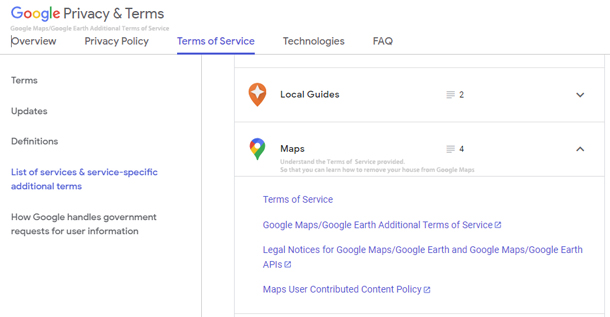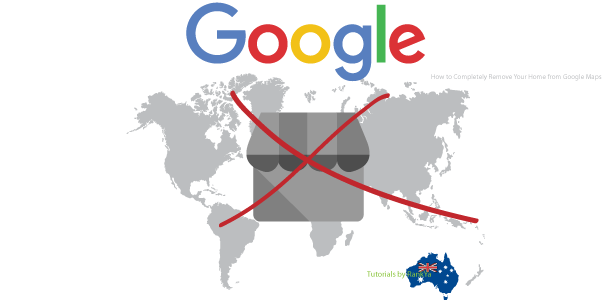Note: RankYa does not provide legal advice, all insights and how-to guides found on our website is for educational and reference purposes only.
Realize that this process is almost impossible to tackle on your own, or be successful getting your home details completely removed from Google Maps and Street View. Having said this, some people have been successful relying on privacy laws.
Since most things “Google” is all automated using algorithms, at times, depending on the country you are living in, Content policies for Google Search may change allowing to you to request removal of any of your details from Google (products and services including Maps & Street View) for legal reasons.
Remove Your Home from Google Maps for Legal Reasons
Follow these steps:
- Visit > Removing Content From Google
- Select > Google Maps and related products > Maps
- Select > Legal issue > a legal issue not already listed
- Press Create a Request button
- Report a legal removal issue
Although most service providers on internet have complex policies and guidelines which can be confusing, it is still important for all of us to ensure we understand the value of privacy and also protect our own privacy by taking necessary steps we are entitled to under the law.
Tips for Dealing With Google
Furthermore, Google actually makes money through various avenues using content it finds online. For example: when a person uses Google search, businesses may show Ads to the searcher and pay Google for doing so.
Here’s an Excerpt from Google Terms
Some of our services are designed to let you upload, submit, store, send, receive, or share your content.
Basically, you are granting some rights to Google including
- host, reproduce, distribute, communicate, and use your content — for example, to save your content on our systems and make it accessible from anywhere you go
- publish, publicly perform, or publicly display your content, if you’ve made it visible to others
- modify and create derivative works based on your content, such as reformatting or translating it
- sublicense these rights to:
- other users to allow the services to work as designed, such as enabling you to share photos with people you choose
- our contractors who’ve signed agreements with us that are consistent with these terms, only for the limited purposes described in the Purpose section.
Although I am not a lawyer nor am providing legal advice, I can assure you that the term ‘use your content’ is much more than most people think, the scope of that single term is huge.
But luckily for you, Google is a responsible business that must obey the law. Therefore, it is only in your best interest to get familiar with Google Policies and Terms and Service when you want to completely remove your house details from Google Maps and or Street View.
Although it can be cumbersome to understand initially, Google has strict guidelines specific to each of their products and services which can be found through some of these links below.
- Content policies for Google Search
- Privacy
- Terms of Service
- Additional Terms of Service for Google Maps/Google Earth
Google Maps Also has Additional Terms