YouTube in 2024 can not be enjoyed without considering using the Premium Membership options. There are 2 types of Premium Membership options.
- Basic Premium Membership allowing 1 YouTube account holder (using single email address) to enjoy YouTube with all Premium Benefits.
- YouTube Premium Membership Family Plan allowing up-to 5 family members enjoy YouTube.
In this blog post I’ll answer frequently asked questions and also review the latest Family Plan features.
Table of Contents – Quick Links
- What is Included with YouTube Premium
- Is YouTube Premium Worth It
- Is YouTube Premium Membership Family Plan Worth It?
- How Much is YouTube Premium Family in Australia in 2024?
- How Does YouTube Premium Family Plan Work?
- What is YouTube Premium Annual Plan?
- Why Can’t I Subscribe to YouTube Family Annual Plan in Australia?
- Can I Share YouTube Premium with Family in Another House
- Can You Use YouTube Premium Family With the Same Address
- How Does YouTube Know If You Live Together
- How Do I Invite a Family Member
- Can I Share My YouTube Premium With My Wife
- Can Two People Use the Same YouTube Premium Account
- How Do I Upgrade My YouTube to Premium Membership
- How Do You Get Paid from YouTube Premium
- What’s The Difference Between YouTube and YouTube Premium
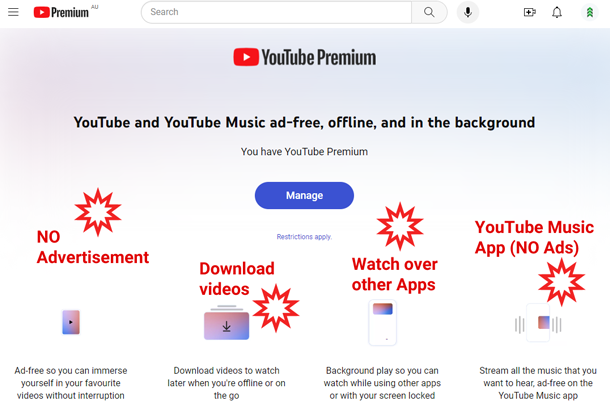
What is Included with YouTube Premium?
- NO ADVERTISING is shown to you.
- You can download YT videos to watch videos offline.
- You can continue to watch a video while using other apps or even when your screen is locked.
- YouTube Music App allows you to stream all the music ad-free as well as download them.
- YouTube Music Premium is also included in your YouTube Premium membership
Is YouTube Premium Worth It?
YES. Unless you like getting irritated by video ads, premium membership is worth it.
Is YouTube Premium Membership Family Plan Worth It?
YES. Absolutely. Consider a family member using YouTube on regular basis, s/he will see hundreds of ads each time they use YouTube, premium membership eliminates ads.
More importantly. You wouldn’t want to expose a family member (and yourself) to often intrusive YouTube Video Ads (particularly non-skipable ads). Also, watching YouTube videos without ads makes a HUGE difference and viewing enjoyable.
How Much is YouTube Premium Family in Australia in 2024?
Currently (as of March 2024) Family membership costs A$32.99/montly (this option should be your first choice instead of the annual plan because you can “deactivate or cancel” anytime).
How Does YouTube Premium Family Plan Work?
You subscribe to YouTube Premium Membership (just like NetFlix, Prime or Disney+) and pay either on monthly recurring basis, or, prepay 12 months with YouTube Premium Annual Plan.
Video Tutorial Showing How YouTube Premium Family Plan Works
What is YouTube Premium Annual Plan?
Premium membership on annual basis are pre-paid, non-recurring YouTube premium memberships. Basically, instead of paying Google a monthly subscription fee, you simply do so once per year with their yearly plan.
Why Can’t I Subscribe to YouTube Family Annual Plan in Australia?
Currently in 2024, YouTube doesn’t offer pre-paid annual plan options for us Aussies.
- YouTube annual plan is only available in: United States, Canada, Mexico, Brazil, Russia, Germany, Thailand, India, Japan
Can I Share YouTube Premium with Family in Another House?
NO. YouTube Family Plan has restrictions in terms of who you share your membership with. Family members sharing a YouTube family plan must live in the same household as the family manager.
Can You Use YouTube Premium Family With the Same Address?
YES. This is the main terms of use. You can invite up-to 5 family members to share your YouTube Family Plan. But they must live in the same household as the family manager.
How Does YouTube Know If You Live Together?
Google owns YouTube, accordingly, Google has the technology to track and record device location (whether you access internet through Laptop Tablet Smartphone etc.) IP Address of the device, type of device used, amongst various other signals all of which are used to identify each individual locations. Furthermore: since most smartphones also include Google technologies (Android OS) Google combines all the information it tracks to evaluate if the person is part of a family.
How Do I Invite a Family Member?
Login to YouTube Account > Visit Invite your family > Add their email address > Press Send 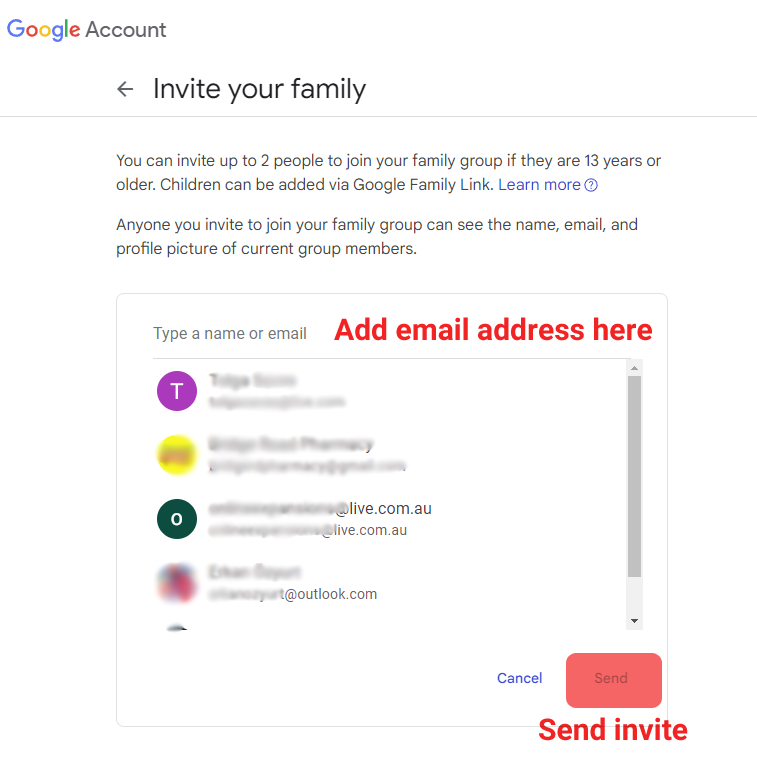
Can I Share My YouTube Premium With My Wife?
YES. But the only way to do that is by sending invitation to your wife using their unique email address.
Can Two People Use the Same YouTube Premium Account?
YES. As long as both login to YouTube using the same email address that is used when subscribed to YouTube Premium Membership.
How Do I Upgrade My YouTube to Premium Membership?
Simply first login to YouTube. Then, visit Paid Membership Page here.
How Do You Get Paid from YouTube Premium?
As a creator on YouTube, when you monetize your uploaded YouTube videos through Google AdSense program, Google works out who has watched your uploaded YouTube videos AND if they are YouTube premium member when they watched your video. Google then works out your revenue share accordingly. 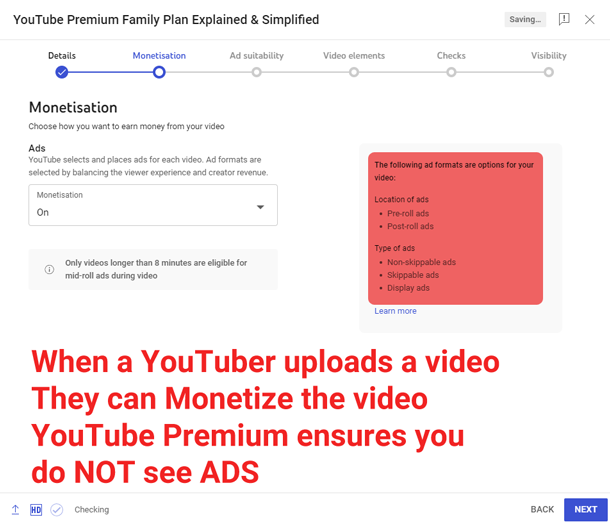
What’s The Difference Between YouTube and YouTube Premium?
Main difference is that you’ll experience YouTube without seeing advertising.
![]()
Understanding YouTube Account Structure!
The most important thing to know about YouTube family plan is the fact that each Google/YouTube account is attached to 1 email address. Think of YouTube Premium Membership being tied to your email address, thus you (your email address) becomes the Family Manager when you sign up to family plan. 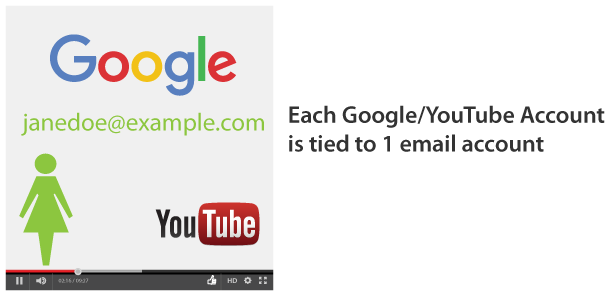
Video Tutorial Explaining YouTube Premium Family Plan
Got more questions about Google or YouTube account management? Simply ask your questions either on this comment section below, or on RankYa YouTube channel.


