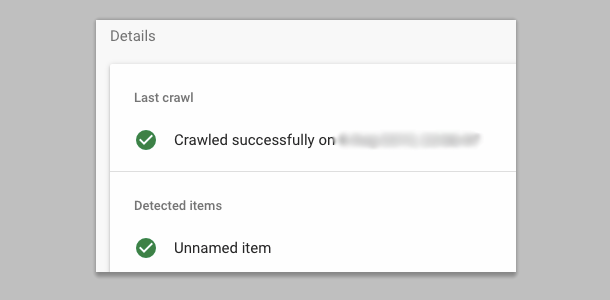Whether Google Search Console Enhancement Reports or Rich Results Tester shows ‘Unnamed item’ issues, it is rather cumbersome to find the right answer on many SEO forums. But sweat no more because I’m going to show you what this issue is about and how to fix it (or should you fix it).
What is Unnamed item? Simple Answer
Depending on Schema Markup scope, certain itemtypes can be named. Rich Results Tester or Search Console tools may at times show “Unnamed item” for certain itemtypes suggesting that your Schema Markup code itemscope (scope of the item) itemtype should be named. And yet, this is perfectly normal use case for certain itemscopes. But it seems that both Rich Results Tester & Search Console reports drilldown to identify what item is unnamed, it gives falls positives for certain itemtypes.
Video Tutorial Unnamed items
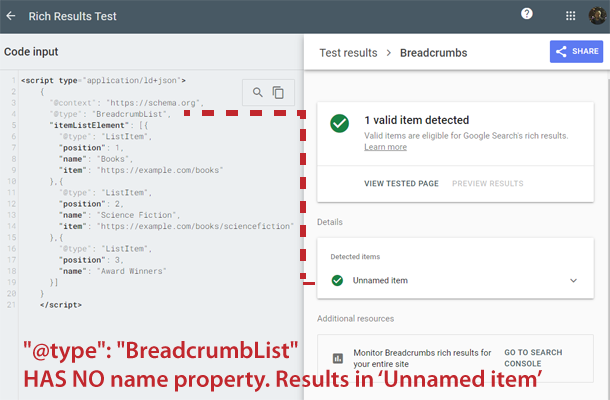
By testing RankYa code example you can see the tester detects the name.
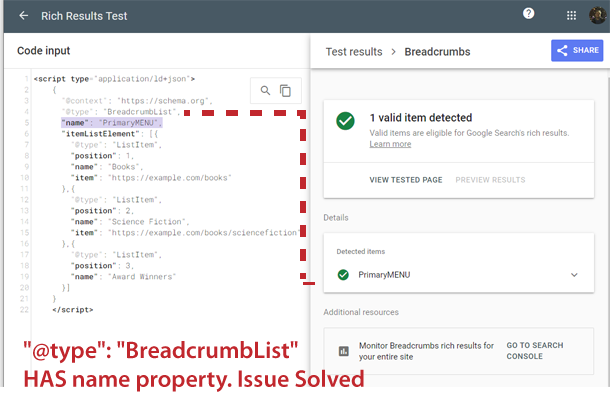
In these examples, you can add item property ‘name’ and include a value. For BreadcrumbList you could name it as “MENU” using meta tag, or JSON-LD example as shown below.
<meta itemprop="name" content="EXAMPLENAME"> test if using Microdata
"name": "EXAMPLENAME", test if using JSON-LD
Should You Fix ALL Unnamed item Issues?
NO, all you have to do is make that Google Rich Results Tester shows you Green Check Mark. As long as the green check mark is present when testing, your Schema Markup is valid.
Fixing Unnamed items Detailed Answer
The most generic type of item is a ‘Thing‘ but the thing is, certain things need not have a name. For example: https://schema.org/flightNumber is just a number and wouldn’t need a name.
Usually the confusion arises for those Schema Markup App or Plugin developers (Yoast SEO Plugin has this issue with their BreadcrumbList markup). When App/Plugin developers focusing on making money without considering the end-user (perhaps your website gets caught up too) best interest, this results in bad coding and invalid Structured Data.
Another confusion arises when trying to understand Unnamed Items is that Schema Vocabulary also has an item property. This is seperate schema and is not related to your issue.
How-To Fix Unnamed item Schema Markup for Websites?
Simply test your markup by adding the sample codes above to see if the Validator recognizes the name value. If the test results do recognize the name value you added, then, simply update your Schema Markup code accordingly.
Video Tutorial for Identifying and Fixing Unnamed item
NOTE: certain itemtypes do not need name values and they are still valid markup that will show in Google’s Rich Results.