Expired domains are popular amongst some search engine optimization experts due to some expired domains having quality backlink profiles. Although there can be various different scenarios for redirecting an expired domain let me share the most common way to 301 redirect an expired domain.
- You’ll need the Name Server of the website you want to redirect your expired domain towards.
- And, you’ll need the IP address of the website you want to redirect your expired domain towards.
Once you have these crucial details for redirecting an expired domain, then, simply login to domain manager for your expired domain, and update:
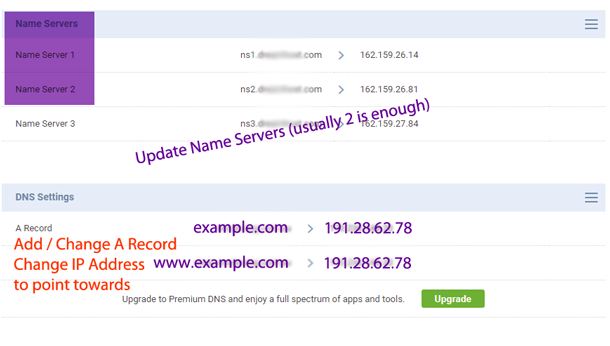 Once you’ve changed these settings, be patient as DNS updates on internet to use your new settings. You can speed up the process by using proxy sites to request your expired domain URL.
Once you’ve changed these settings, be patient as DNS updates on internet to use your new settings. You can speed up the process by using proxy sites to request your expired domain URL.
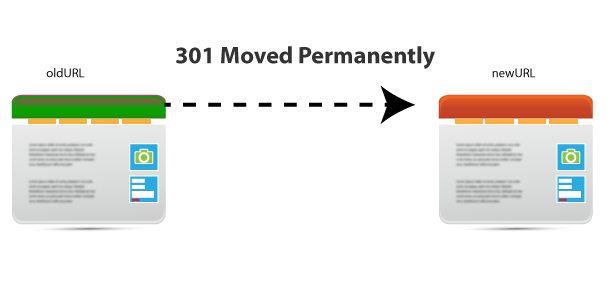


Hey, Can you guide me please
All you have to do is, simply make a file called .htaccess and upload to the web server (usually within public_html folder on the web server). Place these codes in .htaccess file
RewriteEngine On
RewriteCond %{HTTP_HOST} ^expireddomain.com.au [NC,OR]
RewriteCond %{HTTP_HOST} ^www.expireddomain.com.au [NC]
RewriteRule ^(.*)$ https://www.newdomainexample.com/$1 [L,R=301,NC]
Above sample codes will redirect everything FROM expireddomain.com.au to newdomainexample.com (you can change the extension according to your requirements).
What if the OLD domain does NOT have a web server to insert these redirection rules?
Then, you will need to access the domain registrar account, and then, edit DNS records and name server details to point an expired domain to new domain. Your domain name registrar and the new web server help section should provide all the necessary details you’ll need.
I learned a lot of new things from this post. The instructor helps me a lot to clear my mind. I would like to thanks this instructor.