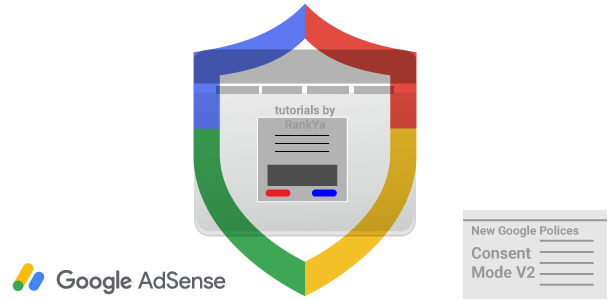Google AdSense, Ad Manager, or AdMob users need to use a Google certified CMP (Consent Management Platform) that integrates with the TCF when serving ads to users in the European Economic Area or the UK.
To support publishers, the European regulations message available to Ad Manager, AdSense, and AdMob publishers in the Privacy & messaging tab are certified in accordance with the new TCF requirement.
How Do You Setup Consent Mode V2 for AdSense?
There are plenty of choices, some are paid and some you can do it yourself for free. In this blog post, I’ll share various options for you to consider using for Google AdSense.
Setup (or Update) Your Privacy Policy (or Cookie Policy)
Although I do not provide legal advice, just understand the importance of having a thorough and complete privacy policy which details to website visitors your privacy policy implementations (you can later on look at this privacy policy).
Each country (United States, Australia, Canada, United Kingdom, India etc.) have their own rules and regulations. Accordingly, your website privacy policy ensures transparency and clear statements as to what you (as the website owner publishing content and monetizing it through AdSense) do with visitor information.
Today in 2024, consent mode v2 is a serious legally binding contract between you (content publisher) and Google AdSense (Ad service monetization platform) and also your website visitors who have rights under the governing laws.
Easiest way to accomplish Consent Mode V2 compliance is by using appropriate options according to your content and requirements. You can utilize:
- Notices (cookie banner, privacy notice popup banner) on your website (allowing choices for visitors), and
- Use Google’s recommended Consent Management Service providers, or
- Google AdSense Privacy and messaging settings
NOTE: you can also build consent mode on your website (you can manually do it, or use Google Tag Manager).
Google AdSense Privacy and Messaging Settings
Login to Google AdSense
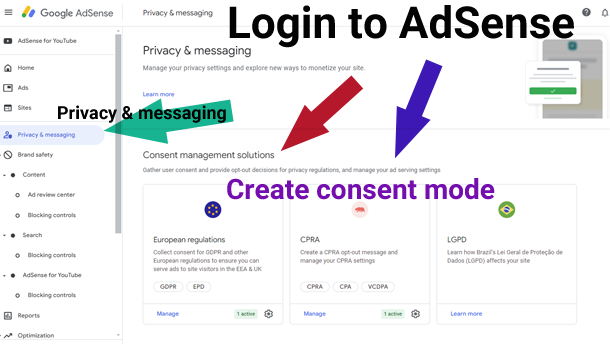 Adjust Settings
Adjust Settings
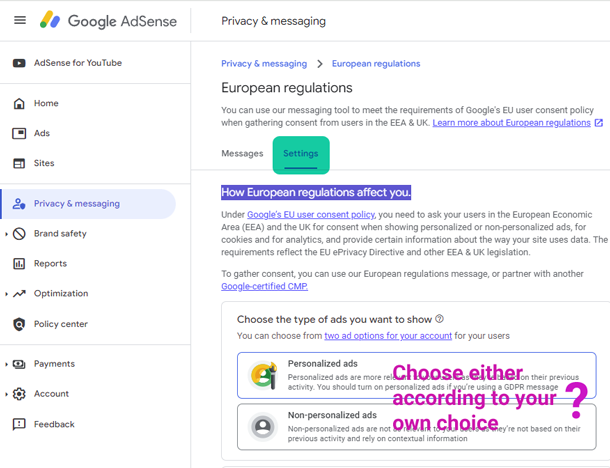
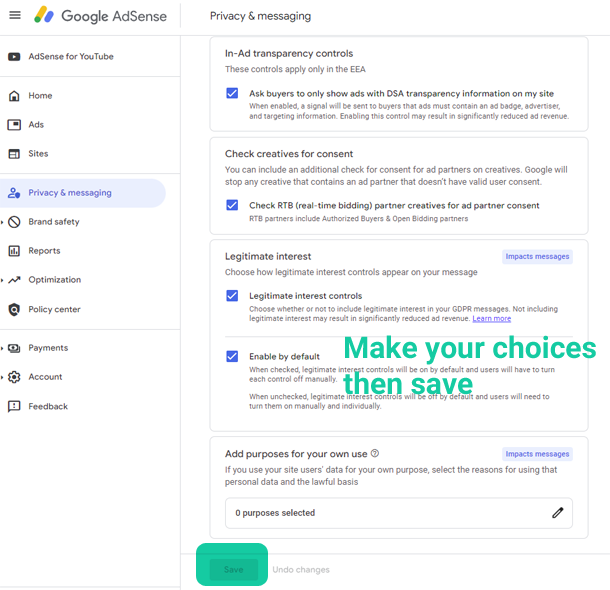 Create Your Massage
Create Your Massage
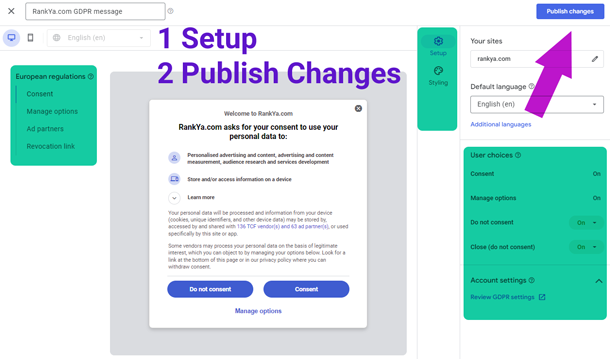 NOTE: for European regulations and / or CPRA process is basically the same (as in, first setup your settings, then, create your message, and publish your consent requirements).
Remember: Google AdSense ads are served globally, this means, your website visitors will come to your website from anywhere in the world. As a result, Google has put the ball in your court to ensure your website serving personalized advertisement follows these new guidelines for consent mode v2.
NOTE: for European regulations and / or CPRA process is basically the same (as in, first setup your settings, then, create your message, and publish your consent requirements).
Remember: Google AdSense ads are served globally, this means, your website visitors will come to your website from anywhere in the world. As a result, Google has put the ball in your court to ensure your website serving personalized advertisement follows these new guidelines for consent mode v2.
Commonly Used Abbreviation Related to Privacy Controls
- General Data Protection Regulation (GDPR)
- Digital Services Act (DSA)
- Digital Market Act (DMA)
- Consent Management Platform (CMP)
- Transparency & Consent Framework (TCF) (part of Interactive Advertising Bureau (IAB) Europe)
- European Economic Area (EEA)
- California Privacy Rights Act (CPRA)
- California Consumer Privacy Act (CCPA)
Learn more about Consent Mode Version 2 here.