Latest Page indexing reports in Google Search Console has grouped various errors so that it is easier for website owners to fix issues. Page with redirect basically means that Google is seeing a URL but when it tried to fetch and index it, Google is being redirected to a different URL causing page with redirect issues.
Note: perhaps bit more simplier insights can be found in the updated version (particularly WordPress site owners may find helpful).
What is URL Redirection?
Resources on internet is found through Uniform Resource Locator (URL). When requesting a URL, a web server may send HTTP response status codes redirection message (most common being 301 Moved Permanently).
Video Lesson for Fixing Page with Redirect Errors
Places to Check for Redirected Web Pages (Advanced Version)
- Redirection Plugin
- cPanel > Redirect
- PHP Redirection rules coded in website Theme
- .htaccess file (Apache Server)
- Check to see if any SEO Plugins changed the Canonical URL settings
- You can also use Google Chrome Web Developer Toolbar (Press F12 on your keyboard) and look at Network Tab > Response Headers (See Figure below). Anything apart from Status Code 200 is an issue that must be investigated
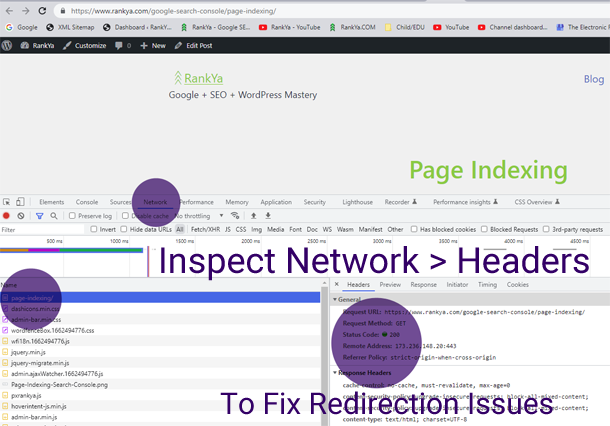
How to Fix Page with Redirect Errors in Page indexing Reports
All submitted pages (not All known pages) in Search Console having any Redirect errors must be fixed.
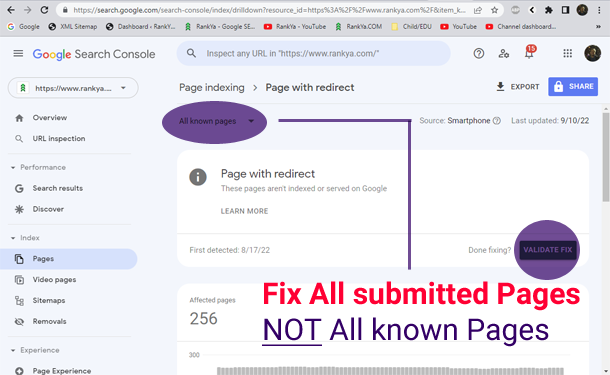
Before you Validate Fix, all you need to do is identify how Google’s user-agent (Googlebot) is coming across redirection response code (most common is 301 Moved Permanently) and then simply remove the redirection from webpages so that Google search engine can fetch those URLs Search Console Page indexing report is showing as problematic page with redirect.

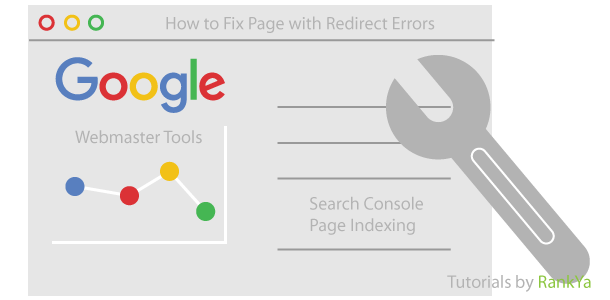


Thank you
Problem: The page is not indexed: A redirection error is one of the most common problems.
Hi Rankia, I saw your videos on YouTube to fix “page with redirect” error of search console. But my problem for this error is to use short link for my pages.
Do you think I should Disallow the crawling of these short links inside the robot.txt??
Almost 2500 of my pages have been de-indexed because of this problem. My short links are as follows: https://domain/?p=2624
** please help me **
Hi Fatima, all you need to do is make sure that canonical URLs are correct. For example: link rel=”canonical” domain/correctURLfor2624 and then make sure that the Content Management System redirects domain/?p=2624 to domain/correctURLfor2624
Then Google will index the correct version.
I don’t think robot.txt is the best option to remedy this.
Page redirect is the most common issue found through website audits and the help of Google’s free tool search console.
I love your tutorial!
I have started a new website but the pages are not getting indexed and it is not showing up in Google search console. It would be of great help sir if you could tell me how to fix it.
Hi Simran, I’ve quickly checked the website HTML meta tag directives for noindexing for search engine bots, your website currectly is suffering from not having original content. That means, for your website to be in Google, you’ll need to create content according to Google guidelines. Basically, your website is not experiencing issues for any web page with redirection but rather the content you have can be found elsewhere on the internet, thus, Google is not willing to index the URLs on your website. Start here, and focus on creating new useful original content for people https://developers.google.com/search/docs/essentials
I love this , thank you so much sir, I have tried bow to fix Page indexing Issues, Page is not indexed: Redirect error.
Thank you so much 🤗🤗🤗