Web forms are essential tools for collecting information, interacting with users, and facilitating various online activities. Whether for sales, leads, surveys, registrations, or customer feedback, creating an effective web form requires careful planning and execution.
Search engine optimization of web forms is one of the most under-optimized web element, so, let’s change that with this step-by-step howto guide on creating optimized web forms that engage users and yield valuable data.
Video Tutorial Showing How To SEO Web Forms
Define Purpose and Ultimate Objective
Although there can be many different objectives on a website (e.g. get visitor to contact, get visitor to phone the business, get visitor to buy etc.), clearly identify 1 ultimate objective instead of many. Then, articulate the purpose of your web form. Understand what minimal information you need to gather to satisfy your ultimate objective.
Plan the Layout for All Devices
Design a clean, intuitive layout that guides users through the form. Ensure web form layout is visually simple, but appealing.
In 2024 and beyond, mobile device usage will increase, accordingly, web forms must provide good user-experience across all devices.
![]()
Select Appropriate Fields
Functionality of the original HTML <input> type has changed over the years, now in 2024 you can use the latest web standards coupled with web form options available on mobile device operating systems (Android, iOS and others).
Web form fields are your options available to collect different types of data. Choose the right types of fields (e.g., text, select dropdowns, checkbox and buttons) for each piece of information you want to collect. Always avoid unnecessary form fields.
Validation and Error Handling
Implement client side HTML5 form validation using “required” directive before form is processed by the web server so that users enter correct data before the form is sent. Provide clear error messages and guidance for corrections.
<input type="email" required>
Accessibility and Mobile Responsiveness
Ensure your form is accessible to all users, including those with disabilities who rely on assistive technologies. Use proper HTML tags and test for screen reader compatibility. In 2024 focus more on optimization for mobile devices using autocomplete feature for name, phone, email, address fields particularly important for eCommerce checkout forms.
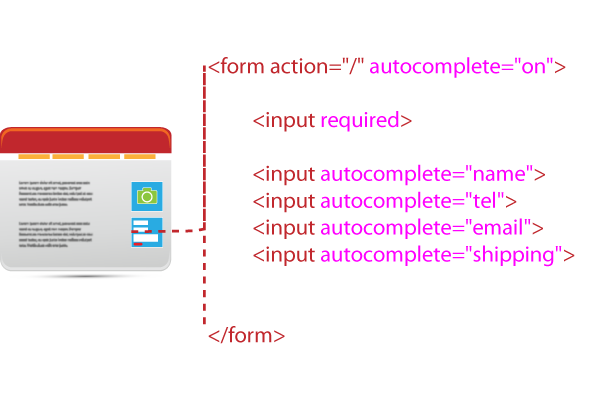
Triple check the user interaction thoroughly using different device types, critically for mobile device user, they may not see the “message sent confirmation”. You can use Google Chrome Web Developer Toolbar to conduct basic tests for web forms (simply Press F12 on your keyboard).
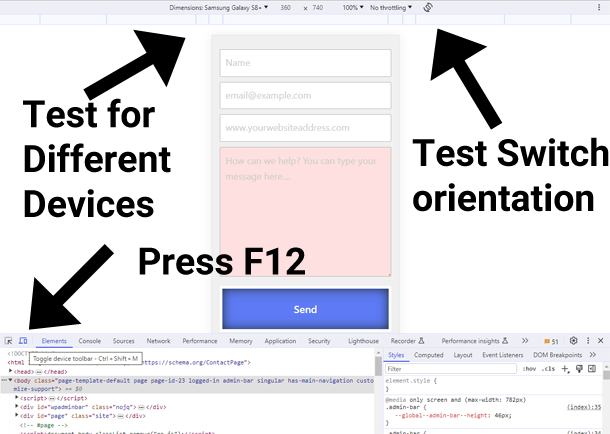
Thoroughly unit test your form on various browsers and devices to ensure it functions as intended without inconsistencies.
Security Measures
Incorporate security measures like Google’s reCAPTCHA, and use input filter sanitization for PHP based website forms to protect against spam and data breaches. SSL encryption is a must use for all websites in 2024
What is CAPTCHA?
CAPTCHA (Completely Automated Public Turing test to tell Computers and Humans Apart) is a type of security measure known as challenge-response authentication.
Integration with Third-Party Email Service
There are many email management services where you can connect your form to third party database. Depending on the type of business and amount of email your business will receive, such services can help you store and manage the collected data efficiently saving resources.
Search engine optimization as a concept has changed throughout the many years, today, Artificial Intelligence (AI) is the new evolution of WWW. Accordingly, Google in 2024 will have to adapt their algorithms due to content created by AI has to be considered.
All these latest changes in the online world can be utilized by the small business community as well. For instance, you can integrate email marketing to your overall business marketing. There are many service providers such as MailChimp and others you can tap in to.
Online Marketing & SEO Work Hand in Hand
As I’ve been informing RankYa followers that SEO is simply website optimization and online marketing. For example: many people ask me about how to get Backlinks for SEO. My answer has always been:
Naturally by creating great sharable content, making the sharing of the content easy (for example using social share plugins, or, entice website visitors to share the content). When you then integrate other methods of marketing (email marketing Social Media Marketing etc.) then the sharing of your content becomes easier, and thus, natural links will follow.
Web Form & Email Optimization Tips
If your business website is built on self hosted server using cPanel. Locate Email > Spam Filter options, and you can then add your other business email addresses as WhiteListed emails.
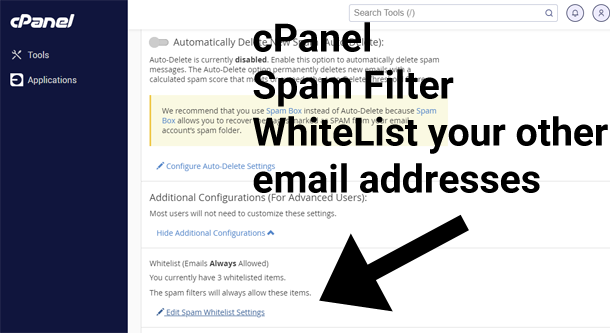
- In most cases, stop using form Label fields especially with technical terms that users may not understand. Instead, use placeholder text to offer guidance without cluttering the form.
- When using placeholders on form fields, think like a web form user instead of website owner to provide simple cues
- For example: use placeholder=”Name” instead of placeholder=”John Smith”
- For example: placeholder for textarea “How can we help? You can type your message here….”
When a website user focuses on the form field, provide visual guidance using CSS (below is an example only)
input[type=text]:focus,
input[type=email]:focus,
textarea:focus {
box-shadow: 0 0 5px rgb(81 203 238);
padding: 10px 11px 10px 11px;
margin-bottom: 5px;
border: 1px solid #51cbee;
background-color: #fff;
outline: 0;
}
What to Focus on in 2024 for Web Form Optimization
Apart from all the search engine optimization techniques above, providing better user experience will determine higher Google ranking results in 2024. Focus on providing a seamless experience not just on the web form, but the entire journey of the website visitor experiencing your website.
From initial click of Google search results, to all interactions on a given website, when you focus your attention on core web vitals in 2024, proven user-interaction principles, and search engine optimization guidelines set by Google. Now what’s your excuse not to get the results your business website deserves?Links to Each Lesson (includes video sessions)
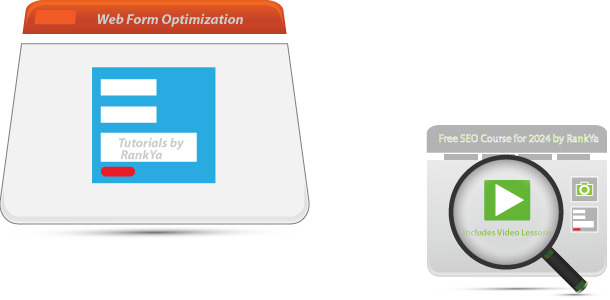


As usual, the guide is about web form optimization, but it is more informative than I thought. It shows the coding image and how to optimize a standard web form to collect data from users.
The most interactive thing is the visual image of the guide. We can learn when optimizing a form what to follow and what not to do.
I recommend anyone to follow this in depth guide to optimize their business form.