There are countless number of SEO tools available in today’s internet marketing scene, some are FREE, and some are simply either too complex and unaffordable for most website owners. So here are some of the search engine optimisation tools you can begin to use when optimizing your website for it to rank in Google’s organic rankings. There is also great insights here Google Search Central
Search Engine Optimization Tools
- Google Search Console (formerly Webmaster Tools) must use tool because its provided by Google
- Google Analytics (can be used for analyzing website traffic patterns and also user interaction for improvements)
- Google Ads Keyword Planner (you need to create Google Ads account for using this research tool)
- Google Mobile Friendly Tester
- Google Structured Data Testing Tool
- Screaming Frog SEO Spider (free for up to 500 crawls)
- Wayback Machine (for analyzing competitor’s website updates)
- Majestic SEO (you can use it free for analyzing your own website)
What Else is on the Market?
There are many services and platforms that is claiming to make the SEO’s job easy, however some of these paid services such as Cognitive SEO and others will only confuse you about SEO.
But if you believe that you should invest your money in SEO tools, then consider using Majestic SEO (got very limited budget? Search for ‘Group SEO Tools’) for checking for backlinks.
If you hired SEO services who provided with backlinks packages, then, its more than likely that they are spammy links and against Google guidelines for links. Disavow spam backlinks.
Any low-quality or spam backlinks shown to you in Google Search Console Links report can be disallowed for ranking calculation. Keep in mind that Google doesn’t show all the backlinks data, and also, Google may be penalizing a website algorithmically due to spammy backlinks. That is why it is smart check backlinks and disavow spam links.Free SEO Course Category
Free SEO Course Category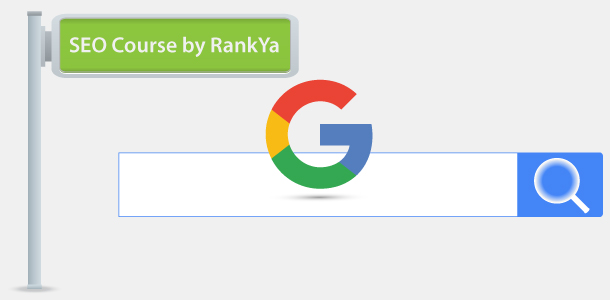


Helpful breakdown of essential SEO tools especially for beginners. I liked the emphasis on using free resources like Search Console and Screaming Frog
Thank you for the information!
How many links are too much? How and in what sort of increments should they be like add 10 per day, 100, 1000? lol.
It depends, externally, unlimited as long as its natural backlinks, internally, its all about guiding visitors and also search engines like Google to better understand the site’s important pages