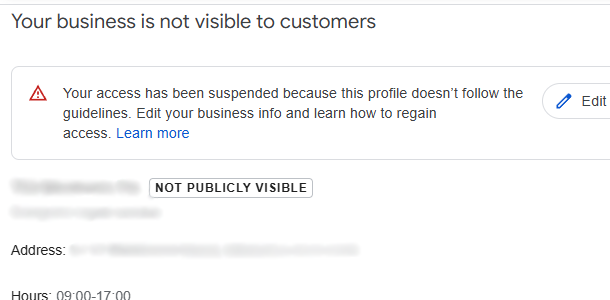Finding your Google Business Profile suspended can be a real headache and even a nightmare due to loss of business. When Google suspends a profile, you’ll either know when your business activity slows down, or if you check your Gmail account with a suspension notice. Regardless of the reason/s Google does not clearly state the reasons as to why Google suspended the profile in the first place.
Video Tutorial for Recovering a Suspended Google Business Profile
Although it can be frustrating, there’s usually a way to get your business profile back up and running. In this blog post, RankYa will help you navigate through the correct recovery process to fix suspended or disabled profiles
Step 1: Find the Suspension Notification
Google sends an email notification to the email address associated with your Google Business Profile account. Search your inbox (and spam folder) for an email from Google Business Profile. This email often provides some details about the suspension (account or profile restriction) and instructions on how to proceed with the recovery process.
You might also see a “Suspended” status when you try to access your profile through your Google Business Profile dashboard or through your Google Account Management.
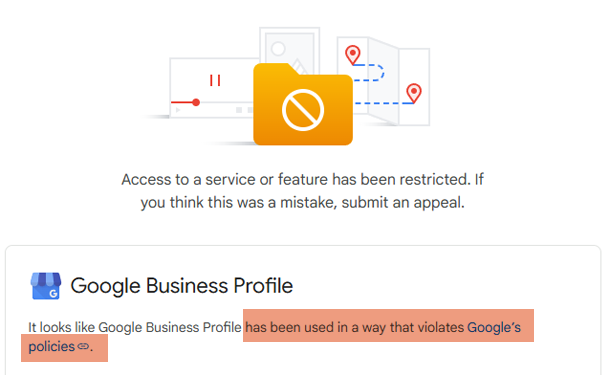
Step 2: Review Google’s Guidelines
Take the time to carefully read Google’s Business Profile guidelines (because the issue could be as simple as not meeting Photo or Video content guidelines). Understanding the guidelines will help you identify any potential violations on your profile. Pay close attention to these sections.
- Representing your business on Google (name address phone number opening hours etc.).
- Prohibited and restricted content
When a Business Profile is created via an account associated with another Google product, restriction of the non-Business Profile product account may result in suspension of the Business Profile.
RankYa Tip: when a Google Account is not in good standing, this could also cause suspension of Google Business Profile. Triple check other Google Services, e.g. Gmail account, Google Ads etc.
Step 3: Fix Any Violations
Once you understand the guidelines and have a potential idea of what went wrong, carefully review your Google Business Profile and make the necessary corrections. This might involve:
- Updating your business name, address, and phone number to ensure they are accurate and match your real-world business.
- Adjusting your service areas if you’re a service area business.
- Removing any prohibited content from your profile description, photos.
- Ensuring your website link is correct and functional.
- Making sure your business category accurately reflects what you do.
Step 4: Submit a Reinstatement Request
After you’ve made all the required corrections, next step is to submit a reinstatement request to Google called an “Appeal”.
RankYa Tip: have ready any supporting documents such as: Official business registration, business license, Tax certificates, utility bills for the business (Electricity, Phone, Cable, Internet)
Visit Appeals Help section to find the correct option to submit your appeal.
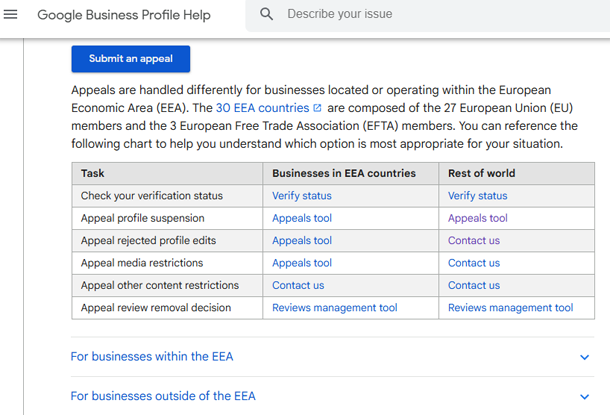
On the Next Screen: ensure that the Google Account email is the one associated with the suspended profile (if not Switch Account).
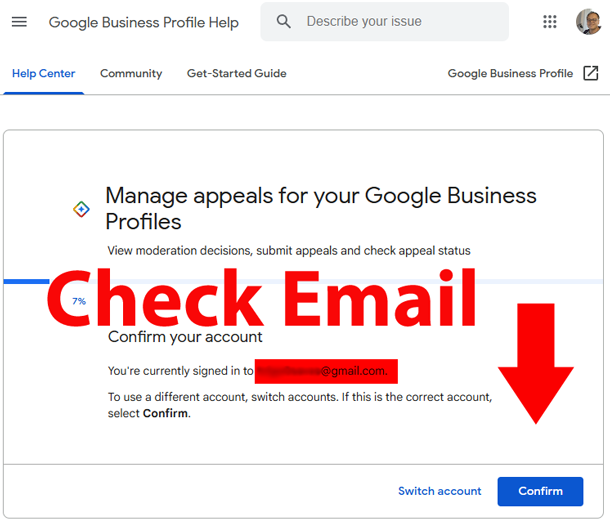 On the Next Screen: follow the prompts and state the reason for your appeal (be clear and concise by explaining the steps you’ve taken to correct any violations and why you believe your profile should be reinstated.
On the Next Screen: follow the prompts and state the reason for your appeal (be clear and concise by explaining the steps you’ve taken to correct any violations and why you believe your profile should be reinstated.
Step 5: Be Patient
The Google Business Profile account recovery process can take some time. Google needs to review your request and the changes you’ve made. Be patient and avoid submitting multiple reinstatement requests, as this can actually slow down the process.
Step 6: Follow Up (If Necessary)
If you haven’t heard back from Google within a reasonable timeframe (usually a week or two), you can try following up on your reinstatement request. Look for contact information or support options within your Google Business Profile dashboard, or the initial suspension email, or press this link to Contact Support to get further assistance.
What If Your Appeal Process is Denied?
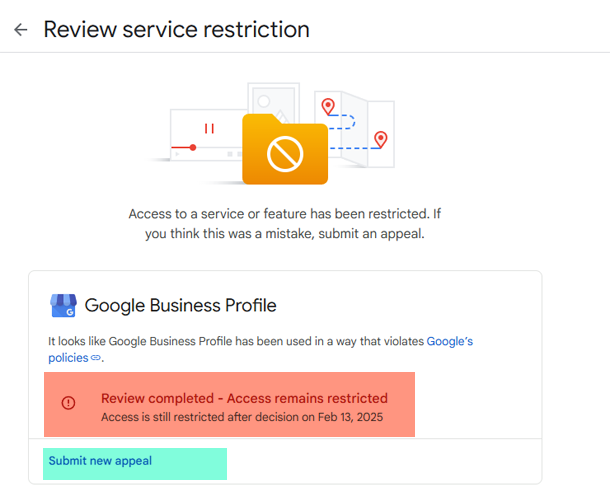 If upon reviewing your appeal Google doesn’t remove the suspension, don’t give up because you still have couple of other options.
If upon reviewing your appeal Google doesn’t remove the suspension, don’t give up because you still have couple of other options.
- Revisit the Guidelines Section to ensure you haven’t missed important guideline.
- Submit new appeal from your Google Account, or Request additional review of a denied appeal
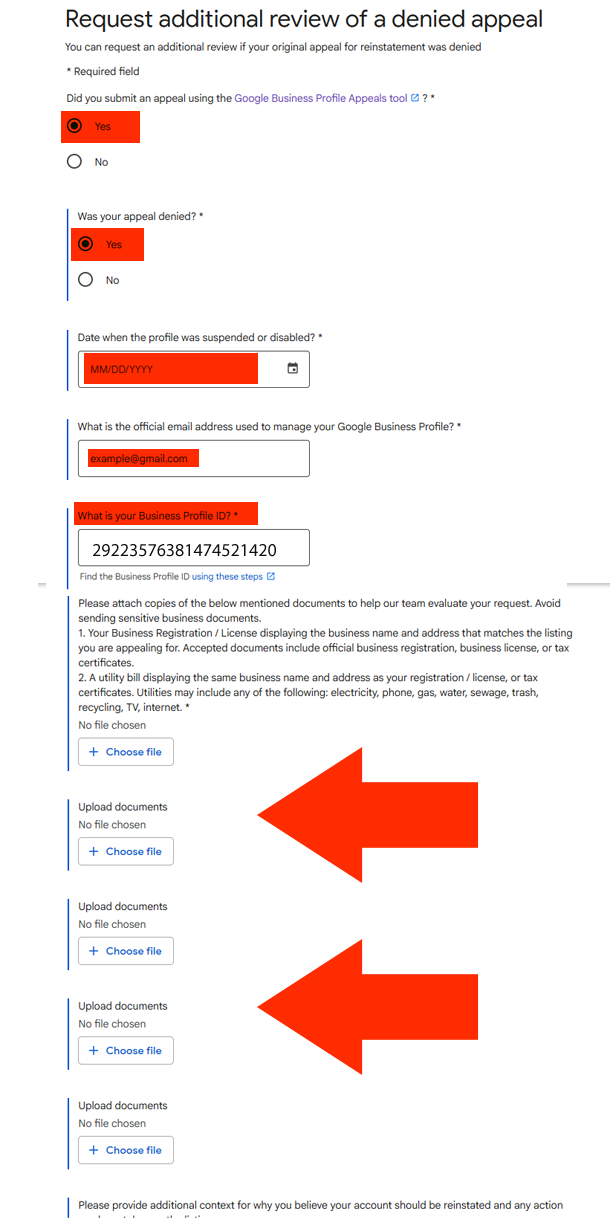
Additional Tips to Reinstate Suspended Google Business Profile
Common reasons for profile suspension:
- Not understating the guidelines
- Deceptive content & behavior (Fake engagement, Misrepresentation etc.)
- Avoid “phone stuffing”
- Photo/Video must use media that you captured
Getting a Google Business Profile reinstated is crucial for any local business to succeed. At times, if Google does not reinstate your profile despite you following all of Google Business Profile guidelines, ask this to yourself “What other Google Services or Products you are using”. Issues that are related to other Google services may actually be the reason for suspension.
Also, if you hired any of the so called SEO gurus spamming Google, created backlinking structures through multiple websites or obtained backlinks from low-quality business directories, or even got services such as Google Maps Citation to increase Local Business rankings, you should clean up any low-quality spammy linking techniques because they too may cause issues with Google.
Remember: Google gathers information from the internet and other sources, although rare, and if there are large amount of spammy SEO techniques related to your Google Account or business’s online presence (including Google Maps Listing, your business website, or even on your social media profiles), you may need to clean up the business’s online footprint first before you appeal the suspension.
By following the above steps and being persistent in your approach, you’ll increase your chances of getting your profile back visible in Google.