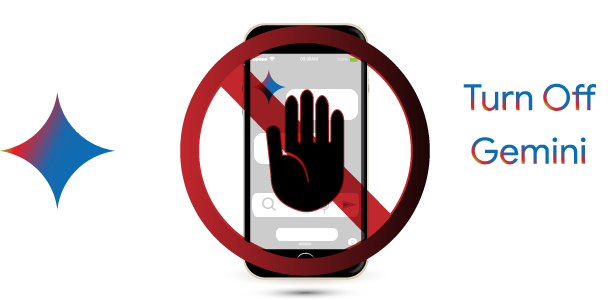If you’ve set Gemini as your default digital assistant on your android phone, you can either switch back to the classic Google Assistant, or turn it off it completely. Follow these steps to turn off Gemini as your digital assistant.
Video Tutorial Showing How-to Turn Off Gemini
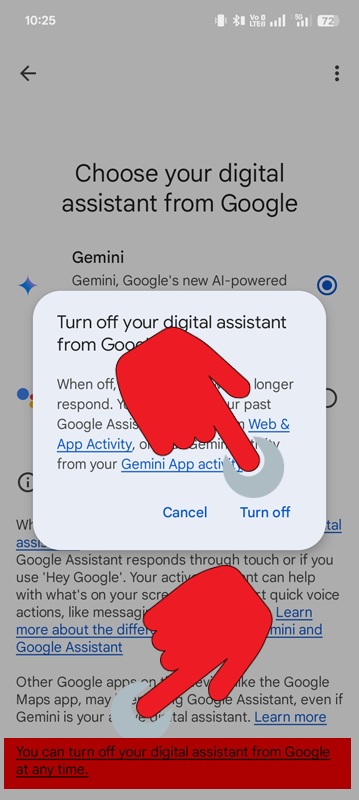
Steps to Follow for Turning Gemini Off
- Open the Settings app on your Android device
- Scroll down and tap on Google App
- Tap on All Services
- Tap on Search, Assistance and Voice
- Tap on Gemini
- You will see an option “Choose your digital assistant from Google” and “Gemini” will likely be selected. To turn it off, press on the link “You can turn off your digital assistant from Google at anytime”
- Select “Turn Off