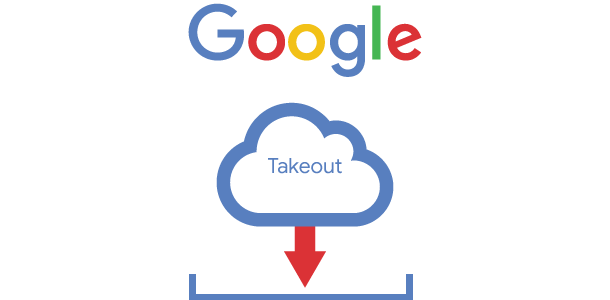If you have a website, blog, or a YouTube channel, you probably have wondered how you can make money using Google AdSense. It is one of the most popular and easy way for content creators to generate income from their online traffic. This blog post will explain the entire process, from understanding the basics to… Continue reading Practical Guide for Making Money With Google AdSense
Category: Google
Category for everything related to Google search engine and its products. How to remove content from Google, Google Maps or Google account management
How-to Disable and Remove Gemini from Your Phone
Google’s Gemini is a powerful AI assistant, but not everyone wants it working behind the scenes on their phone. If you’re looking for a way to get rid of the Gemini app, this updated blog post will show you how-to uninstall disable or completely remove the Gemini app from your phone. Video Tutorial Showing How-to… Continue reading How-to Disable and Remove Gemini from Your Phone
Google One vs Google Workspace
Google offers a suite of powerful tools and services, but navigating its various premium offerings can often be confusing. In this blog post, Google One (including Premium Plan) will be compared to Google Workspace because they may seem similar, yet, they serve distinct purposes and cater to different Google users. Understanding their differences is key… Continue reading Google One vs Google Workspace
Google Takeout
Ever wondered how to get a copy of all your important data from Google? Maybe you want to back up your photos, Gmail messages, Account Activity logs or even your YouTube videos or comments. Well, Google makes it surprisingly easy with an easy to use tool called Google Takeout. Think of it like packing a… Continue reading Google Takeout
How-to Rank in Google in Just 24 Hours
Seeing your website in the 1st page of Google search results is a goal for all business websites in 2025. Especially important when you want to capitalize on trending topics, recent news or drive immediate traffic. Although long-term proven SEO strategies as well as Google SEO guidelines are essential to follow, there are different ways… Continue reading How-to Rank in Google in Just 24 Hours
How-to Select ALL and Delete ALL Chrome Activity History
To be able to Select all and Delete all of Chrome History, understand that Google Chrome Browser History is tied to Google Account Activity. This means, if you only delete browsing data in Chrome Browser, this will not delete everything from Chrome History. When you want to select all and delete all, follow these steps… Continue reading How-to Select ALL and Delete ALL Chrome Activity History
How-to Protect Your Gmail Account
With cyber threats evolving each day particularly due to their ability to use the latest 2025 AI Tools, securing your Gmail account is even more important today. RankYa will share with you top security features to use that will ensure your Gmail account (tied to your main Google Account) stays safer. Video Tutorial for Protecting… Continue reading How-to Protect Your Gmail Account
Google Third Party Cookies
Internet and online advertising world is changing. Year 2025 and beyond will see even more changes coming such as third-party cookies are being phased out in future versions of Google Chrome as part of privacy sandbox. In this blog post RankYa will attempt to simplify what third party cookies (and first-party cookies) are, and how… Continue reading Google Third Party Cookies